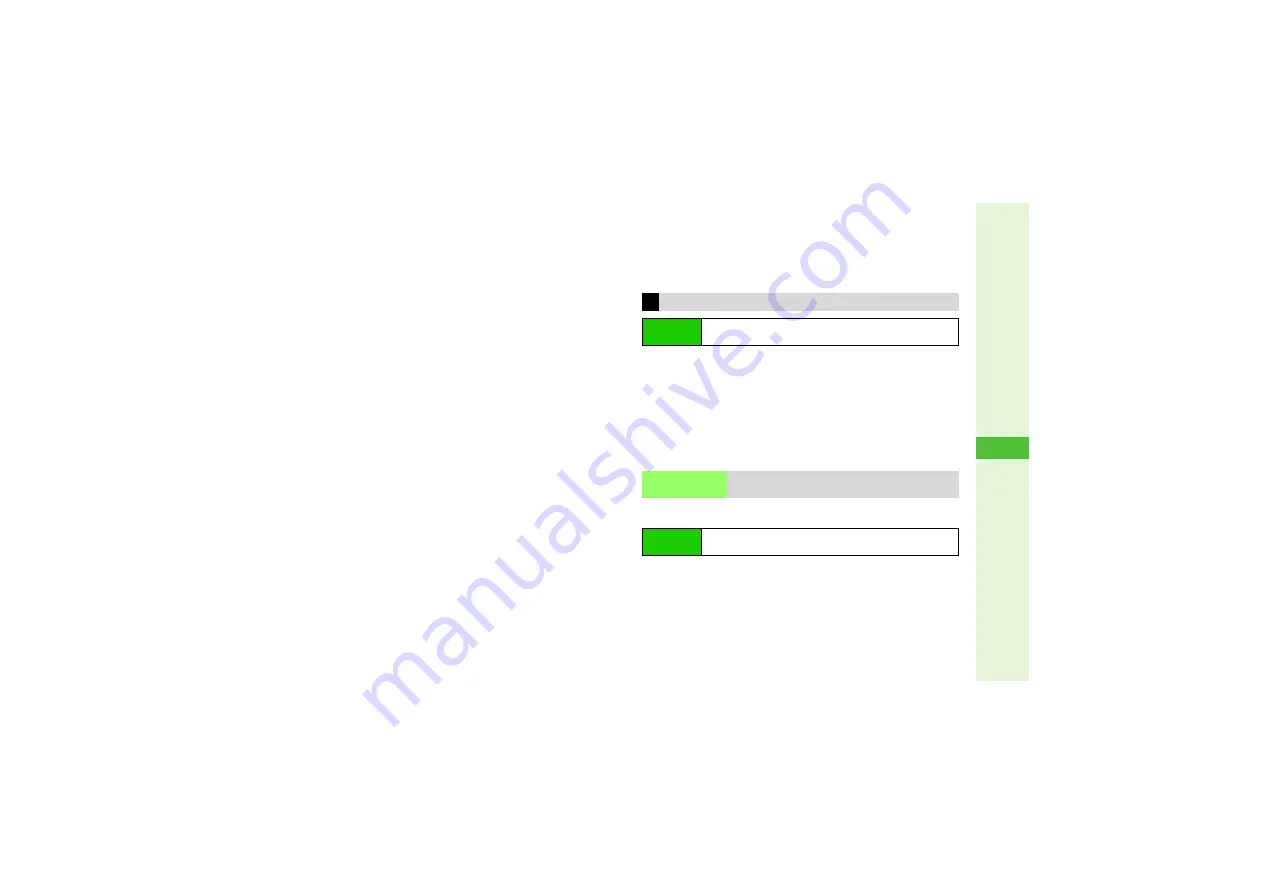
12-5
12
Memor
y Car
d
^
Calendar/Tasks
B
Handset holds up to 300 entries between Calendar and
Tasks. If the limit is reached during a transfer, the remaining
entries will not be received.
^
Bookmarks
B
Yahoo! Keitai, Streaming and PC Site Browser Bookmarks
are backed up. When restored, Streaming Bookmarks are
saved in Yahoo! Keitai Bookmarks.
^
Content Keys
B
Moving Keys to Memory Card creates a special file.
Performing Backup again on the same Memory Card
overwrites that file. Perform Restore beforehand.
B
While Keys are on Memory Card, files are inaccessible.
3
Compatibility with Other SoftBank Handsets
^
Importing data backed up on other SoftBank handsets
B
Messages may not transfer depending on the size.
B
Handset holds up to 500 messages between Drafts, Unsent
Messages and Sent Messages. (Unsent Messages are not
transferable.) If the limit is reached during a transfer, the
remaining messages will not be received.
B
Sky Mail may transfer as S! Mail depending on the SoftBank
handset used for backup.
^
Moving backed up data to other SoftBank handsets
B
If spam filter is available on recipient handset, Spam Folder
messages are saved in spam folder regardless of the setting.
(If unavailable, they are saved as normal received messages.)
B
SMS addressed to multiple recipients may not be saved or only
the first entered recipient remains if transferred from Drafts.
1
Enter Handset Code and press
b
2
Choose
Yes
and press
b
Offline Mode is set.
3
Select an item and press
b
3
For
Select All
,
Phone Book
or
Content Keys
confirmation
appears. Choose
Yes
or
No
A
Press
b
3
To cancel, press
M
3
.
3
Available for Phone Book, Messaging folders, Calendar and Tasks.
8
Off
Select
Phone Book
,
Messa
g
es
or
Calendar/Tasks
A
Press
b
A
Choose
On
or
Off
A
Press
b
Handset to Memory Card
Main Menu
I
Settings
A
Connectivity (
F
)
A
Memory Card
A
Backup/Restore
A
Backup
Encode
Select whether to encode data to be backed up
Main Menu
I
Settings
A
Connectivity (
F
)
A
Memory Card
A
Backup/Restore
A
Encode
















































