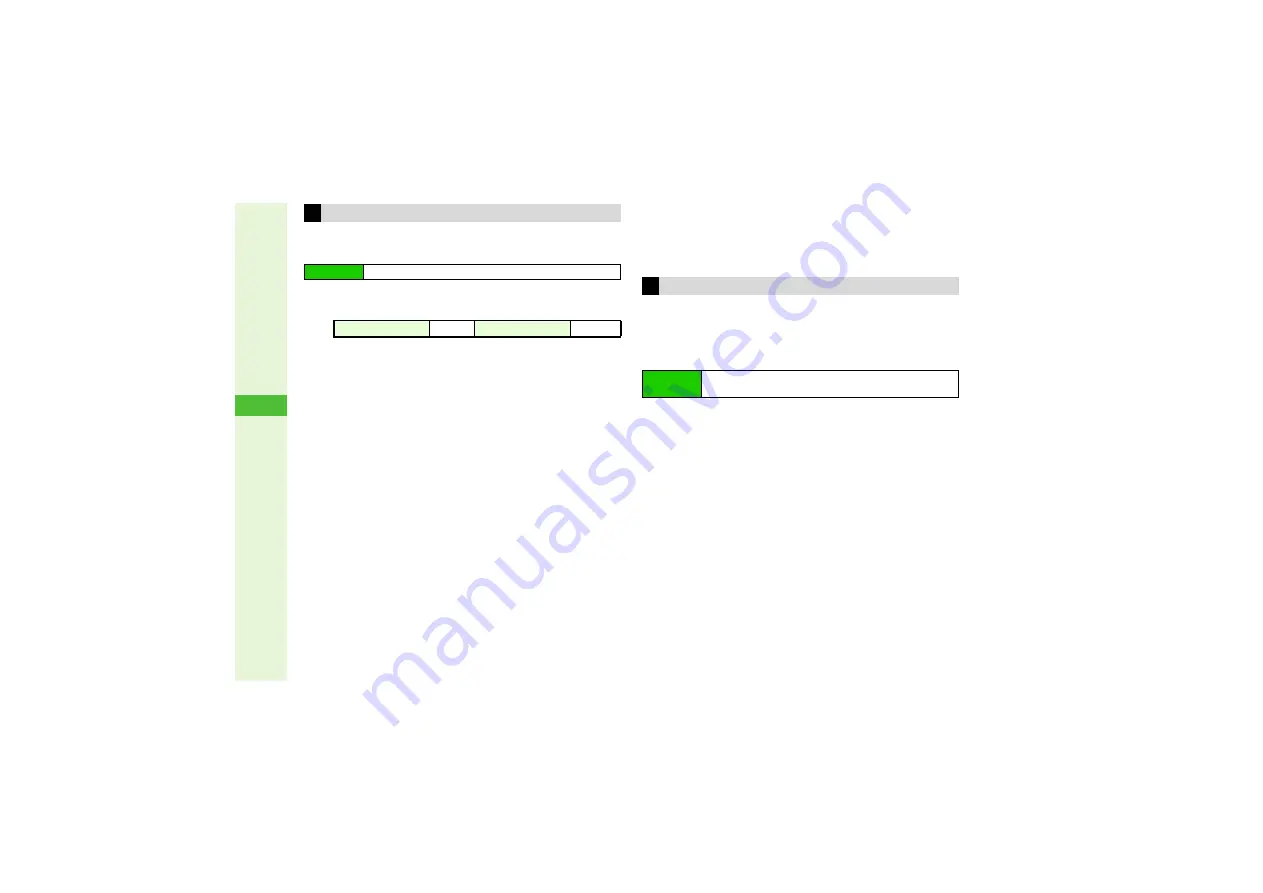
10-10
10
Ad
ditional Settin
g
s
To use fee-based Custom Screens, download Custom
Screen Keys (Content Keys) to handset.
1
Select
Custom Screens
and press
b
^
Fee-based Custom Screen Indicators:
^
i
appears for the current Custom Screen.
3
To switch between handset and Memory Card, press
N
x
A
Select
Chan
g
e to Phone
or
Chan
g
e to
MemoryCard
A
Press
b
2
Select a Custom Screen for which to download
the Key and press
N
x
^
Select one with
h
.
3
To access Custom Screen source sites, select
Web Access
A
Press
b
3
Select
Activate
and press
b
Handset connects to the Internet and download page appears.
^
When 100 Custom Screen Keys are already downloaded,
delete Keys before downloading new ones.
3
To cancel, press
M
3
.
4
Read through terms of service and download
Custom Screen Key following onscreen instructions
5
After download, choose
Yes
and press
b
Data Folder (Custom Screens) returns.
^
Pressing
g
does not cancel setup.
^
Custom Screen setup may take some time.
3
Preset Custom Screens
Custom Screen is unset by default.
1
Select
Pattern 1
or
Pattern 2
and press
b
Purchasing Custom Screen Keys
Main Menu
I
Data Folder
Key Found
g
Key Not Found
h
Custom Screen Setup
Main Menu
I
Settings
A
Phone Settings (
F
)
A
Custom
Screens
A
Preset Screens






























