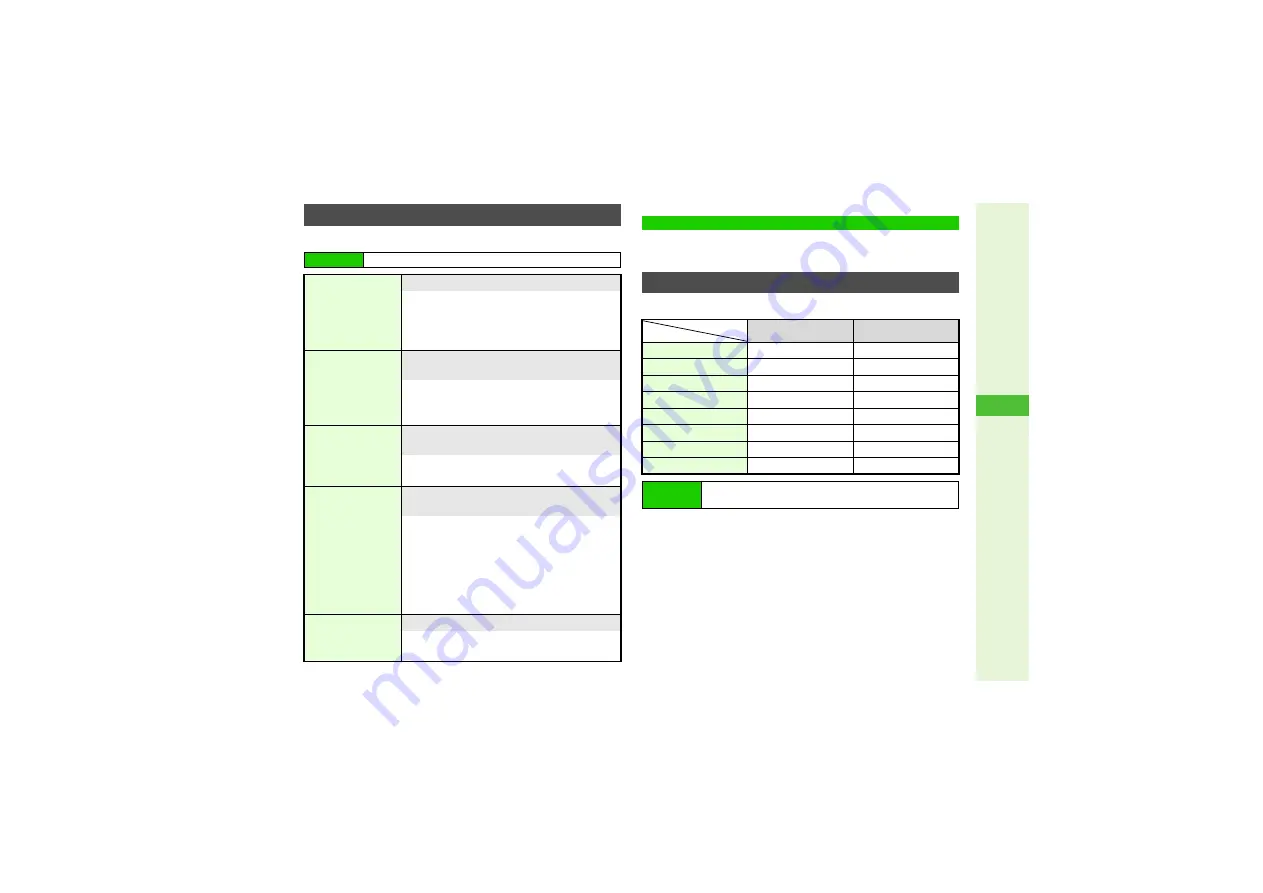
10-15
10
Ad
ditional Settin
g
s
Follow these steps first.
To change ringtone volumes, ringtone/ringvideo or vibration
patterns, see
"Customizing Handset Responses."
Default Settings:
1
Keypad Tones
1
Select
Keypad Tones
and press
b
3
To disable tone, choose
Off
A
Press
b
Circle Talk Tone
1
Select
Circle Talk
and press
b
Additional Display Settings
Main Menu
I
Settings
A
Phone Settings (
F
)
A
Display
Show Indicators
8
Status Area:
On
Softkey Area:
Off
Show or hide indicators/Softkeys in Standby
Select
Standby Display
A
Press
b
A
Select
Show Indicators
A
Press
b
A
Select
Status Area
or
Softkey Area
A
Press
b
A
Choose
On
or
Off
A
Press
b
Show
Operator Name
8
Off
Show or hide the name of your service
provider in Standby
Select
Standby Display
A
Press
b
A
Select
Show Operator Name
A
Press
b
A
Choose
On
or
Off
A
Press
b
Vivid Mode
8
Standard
Select an image enhancement option for
Standby and video playback
Select
Vivid Mode
A
Press
b
A
Select
an option
A
Press
b
Greeting
Message
8
Off
Create a short text message to appear on
Display each time handset power is activated
Select
Greetin
g
Messa
g
e
A
Press
b
A
Select
Edit Messa
g
e
A
Press
b
A
Enter a
message
A
Press
b
A
Select
Switch On/
Off
A
Press
b
A
Choose
On
A
Press
b
3
To cancel, select
Greetin
g
Messa
g
e
A
Press
b
A
Select
Switch On/Off
A
Press
b
A
Choose
Off
A
Press
b
Dial Number
8
Pattern 1
Change font of numbers entered in Standby
Select
Dial Number
A
Press
b
A
Select
a pattern
A
Press
b
Sound Settings
Customizing System Sounds
Tone/Sound
Duration
Keypad Tones
Touch Tone
-
Circle Talk
Xylophone
-
Warning Tone
Sound Effect 11
0.5 seconds
Power On Sound
Off
5 seconds
Power Off Sound
Off
5 seconds
Handset Open
Sound Effect 14
2 seconds
Handset Closed
Sound Effect 15
2 seconds
Charge Full
Off
2 seconds
Main Menu
I
Settings
A
Phone Settings (
F
)
A
Sounds & Alerts
A
System Sounds






























