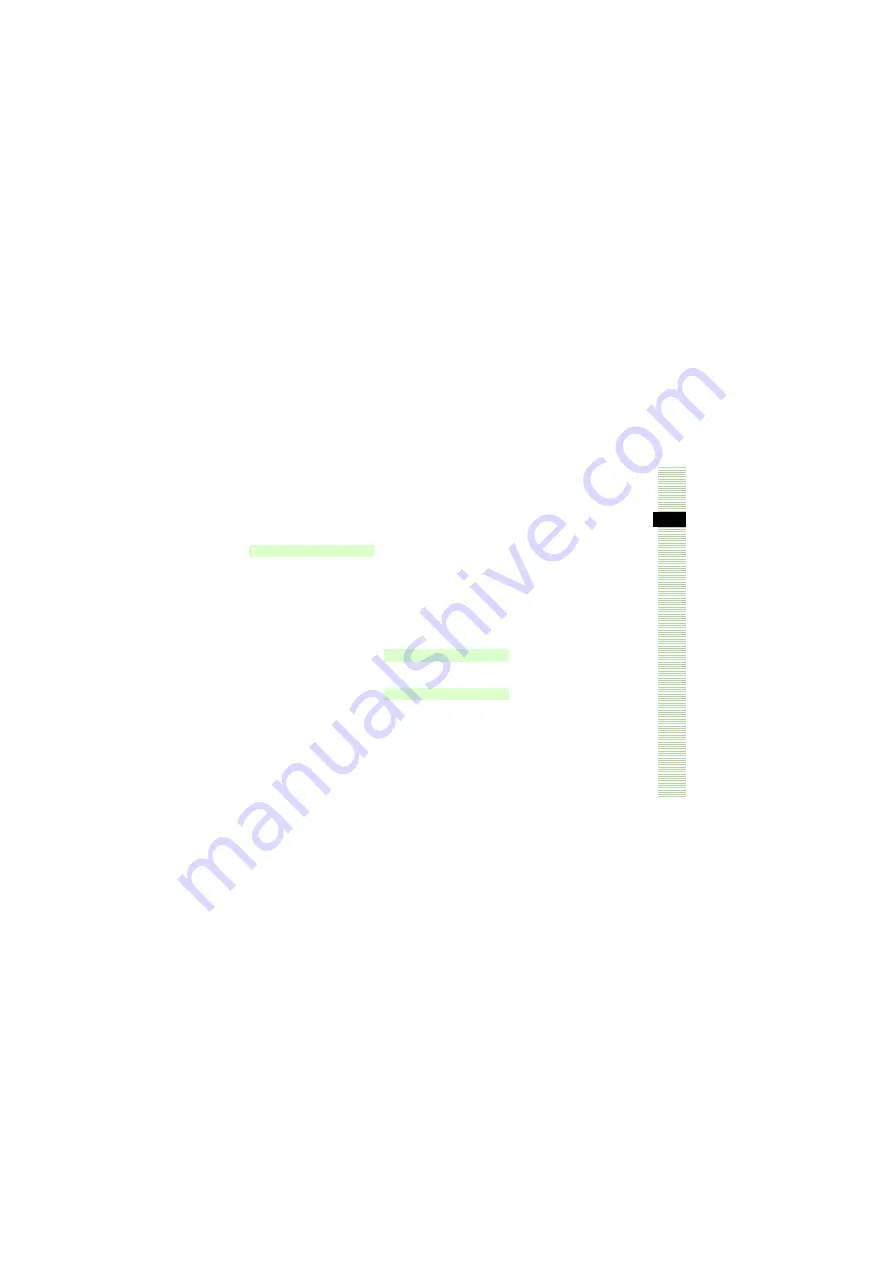
25-21
Appendix
25
Option menu
...........................................1-23
Outgoing/incoming call barring
service
....................................................16-11
Owner information
.............................5-16
P
Page Details
............................................22-14
Page Window
..........................................21-4
Password Lock
.......................................13-5
Pasting characters
...............................4-13
Phone lock
.................................................13-5
Phonebook search
..................................5-9
Photo slide
...................................................8-2
PIN
..................................................................1-5
PIN authentication at power on
.............................................................. 1-5
,
13-3
PIN lock
......................................................13-3
PIN2
................................................................1-5
PIN2 lock unlocking code
...............13-3
Player settings
............................ 10-7
,
10-11
Playing melody
......................................10-3
Playing video
................................. 7-15
,
10-9
Playing voice
.........................................14-16
Popup menu
.............................................. 8-6
Power ON/OFF
............................1-17
,
1-18
Predictive entry function ON/OFF
...................................................................... 4-14
Preferences
.............................................. 23-2
Preferred network
.............................. 2-14
Pre-installed
............................................ 11-2
Print via Bluetooth
®
.......................... 12-7
Privacy Lock
........................................... 13-6
Providing Manufacturer Number
...................................................................... 23-3
PUK Code
..........................................1-5
,
13-3
Putting a call on hold
.......................... 2-7
Q
Quoting for entries
............................. 4-11
R
Received call log
..................................... 2-9
Received messages
.............................. 18-2
Receiving a call
....................................... 2-3
Receiving a Video Call
....................... 6-2
Receiving all messages
...................... 19-2
Receiving data via Bluetooth
®
.....12-7
Receiving message in server
..........19-2
Receiving settings
.................................20-3
Record settings
....................................14-17
Recording voice
...................................14-16
Registering an S! Mail Template
....................................................................18-19
Registering as S! Mail Template
......................................................................18-6
Registering SMS templates
............4-16
Registering to bookmark
................22-9
Registering to Phonebook
.................5-4
Rejecting call reception
....................15-6
Rejecting incoming calls
..................13-8
Renaming a still image file
...............7-6
Renaming My devices
.......................12-5
Renaming sound files
......................14-17
Repeat mode
................................ 10-7
,
10-11
Reply
.................................................. 17-5
,
18-7
Reply with text
.......................................20-6
Reset
...........................................................13-11
Reset all
....................................................13-11
Reset settings
........................................13-11
Содержание 708SC
Страница 13: ...xii Specifications 25 15 INDEX 25 17 Warranty After Sales Service 25 24 Customer Service 25 25...
Страница 59: ...lviii qualified service facility The personnel there will assist you and if necessary arrange for service...
Страница 60: ...Getting Started...
Страница 62: ...1 3 Getting Started 1...
Страница 86: ...Basic Handset Operations...
Страница 102: ...2 17...
Страница 103: ...2 18 Basic Handset Operations 2...
Страница 104: ...Manner Profile...
Страница 108: ...Entering Text...
Страница 125: ...4 18...
Страница 126: ...Phonebook...
Страница 144: ...5 19...
Страница 145: ...5 20 Phonebook 5...
Страница 146: ...Video Call...
Страница 153: ...6 8 Video Call 6 Tip To send sound a During a Video Call select Options Mute b Uncheck Voice c Press w Save...
Страница 154: ...6 9...
Страница 155: ...Mobile Camera...
Страница 176: ...7 22...
Страница 177: ...Display Settings...
Страница 188: ...8 12 Display Settings 8...
Страница 189: ...Sound Settings...
Страница 196: ...9 8...
Страница 197: ...Media Player...
Страница 210: ...10 14 Media Player 10...
Страница 211: ...Managing Files Data Folder...
Страница 231: ...External Connections...
Страница 245: ...Security...
Страница 257: ...Tools...
Страница 282: ...14 26...
Страница 283: ...Advanced Functions...
Страница 292: ...15 10...
Страница 293: ...Optional Services...
Страница 307: ...Receiving Sending Messages...
Страница 329: ...Messaging Folders...
Страница 350: ...18 22...
Страница 351: ...Server Mail...
Страница 356: ...19 6...
Страница 357: ...Other Message Settings...
Страница 364: ...Mobile Internet...
Страница 372: ...21 9...
Страница 373: ...21 10 Mobile Internet 21...
Страница 374: ...Mobile Internet Files...
Страница 391: ...Other Web Settings...
Страница 396: ...23 6 Other Web Settings 23...
Страница 397: ...S Appli...
Страница 412: ...24 16 S Appli 24...
Страница 413: ...Appendix...
Страница 426: ...25 14 Appendix 25 Single byte Symbols Symbol Conversions Symbol Label Symbol Symbol Label Symbol...
Страница 427: ...25 15 Appendix 25 Pictograms Pictograms with are animated...







































