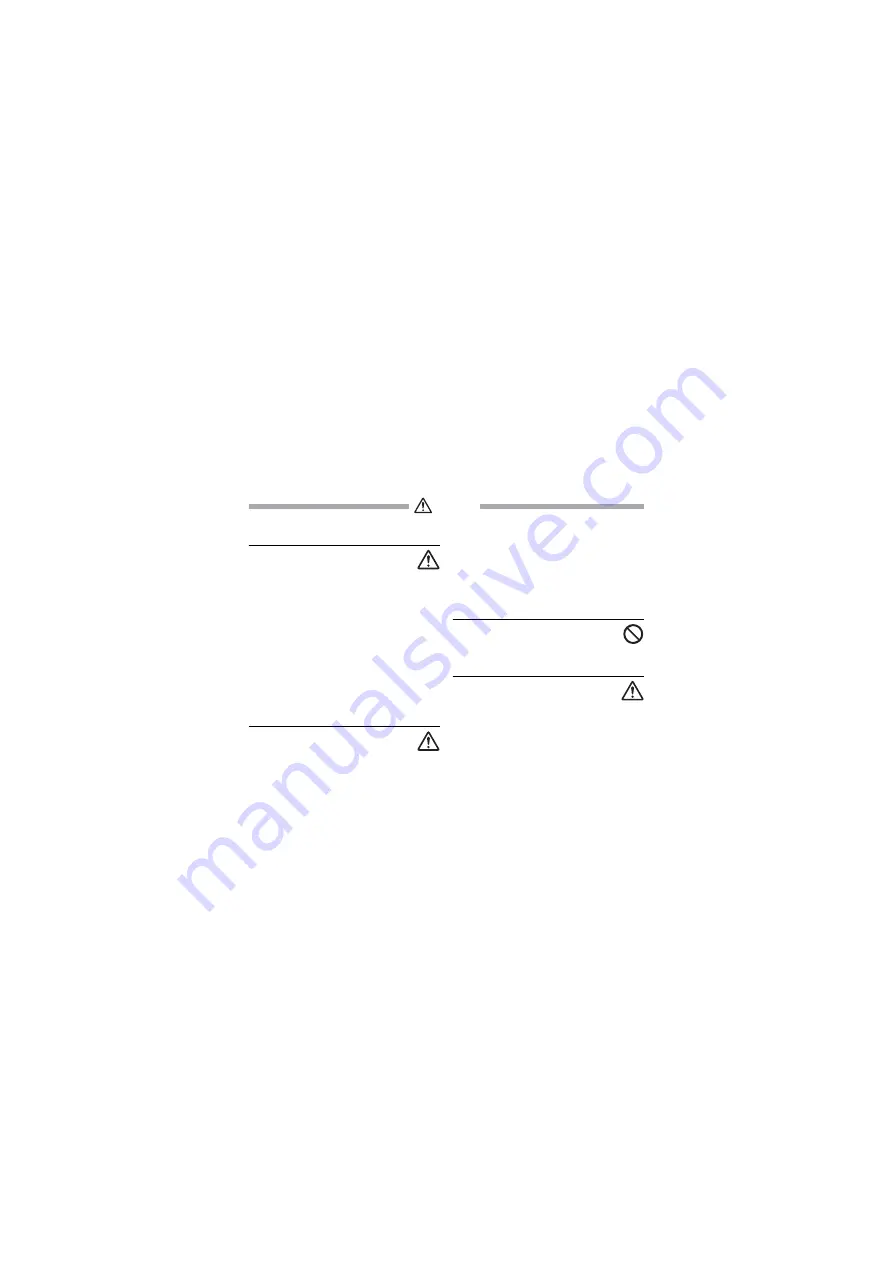
xxiv
Handset, Battery, & Charger
Handset Care
• Place 708SC on stable surfaces to avoid
malfunction or injury.
• Keep 708SC away from oily smoke or steam. Fire
or accidents may result.
• Cold air from air conditioners may condense,
resulting in leakage, or burnout.
• Keep 708SC away from direct sunlight (Inside
vehicles, etc.) or heat sources. Distortion,
discoloration, or fire may occur. Battery shape may
be affected.
• Keep 708SC out of extremely cold places to avoid
malfunction or accidents.
• Keep 708SC away from fire sources to avoid
malfunction or accidents.
Usage Environment
• Excessive dust may prevent heat release and cause
burnout or fire.
• Avoid using 708SC on the beach. Sand may cause
malfunction or accidents.
• Keep 708SC away from credit cards, phone cards,
etc. to avoid data loss.
Handset
Avoid leaving 708SC in extreme
heat (Inside vehicles, etc.).
Handset may heat up and lead to burns.
Volume settings
Keep handset volume moderate.
Excessive volume may cause damage to your
hearing.
Caution
Содержание 708SC
Страница 13: ...xii Specifications 25 15 INDEX 25 17 Warranty After Sales Service 25 24 Customer Service 25 25...
Страница 59: ...lviii qualified service facility The personnel there will assist you and if necessary arrange for service...
Страница 60: ...Getting Started...
Страница 62: ...1 3 Getting Started 1...
Страница 86: ...Basic Handset Operations...
Страница 102: ...2 17...
Страница 103: ...2 18 Basic Handset Operations 2...
Страница 104: ...Manner Profile...
Страница 108: ...Entering Text...
Страница 125: ...4 18...
Страница 126: ...Phonebook...
Страница 144: ...5 19...
Страница 145: ...5 20 Phonebook 5...
Страница 146: ...Video Call...
Страница 153: ...6 8 Video Call 6 Tip To send sound a During a Video Call select Options Mute b Uncheck Voice c Press w Save...
Страница 154: ...6 9...
Страница 155: ...Mobile Camera...
Страница 176: ...7 22...
Страница 177: ...Display Settings...
Страница 188: ...8 12 Display Settings 8...
Страница 189: ...Sound Settings...
Страница 196: ...9 8...
Страница 197: ...Media Player...
Страница 210: ...10 14 Media Player 10...
Страница 211: ...Managing Files Data Folder...
Страница 231: ...External Connections...
Страница 245: ...Security...
Страница 257: ...Tools...
Страница 282: ...14 26...
Страница 283: ...Advanced Functions...
Страница 292: ...15 10...
Страница 293: ...Optional Services...
Страница 307: ...Receiving Sending Messages...
Страница 329: ...Messaging Folders...
Страница 350: ...18 22...
Страница 351: ...Server Mail...
Страница 356: ...19 6...
Страница 357: ...Other Message Settings...
Страница 364: ...Mobile Internet...
Страница 372: ...21 9...
Страница 373: ...21 10 Mobile Internet 21...
Страница 374: ...Mobile Internet Files...
Страница 391: ...Other Web Settings...
Страница 396: ...23 6 Other Web Settings 23...
Страница 397: ...S Appli...
Страница 412: ...24 16 S Appli 24...
Страница 413: ...Appendix...
Страница 426: ...25 14 Appendix 25 Single byte Symbols Symbol Conversions Symbol Label Symbol Symbol Label Symbol...
Страница 427: ...25 15 Appendix 25 Pictograms Pictograms with are animated...
















































