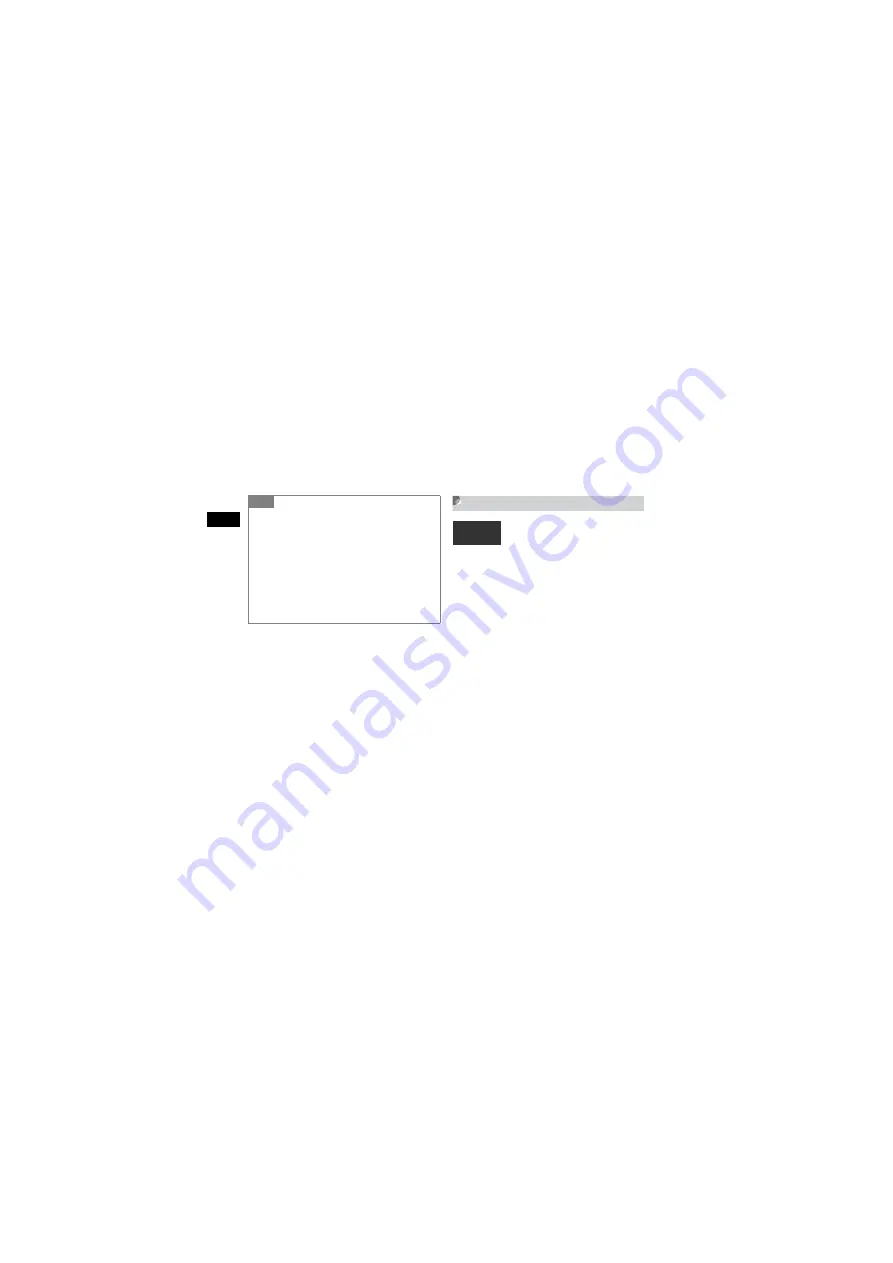
1-22
Getting S
tarted
1
Changing Home Time Zone
Change time zone to the place you use handset.
Daylight saving time can also be set.
A
Press
c
and select
Settings
→
Phone settings
→
Time & date
B
Select Home zone field
C
Perform operations to set
To set home time zone
a
Use
s
to specify a target area
b
Press
c
To set daylight saving time
a
Check
Daylight saving
b
Press
w
(OK)
D
Press
w
(Save)
Tip
• The contents of
Time zone updating
are:
Manual only
: Automatic update unavailable.
Prompt first
: When moving to the country/district with
different time zone, update Time & Date according to
the current time zone.
Automatic
: After set to this setting, 708SC turns the
power off and on automatically; and update Time &
Date according to the server's time zone information
(Home time zone, Date, Time, etc.). Note that the
information availability varies by network. If no
information are available, use one of above settings.
Default
Setting
■
Home zone: GMT+9h
■
Daylight saving: Unchecked
Содержание 708SC
Страница 13: ...xii Specifications 25 15 INDEX 25 17 Warranty After Sales Service 25 24 Customer Service 25 25...
Страница 59: ...lviii qualified service facility The personnel there will assist you and if necessary arrange for service...
Страница 60: ...Getting Started...
Страница 62: ...1 3 Getting Started 1...
Страница 86: ...Basic Handset Operations...
Страница 102: ...2 17...
Страница 103: ...2 18 Basic Handset Operations 2...
Страница 104: ...Manner Profile...
Страница 108: ...Entering Text...
Страница 125: ...4 18...
Страница 126: ...Phonebook...
Страница 144: ...5 19...
Страница 145: ...5 20 Phonebook 5...
Страница 146: ...Video Call...
Страница 153: ...6 8 Video Call 6 Tip To send sound a During a Video Call select Options Mute b Uncheck Voice c Press w Save...
Страница 154: ...6 9...
Страница 155: ...Mobile Camera...
Страница 176: ...7 22...
Страница 177: ...Display Settings...
Страница 188: ...8 12 Display Settings 8...
Страница 189: ...Sound Settings...
Страница 196: ...9 8...
Страница 197: ...Media Player...
Страница 210: ...10 14 Media Player 10...
Страница 211: ...Managing Files Data Folder...
Страница 231: ...External Connections...
Страница 245: ...Security...
Страница 257: ...Tools...
Страница 282: ...14 26...
Страница 283: ...Advanced Functions...
Страница 292: ...15 10...
Страница 293: ...Optional Services...
Страница 307: ...Receiving Sending Messages...
Страница 329: ...Messaging Folders...
Страница 350: ...18 22...
Страница 351: ...Server Mail...
Страница 356: ...19 6...
Страница 357: ...Other Message Settings...
Страница 364: ...Mobile Internet...
Страница 372: ...21 9...
Страница 373: ...21 10 Mobile Internet 21...
Страница 374: ...Mobile Internet Files...
Страница 391: ...Other Web Settings...
Страница 396: ...23 6 Other Web Settings 23...
Страница 397: ...S Appli...
Страница 412: ...24 16 S Appli 24...
Страница 413: ...Appendix...
Страница 426: ...25 14 Appendix 25 Single byte Symbols Symbol Conversions Symbol Label Symbol Symbol Label Symbol...
Страница 427: ...25 15 Appendix 25 Pictograms Pictograms with are animated...
















































