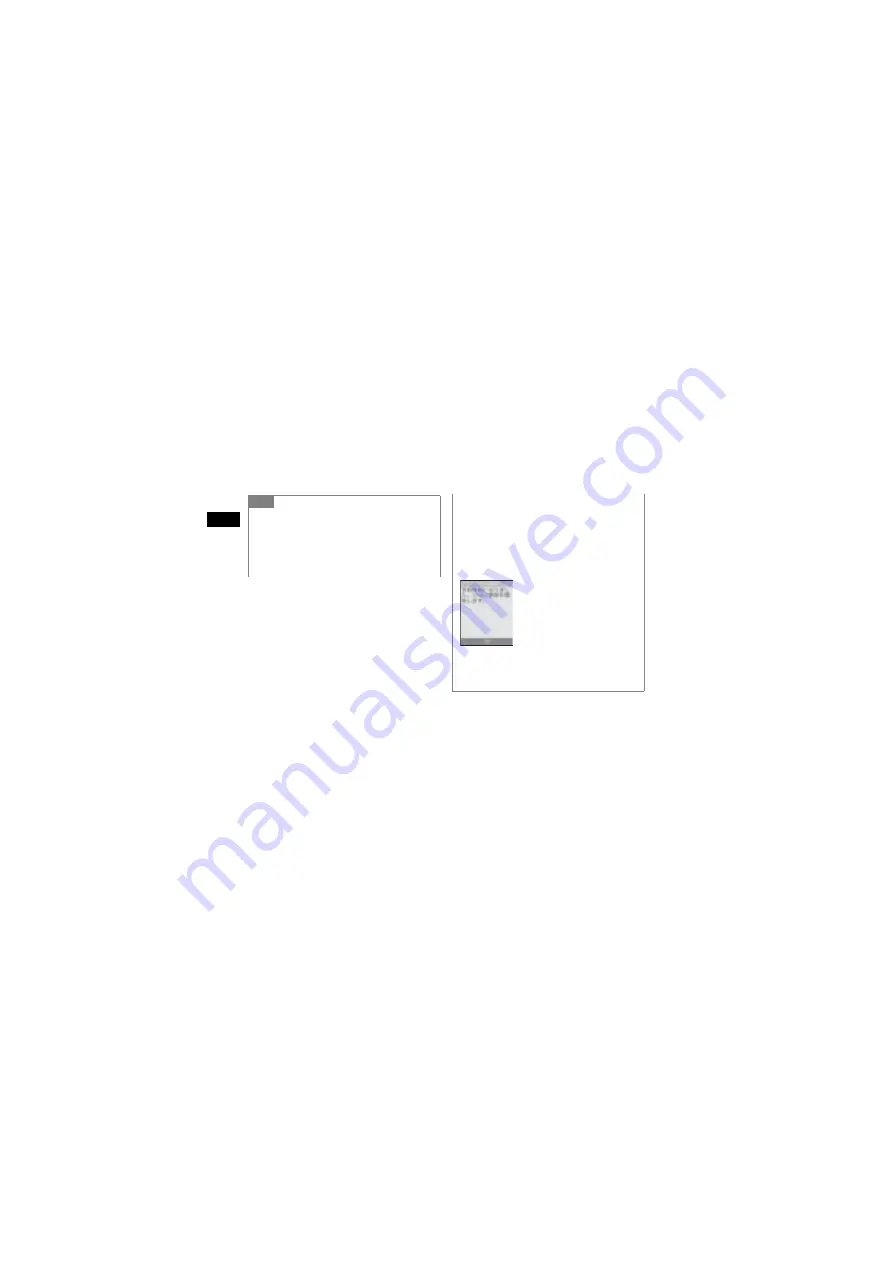
25-12
Appendix
25
Tip
• Operation procedures
Procedures can be found in the SoftBank Website
(http://www.softbank.jp).
• Connection fees
Connection fees do not apply to updates (including
checking for updates, downloading, and rewriting).
• Scheduled update time comes
Confirmation window appears at scheduled update
time. Press
c
or wait approximately ten seconds to
start. Update will not start while 708SC is in use. When
the current operation ends, confirmation window
appears. But other functions active, and ten minutes
after scheduled update time, scheduled update is
automatically canceled.
• To cancel
Schedule update
a
Perform Steps 1 to 5, select
Cancel schedule
b
Press
w
(Yes)
Notification Window
Содержание 708SC
Страница 13: ...xii Specifications 25 15 INDEX 25 17 Warranty After Sales Service 25 24 Customer Service 25 25...
Страница 59: ...lviii qualified service facility The personnel there will assist you and if necessary arrange for service...
Страница 60: ...Getting Started...
Страница 62: ...1 3 Getting Started 1...
Страница 86: ...Basic Handset Operations...
Страница 102: ...2 17...
Страница 103: ...2 18 Basic Handset Operations 2...
Страница 104: ...Manner Profile...
Страница 108: ...Entering Text...
Страница 125: ...4 18...
Страница 126: ...Phonebook...
Страница 144: ...5 19...
Страница 145: ...5 20 Phonebook 5...
Страница 146: ...Video Call...
Страница 153: ...6 8 Video Call 6 Tip To send sound a During a Video Call select Options Mute b Uncheck Voice c Press w Save...
Страница 154: ...6 9...
Страница 155: ...Mobile Camera...
Страница 176: ...7 22...
Страница 177: ...Display Settings...
Страница 188: ...8 12 Display Settings 8...
Страница 189: ...Sound Settings...
Страница 196: ...9 8...
Страница 197: ...Media Player...
Страница 210: ...10 14 Media Player 10...
Страница 211: ...Managing Files Data Folder...
Страница 231: ...External Connections...
Страница 245: ...Security...
Страница 257: ...Tools...
Страница 282: ...14 26...
Страница 283: ...Advanced Functions...
Страница 292: ...15 10...
Страница 293: ...Optional Services...
Страница 307: ...Receiving Sending Messages...
Страница 329: ...Messaging Folders...
Страница 350: ...18 22...
Страница 351: ...Server Mail...
Страница 356: ...19 6...
Страница 357: ...Other Message Settings...
Страница 364: ...Mobile Internet...
Страница 372: ...21 9...
Страница 373: ...21 10 Mobile Internet 21...
Страница 374: ...Mobile Internet Files...
Страница 391: ...Other Web Settings...
Страница 396: ...23 6 Other Web Settings 23...
Страница 397: ...S Appli...
Страница 412: ...24 16 S Appli 24...
Страница 413: ...Appendix...
Страница 426: ...25 14 Appendix 25 Single byte Symbols Symbol Conversions Symbol Label Symbol Symbol Label Symbol...
Страница 427: ...25 15 Appendix 25 Pictograms Pictograms with are animated...






























