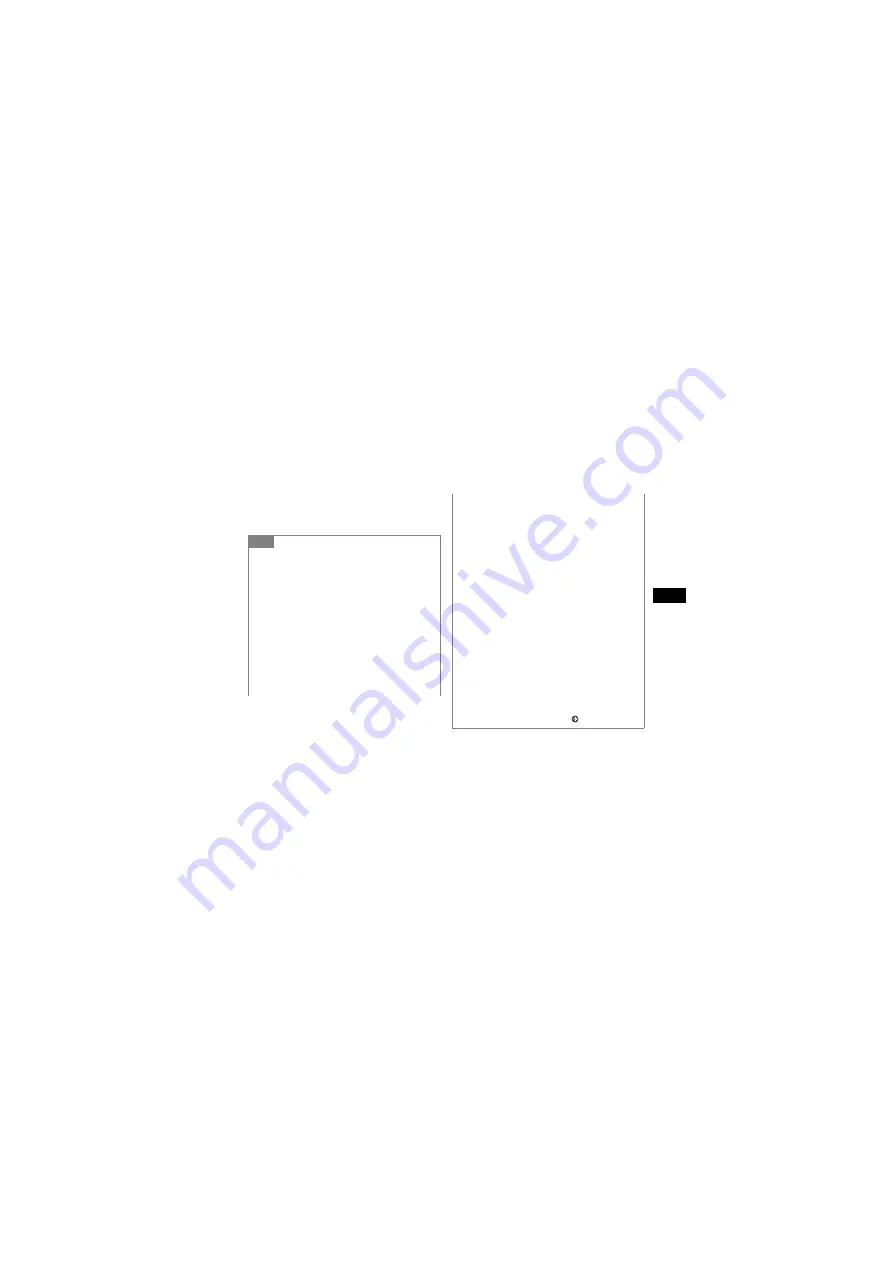
12-5
External Connections
12
E
Within 30 seconds, enter the same
passkey on the other device
Tip
• Passkey
The Passkey is a password used to connect
Bluetooth
®
-compatible devices. When connecting to a
handsfree device, enter the Passkey specified for it.
You are not required to enter the Passkey again for a
registered device.
• If authentication with the other device has failed
A confirmation message appears asking whether to try
authentication again. Select
Yes
to retry.
• If ten peripheral devices have already been
registered
A message indicating the device memory is full
appears.
• To check Bluetooth
®
functions available for each
device
a
Press
c
and select
Settings
→
Connectivity
→
Bluetooth
→
My devices
b
Highlight a device, select
Options
→
Service list
c
Highlight an item, select
Options
→
Help
and view
the contents
• To change the name of a registered device
a
Press
c
and select
Settings
→
Connectivity
→
Bluetooth
→
My devices
b
Highlight a device, select
Options
→
Rename
c
Enter a new name
• To delete a device from My devices
a
Press
c
and select
Settings
→
Connectivity
→
Bluetooth
→
My devices
b
Highlight a device, select
Options
→
Delete
→
Selected
or
All
c
Enter Phone Password, press
c
(Confirm) (In the
case of
All
only) and select
Yes
• To search for or register a device from other
Bluetooth
®
-compatible devices (
P.12-10)
Содержание 708SC
Страница 13: ...xii Specifications 25 15 INDEX 25 17 Warranty After Sales Service 25 24 Customer Service 25 25...
Страница 59: ...lviii qualified service facility The personnel there will assist you and if necessary arrange for service...
Страница 60: ...Getting Started...
Страница 62: ...1 3 Getting Started 1...
Страница 86: ...Basic Handset Operations...
Страница 102: ...2 17...
Страница 103: ...2 18 Basic Handset Operations 2...
Страница 104: ...Manner Profile...
Страница 108: ...Entering Text...
Страница 125: ...4 18...
Страница 126: ...Phonebook...
Страница 144: ...5 19...
Страница 145: ...5 20 Phonebook 5...
Страница 146: ...Video Call...
Страница 153: ...6 8 Video Call 6 Tip To send sound a During a Video Call select Options Mute b Uncheck Voice c Press w Save...
Страница 154: ...6 9...
Страница 155: ...Mobile Camera...
Страница 176: ...7 22...
Страница 177: ...Display Settings...
Страница 188: ...8 12 Display Settings 8...
Страница 189: ...Sound Settings...
Страница 196: ...9 8...
Страница 197: ...Media Player...
Страница 210: ...10 14 Media Player 10...
Страница 211: ...Managing Files Data Folder...
Страница 231: ...External Connections...
Страница 245: ...Security...
Страница 257: ...Tools...
Страница 282: ...14 26...
Страница 283: ...Advanced Functions...
Страница 292: ...15 10...
Страница 293: ...Optional Services...
Страница 307: ...Receiving Sending Messages...
Страница 329: ...Messaging Folders...
Страница 350: ...18 22...
Страница 351: ...Server Mail...
Страница 356: ...19 6...
Страница 357: ...Other Message Settings...
Страница 364: ...Mobile Internet...
Страница 372: ...21 9...
Страница 373: ...21 10 Mobile Internet 21...
Страница 374: ...Mobile Internet Files...
Страница 391: ...Other Web Settings...
Страница 396: ...23 6 Other Web Settings 23...
Страница 397: ...S Appli...
Страница 412: ...24 16 S Appli 24...
Страница 413: ...Appendix...
Страница 426: ...25 14 Appendix 25 Single byte Symbols Symbol Conversions Symbol Label Symbol Symbol Label Symbol...
Страница 427: ...25 15 Appendix 25 Pictograms Pictograms with are animated...






























