3-3
M
a
nner Pr
ofile
3
Manner Profile
A
In Standby, press
#
for 1+
seconds
Changing Profile
708SC features five Profiles, including Manner
Profile.
A
In Standby, press
*
for 1+
seconds
B
Select a Profile
C
Press
c
(Save)
Profiles
Select a Profile depending on usage and edit settings as
required (
P.9-2).
Tip
• When Manner Profile is active
appears.
• Even when Manner Profile is active, shutter click
sounds for Camera.
Tip
• To change 708SC Profile (
P.9-2)
Profile
Description
Normal
Normal sounds produced by 708SC
Manner
No sounds produced by 708SC
Car
Set Automatic reception of Voice
Calls and activation of Speaker
Phone for use while driving
Meeting
Ringtone or Key tone preset to
Vibration or Mute
Outdoor
Ringtone or Key tone preset to
maximum sound volume
Содержание 708SC
Страница 13: ...xii Specifications 25 15 INDEX 25 17 Warranty After Sales Service 25 24 Customer Service 25 25...
Страница 59: ...lviii qualified service facility The personnel there will assist you and if necessary arrange for service...
Страница 60: ...Getting Started...
Страница 62: ...1 3 Getting Started 1...
Страница 86: ...Basic Handset Operations...
Страница 102: ...2 17...
Страница 103: ...2 18 Basic Handset Operations 2...
Страница 104: ...Manner Profile...
Страница 108: ...Entering Text...
Страница 125: ...4 18...
Страница 126: ...Phonebook...
Страница 144: ...5 19...
Страница 145: ...5 20 Phonebook 5...
Страница 146: ...Video Call...
Страница 153: ...6 8 Video Call 6 Tip To send sound a During a Video Call select Options Mute b Uncheck Voice c Press w Save...
Страница 154: ...6 9...
Страница 155: ...Mobile Camera...
Страница 176: ...7 22...
Страница 177: ...Display Settings...
Страница 188: ...8 12 Display Settings 8...
Страница 189: ...Sound Settings...
Страница 196: ...9 8...
Страница 197: ...Media Player...
Страница 210: ...10 14 Media Player 10...
Страница 211: ...Managing Files Data Folder...
Страница 231: ...External Connections...
Страница 245: ...Security...
Страница 257: ...Tools...
Страница 282: ...14 26...
Страница 283: ...Advanced Functions...
Страница 292: ...15 10...
Страница 293: ...Optional Services...
Страница 307: ...Receiving Sending Messages...
Страница 329: ...Messaging Folders...
Страница 350: ...18 22...
Страница 351: ...Server Mail...
Страница 356: ...19 6...
Страница 357: ...Other Message Settings...
Страница 364: ...Mobile Internet...
Страница 372: ...21 9...
Страница 373: ...21 10 Mobile Internet 21...
Страница 374: ...Mobile Internet Files...
Страница 391: ...Other Web Settings...
Страница 396: ...23 6 Other Web Settings 23...
Страница 397: ...S Appli...
Страница 412: ...24 16 S Appli 24...
Страница 413: ...Appendix...
Страница 426: ...25 14 Appendix 25 Single byte Symbols Symbol Conversions Symbol Label Symbol Symbol Label Symbol...
Страница 427: ...25 15 Appendix 25 Pictograms Pictograms with are animated...