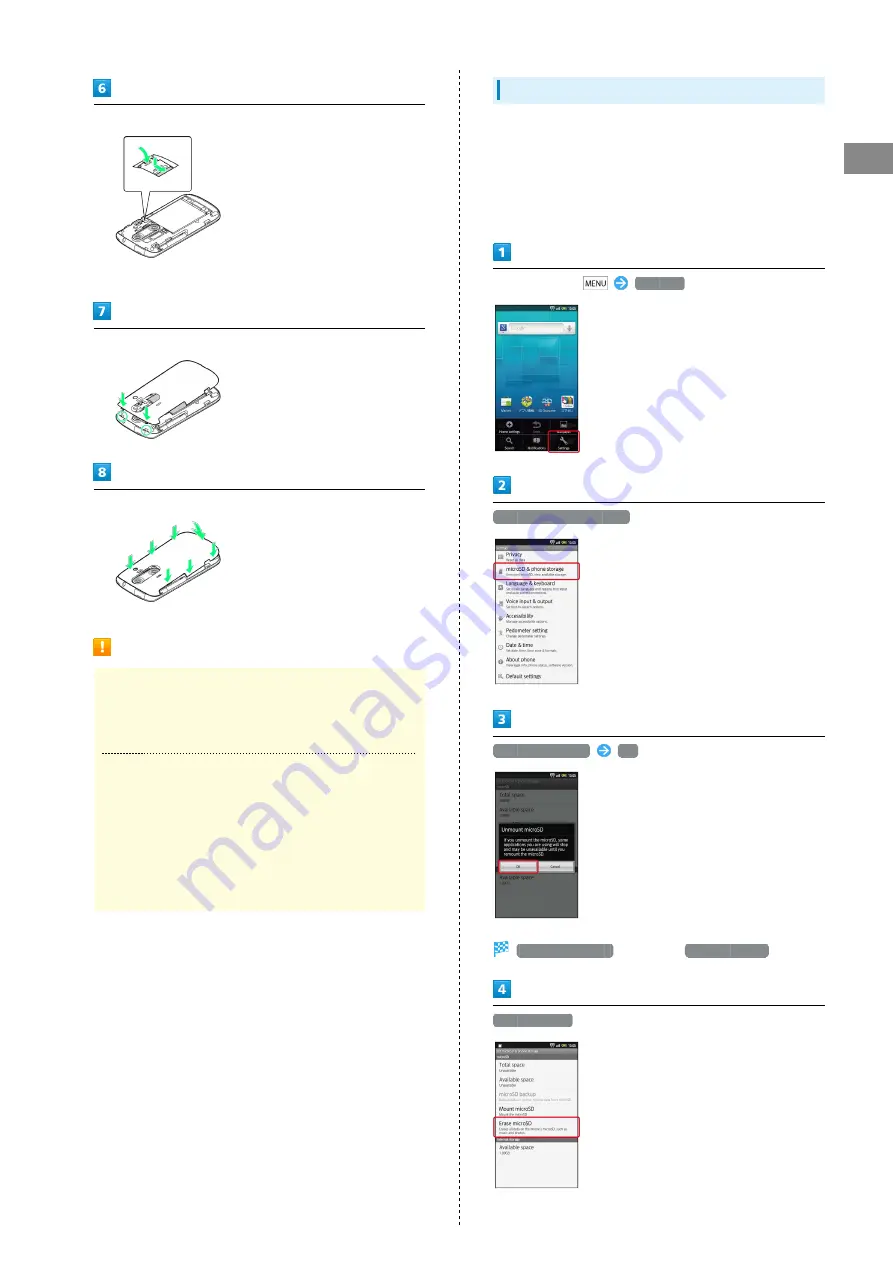
11
Getting Started
SoftBank 006SH
Lock Holder
・Replace Holder and slide as shown.
Fit Battery Cover into slots as shown
Press down firmly along Battery Cover edges
Important SD Card Usage Notes
General Use
Keep SD Card out of infant's reach; may cause suffocation
if swallowed.
Data Loss/Alteration
SD Card files may be lost/altered accidentally.
・Keep a copy of contacts, etc. in a separate place.
SoftBank Mobile is not liable for any damages resulting
from accidental loss/alteration of information.
・Never power off or remove battery while files are being
accessed.
Formatting SD Card
When using a new SD Card for the first time, format it on
handset before trying to save files, etc.
・Formatting deletes all SD Card files, even those created on
other devices.
・Charge battery or install a charged battery beforehand.
In Home Screen,
Settings
microSD & phone storage
Unmount microSD
OK
Unmount microSD
changes to
Mount microSD
.
Erase microSD
Содержание 006SH
Страница 1: ...006SH User Guide...
Страница 2: ......
Страница 6: ...4...
Страница 40: ...38...
Страница 41: ...39 Phone SoftBank 006SH Phone Placing Answering Calls 40 Optional Services 41 Using Address Book 46...
Страница 50: ...48...
Страница 62: ...60...
Страница 63: ...61 Camera SoftBank 006SH Camera Photo Camera Video Camera 62 Capturing 3D Images 64...
Страница 68: ...66...
Страница 69: ...67 Music Images SoftBank 006SH Music Images Music 68 Still Images Video 68...
Страница 71: ...69 Connectivity SoftBank 006SH Connectivity Connecting to Wi Fi 70 Using Bluetooth 73...
Страница 78: ...76...
Страница 79: ...77 Global Services SoftBank 006SH Global Services Global Roaming 78 Calling from Outside Japan 79...
Страница 93: ...91 Appendix SoftBank 006SH Appendix Specifications 92 Customer Service 93...
Страница 96: ...94...
Страница 99: ......














































