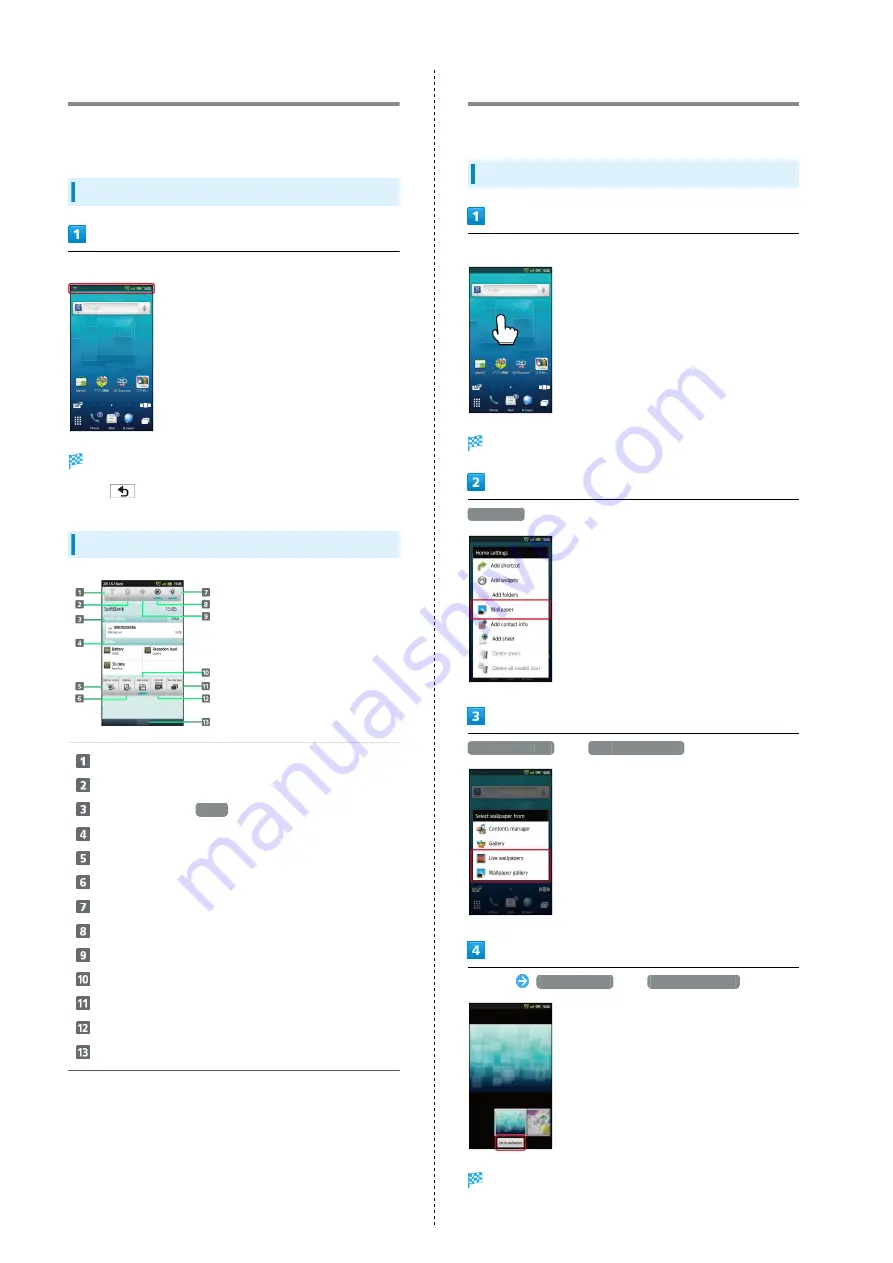
34
Notifications Panel
Open notifications, check handset status or change various
settings.
Opening Notifications Panel
Tap Status Bar (Display top)
Notifications panel opens.
・Press
to exit.
Window Description
Toggle Wi-Fi on/off
Toggle Bluetooth
®
on/off
Notifications; tap
Clear
to delete all Notifications
Handset status
Open Manner mode options
Toggle VeilView on/off
Adjust Display brightness
Toggle account synchronization on/off
Toggle GPS positioning on/off
Toggle Display rotation on/off
Open list of active applications
Open microSD menu
Close Notifications panel
Customizing Home Screen
Change Wallpaper or paste shortcuts.
Setting Wallpaper
In Home Screen, Long Touch open area
Home settings opens.
Wallpaper
Live wallpapers
or
Wallpaper gallery
Tap file
Set wallpaper
or
Set to wallpaper
Wallpaper is set.
・If prompted, follow onscreen instructions.
Содержание 006SH
Страница 1: ...006SH User Guide...
Страница 2: ......
Страница 6: ...4...
Страница 40: ...38...
Страница 41: ...39 Phone SoftBank 006SH Phone Placing Answering Calls 40 Optional Services 41 Using Address Book 46...
Страница 50: ...48...
Страница 62: ...60...
Страница 63: ...61 Camera SoftBank 006SH Camera Photo Camera Video Camera 62 Capturing 3D Images 64...
Страница 68: ...66...
Страница 69: ...67 Music Images SoftBank 006SH Music Images Music 68 Still Images Video 68...
Страница 71: ...69 Connectivity SoftBank 006SH Connectivity Connecting to Wi Fi 70 Using Bluetooth 73...
Страница 78: ...76...
Страница 79: ...77 Global Services SoftBank 006SH Global Services Global Roaming 78 Calling from Outside Japan 79...
Страница 93: ...91 Appendix SoftBank 006SH Appendix Specifications 92 Customer Service 93...
Страница 96: ...94...
Страница 99: ......






























