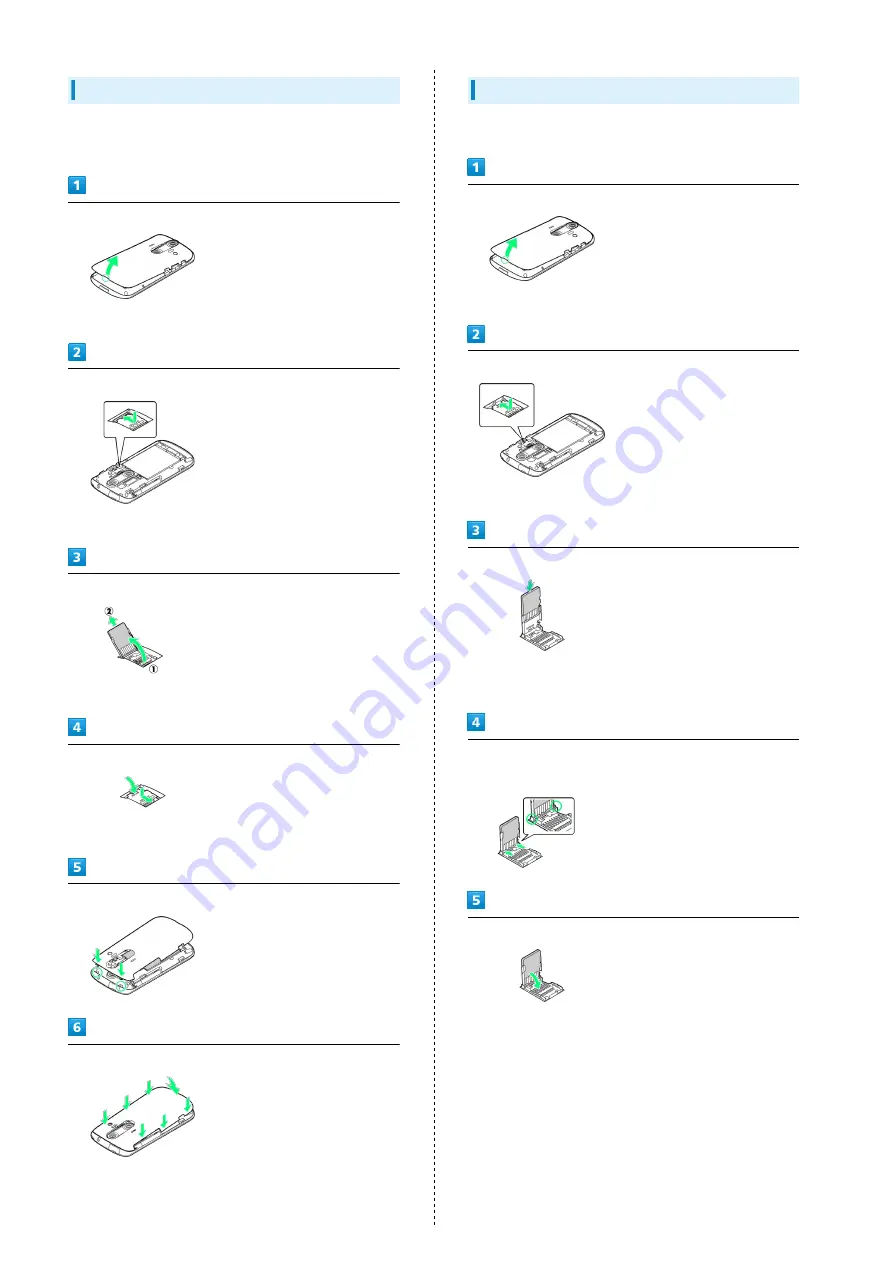
10
Removing SD Card
Before removing SD Card, always perform Unmount microSD,
then power off. Do not apply excessive force to Holder.
Remove Battery Cover
・Use Battery Cover notch (○) to lift Cover, then remove it.
Unlock Holder
・Slide Holder as shown.
Lift Holder and remove SD Card
・Gently slide out SD Card as shown.
Lock Holder
・Replace Holder and slide as shown.
Fit Battery Cover into slots as shown
Press down firmly along Battery Cover edges
Inserting SD Card
Power off first. Do not apply excessive force to Holder.
Remove Battery Cover
・Use Battery Cover notch (○) to lift Cover, then remove it.
Unlock Holder
・Slide Holder as shown.
Lift up Holder and insert SD Card
・Do not insert other objects; do not force SD Card into
Holder.
Slide Holder as shown until it stops
Replace Holder
Содержание 006SH
Страница 1: ...006SH User Guide...
Страница 2: ......
Страница 6: ...4...
Страница 40: ...38...
Страница 41: ...39 Phone SoftBank 006SH Phone Placing Answering Calls 40 Optional Services 41 Using Address Book 46...
Страница 50: ...48...
Страница 62: ...60...
Страница 63: ...61 Camera SoftBank 006SH Camera Photo Camera Video Camera 62 Capturing 3D Images 64...
Страница 68: ...66...
Страница 69: ...67 Music Images SoftBank 006SH Music Images Music 68 Still Images Video 68...
Страница 71: ...69 Connectivity SoftBank 006SH Connectivity Connecting to Wi Fi 70 Using Bluetooth 73...
Страница 78: ...76...
Страница 79: ...77 Global Services SoftBank 006SH Global Services Global Roaming 78 Calling from Outside Japan 79...
Страница 93: ...91 Appendix SoftBank 006SH Appendix Specifications 92 Customer Service 93...
Страница 96: ...94...
Страница 99: ......













































