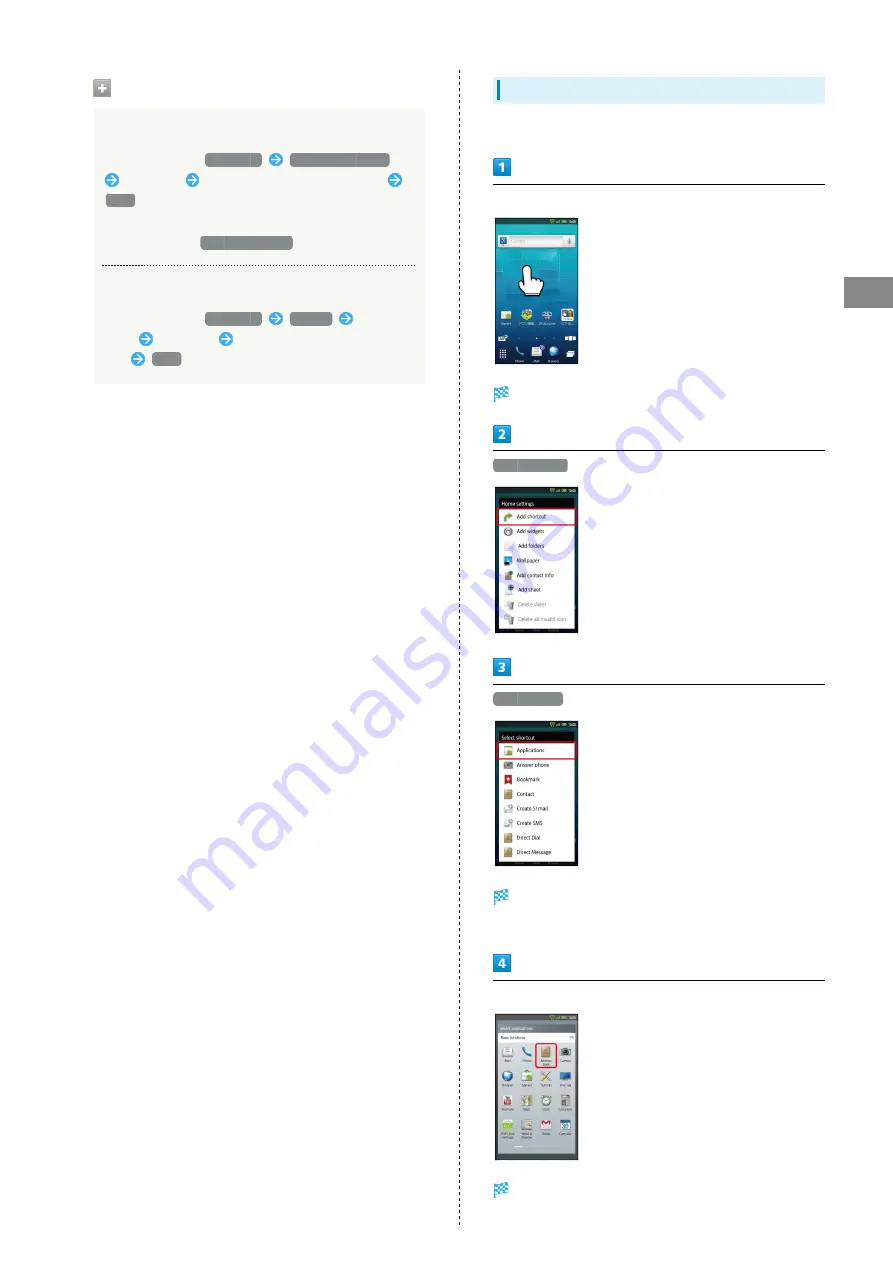
35
Handset Interface
SoftBank 006SH
Using SD Card Files as Wallpaper
Setting Wallpaper via Contents Manager
In Home settings,
Wallpaper
Contents manager
Tap image
Drag frame to specify image area
Save
・For 3D images, preview appears. Move slider to adjust 3D
depth, then tap
Set to wallpaper
.
Setting Wallpaper from Gallery
In Home settings,
Wallpaper
Gallery
Tap
album
Tap image
Drag frame to specify image
area
Save
Adding Shortcuts
Follow these steps to add an application shortcut:
In Home Screen, Long Touch open area
Home settings opens.
Add shortcut
Applications
Application list appears.
・Flick left/right to toggle pages.
Tap application
Corresponding icon appears.
Содержание 006SH
Страница 1: ...006SH User Guide...
Страница 2: ......
Страница 6: ...4...
Страница 40: ...38...
Страница 41: ...39 Phone SoftBank 006SH Phone Placing Answering Calls 40 Optional Services 41 Using Address Book 46...
Страница 50: ...48...
Страница 62: ...60...
Страница 63: ...61 Camera SoftBank 006SH Camera Photo Camera Video Camera 62 Capturing 3D Images 64...
Страница 68: ...66...
Страница 69: ...67 Music Images SoftBank 006SH Music Images Music 68 Still Images Video 68...
Страница 71: ...69 Connectivity SoftBank 006SH Connectivity Connecting to Wi Fi 70 Using Bluetooth 73...
Страница 78: ...76...
Страница 79: ...77 Global Services SoftBank 006SH Global Services Global Roaming 78 Calling from Outside Japan 79...
Страница 93: ...91 Appendix SoftBank 006SH Appendix Specifications 92 Customer Service 93...
Страница 96: ...94...
Страница 99: ......






























