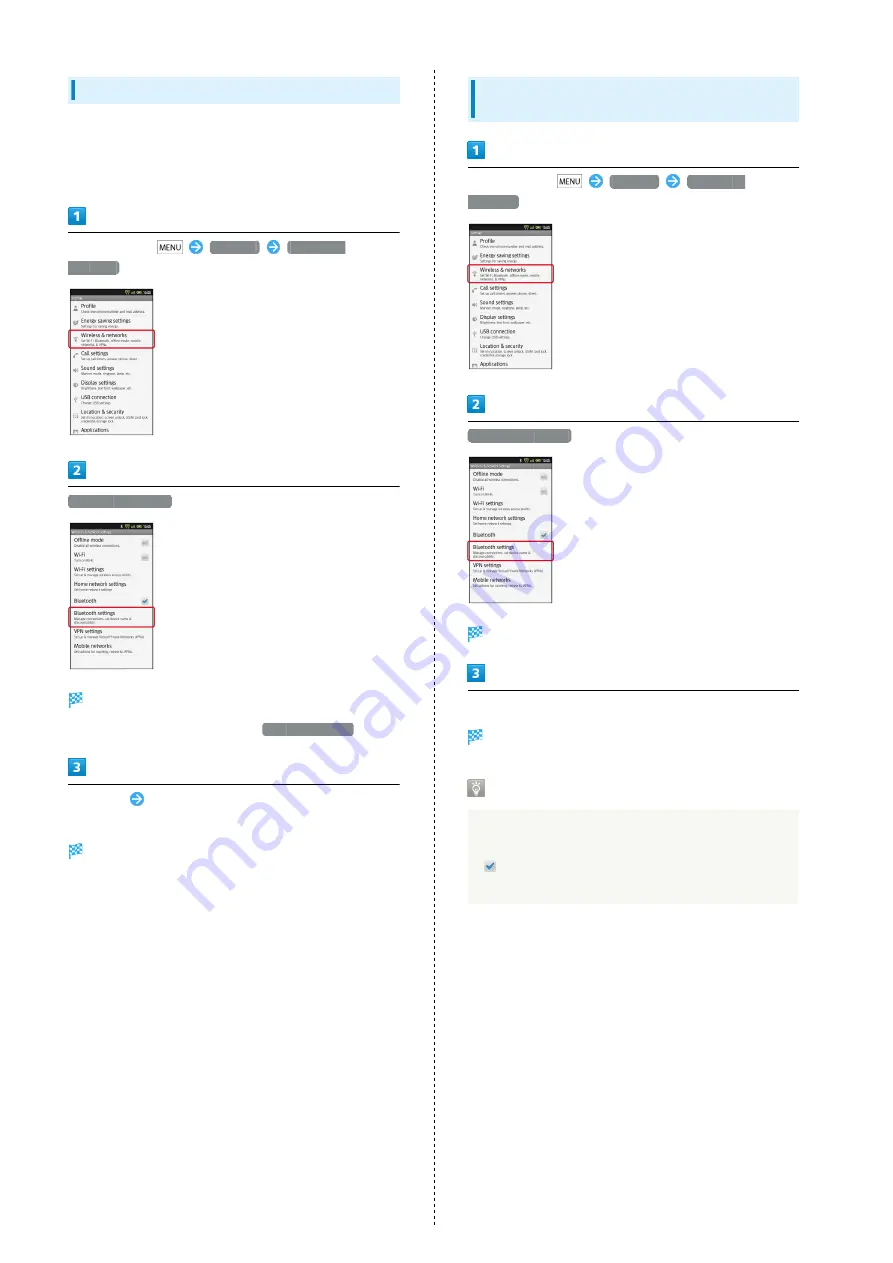
74
Device Search & Pairing
Search for nearby Bluetooth
®
devices and pair them with
handset; transfer files to/from paired devices.
・Make devices to be paired discoverable first.
In Home Screen,
Settings
Wireless &
networks
Bluetooth settings
Bluetooth settings opens; found devices are listed.
・If target device is not found, tap
Scan for devices
.
Tap device
Follow onscreen instructions to complete
pairing
Pairing completes; handset connects to handsfree devices,
etc. automatically.
・Pairing procedure varies by device.
Connecting Paired Handsfree Devices,
Etc.
In Home Screen,
Settings
Wireless &
networks
Bluetooth settings
Bluetooth settings opens.
Tap device
The device is connected.
Accepting Connection Requests
Handset automatically accepts connection requests from
paired devices. For unpaired devices, enable Discoverable
(
) first; when connection request arrives, follow
onscreen prompt.
Содержание 006SH
Страница 1: ...006SH User Guide...
Страница 2: ......
Страница 6: ...4...
Страница 40: ...38...
Страница 41: ...39 Phone SoftBank 006SH Phone Placing Answering Calls 40 Optional Services 41 Using Address Book 46...
Страница 50: ...48...
Страница 62: ...60...
Страница 63: ...61 Camera SoftBank 006SH Camera Photo Camera Video Camera 62 Capturing 3D Images 64...
Страница 68: ...66...
Страница 69: ...67 Music Images SoftBank 006SH Music Images Music 68 Still Images Video 68...
Страница 71: ...69 Connectivity SoftBank 006SH Connectivity Connecting to Wi Fi 70 Using Bluetooth 73...
Страница 78: ...76...
Страница 79: ...77 Global Services SoftBank 006SH Global Services Global Roaming 78 Calling from Outside Japan 79...
Страница 93: ...91 Appendix SoftBank 006SH Appendix Specifications 92 Customer Service 93...
Страница 96: ...94...
Страница 99: ......






























