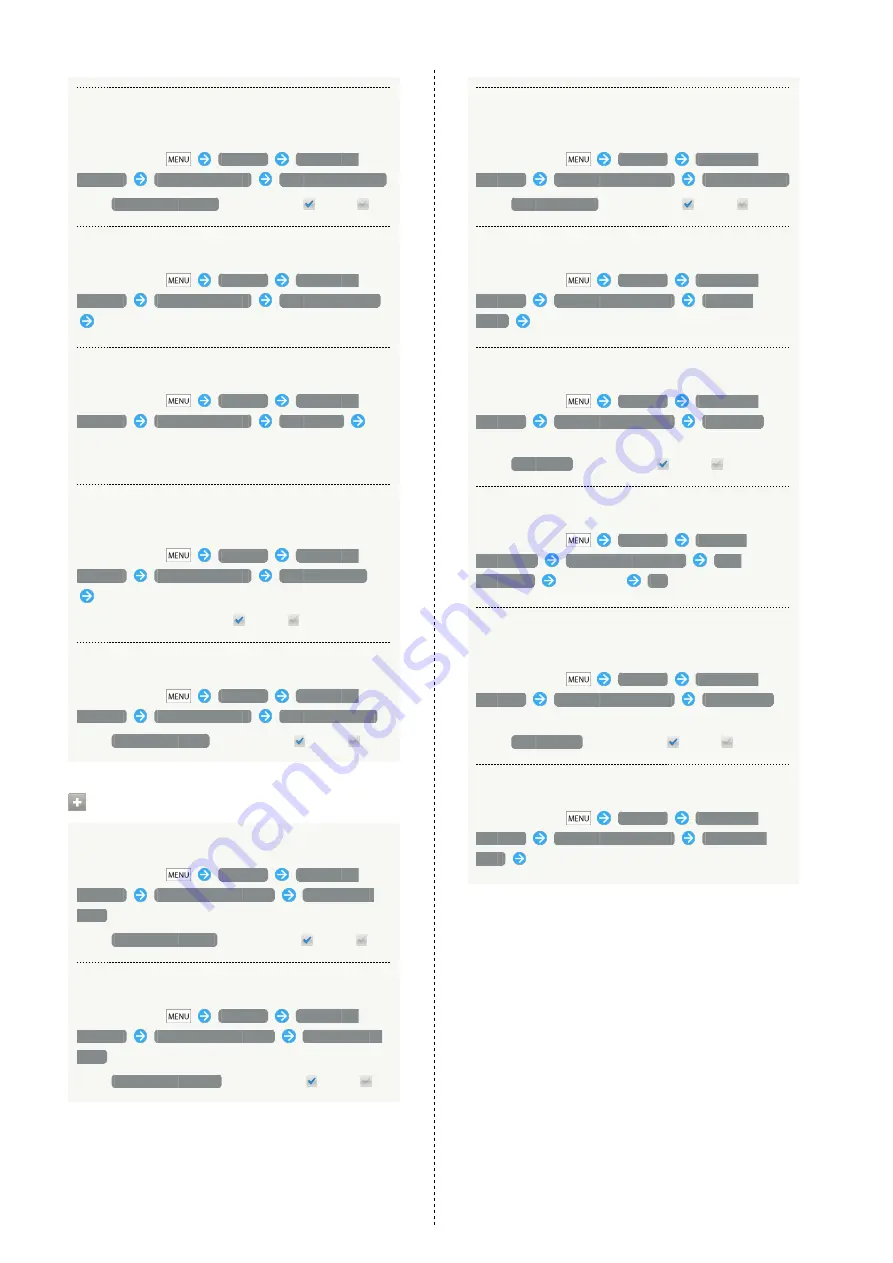
88
Enabling/Disabling Auto Capitalization for
English Typing
In Home Screen,
Settings
Language &
keyboard
Android keyboard
Auto-capitalization
・Tap
Auto-capitalization
to toggle on (
)/off (
).
Showing/Hiding Input Options Key
In Home Screen,
Settings
Language &
keyboard
Android keyboard
Show settings key
Tap option
Enabling/Disabling Voice Input
In Home Screen,
Settings
Language &
keyboard
Android keyboard
Voice input
Tap option
・If confirmation appears, follow onscreen instructions.
Enabling/Disabling Input Language Switching by
Sliding on Spacebar
In Home Screen,
Settings
Language &
keyboard
Android keyboard
Input languages
Tap language
・Tap language to toggle on (
)/off (
).
Enabling/Disabling Word Suggestions
In Home Screen,
Settings
Language &
keyboard
Android keyboard
Show suggestions
・Tap
Show suggestions
to toggle on (
)/off (
).
iWnn IME - SH edition
Enabling/Disabling Key Press Sound
In Home Screen,
Settings
Language &
keyboard
iWnn IME - SH edition
Sound on key
press
・Tap
Sound on key press
to toggle on (
)/off (
).
Enabling/Disabling Key Press Vibration
In Home Screen,
Settings
Language &
keyboard
iWnn IME - SH edition
Vibrate on key
press
・Tap
Vibrate on keypress
to toggle on (
)/off (
).
Enabling/Disabling Key Preview (Flick Input
Guidance)
In Home Screen,
Settings
Language &
keyboard
iWnn IME - SH edition
Key input guide
・Tap
Key input guide
to toggle on (
)/off (
).
Selecting a Keyboard Skin
In Home Screen,
Settings
Language &
keyboard
iWnn IME - SH edition
Keyboard
image
Tap option
Enabling/Disabling Flick Input
In Home Screen,
Settings
Language &
keyboard
iWnn IME - SH edition
Flick input
・Flick Input is to flick key for target character.
・Tap
Flick input
to toggle on (
)/off (
).
Adjusting Flick Input Sensitivity
In Home Screen,
Settings
Language
& keyboard
iWnn IME - SH edition
Flick
sensitivity
Drag slider
OK
Enabling/Disabling Toggle Input while Flick
Input is Enabled
In Home Screen,
Settings
Language &
keyboard
iWnn IME - SH edition
Toggle input
・Toggle Input is to toggle characters by tapping keys.
・Tap
Toggle input
to toggle on (
)/off (
).
Selecting Automatic Cursor Movement Option
In Home Screen,
Settings
Language &
keyboard
iWnn IME - SH edition
Auto cursor
move
Tap option
Содержание 006SH
Страница 1: ...006SH User Guide...
Страница 2: ......
Страница 6: ...4...
Страница 40: ...38...
Страница 41: ...39 Phone SoftBank 006SH Phone Placing Answering Calls 40 Optional Services 41 Using Address Book 46...
Страница 50: ...48...
Страница 62: ...60...
Страница 63: ...61 Camera SoftBank 006SH Camera Photo Camera Video Camera 62 Capturing 3D Images 64...
Страница 68: ...66...
Страница 69: ...67 Music Images SoftBank 006SH Music Images Music 68 Still Images Video 68...
Страница 71: ...69 Connectivity SoftBank 006SH Connectivity Connecting to Wi Fi 70 Using Bluetooth 73...
Страница 78: ...76...
Страница 79: ...77 Global Services SoftBank 006SH Global Services Global Roaming 78 Calling from Outside Japan 79...
Страница 93: ...91 Appendix SoftBank 006SH Appendix Specifications 92 Customer Service 93...
Страница 96: ...94...
Страница 99: ......

























