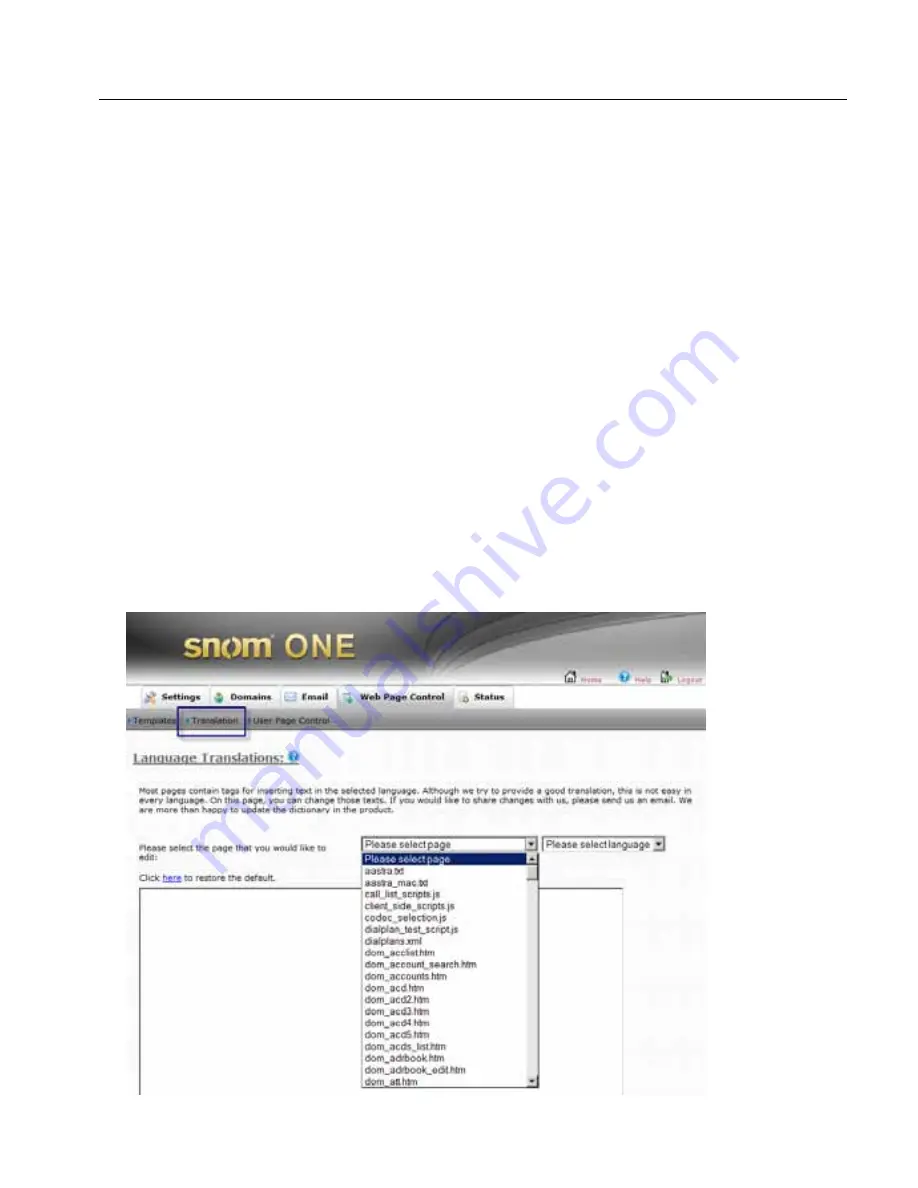
Chapter 2: System Settings
77
.header2Text {
FONT-WEIGHT: bold; FONT-SIZE: 18px; COLOR: #168099; FONT-
FAMILY: Verdana
}
</style>
</head>
<body bgcolor=”#f0f0f0” leftmargin=”0” topmargin=”0” margin-
height=”0” marginwidth=”0”>
<p class=”normalText>
Hello new user. You have been added to
the snom ONE telephone system. This email is sent automati-
cally. Do not reply.
</p>
</body>
</html>
Translation
Although we try to provide good translations, it’s not an easy task for every language.
On this page, you can modify the text for the language you are using.
Содержание ONE IP
Страница 4: ......
Страница 19: ...Part I Getting Started...
Страница 20: ...Part I Getting Started...
Страница 47: ...Part II Administering the System...
Страница 48: ...Part II Administering the System...
Страница 195: ...Deploying the snom ONE IP Telephone System 526...
Страница 201: ...Deploying the snom ONE IP Telephone System 532 Figure C 1 Trunk Settings for Configuration with Exchange 2007 2010 UM...
Страница 223: ......






























