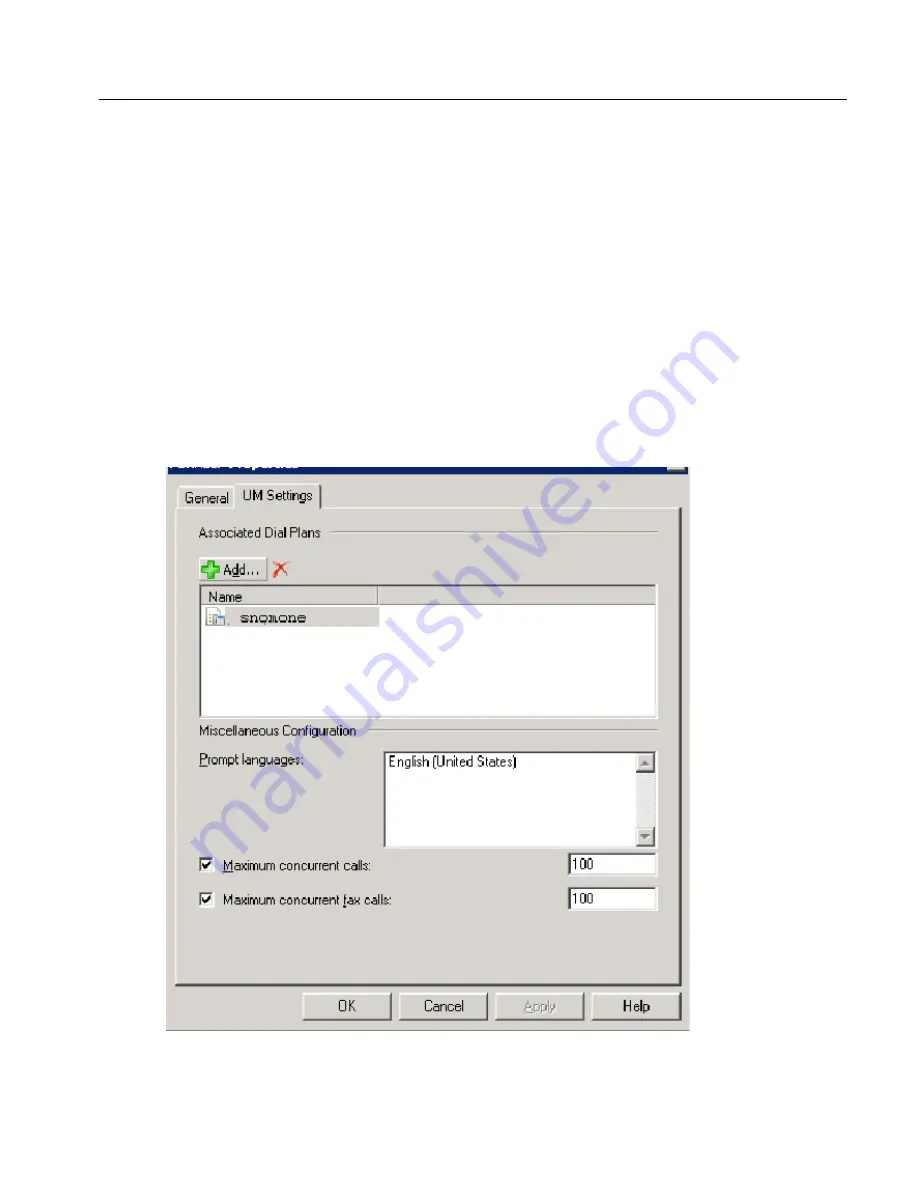
Appendix C: snom ONE and Exchange
529
6. Select
IP Address
and enter the IP address of your snom ONE server.
7. Click the
Browse
button, and select the
snomone
dial plan you created.
8. Click
New
, then click
Finish
.
Associate the Dial Plan with the Unified Messaging Server
1. Using the Exchange management console, select
Server Configuration/Unified
Messaging
. Under Actions, click
Properties
and then the
UM Settings
tab.
2. Under Associated Dial Plans, click the
Add
button.
3. Select the
snomone
dial plan you created.
4. Click
OK
.
Содержание ONE IP
Страница 4: ......
Страница 19: ...Part I Getting Started...
Страница 20: ...Part I Getting Started...
Страница 47: ...Part II Administering the System...
Страница 48: ...Part II Administering the System...
Страница 195: ...Deploying the snom ONE IP Telephone System 526...
Страница 201: ...Deploying the snom ONE IP Telephone System 532 Figure C 1 Trunk Settings for Configuration with Exchange 2007 2010 UM...
Страница 223: ......






























