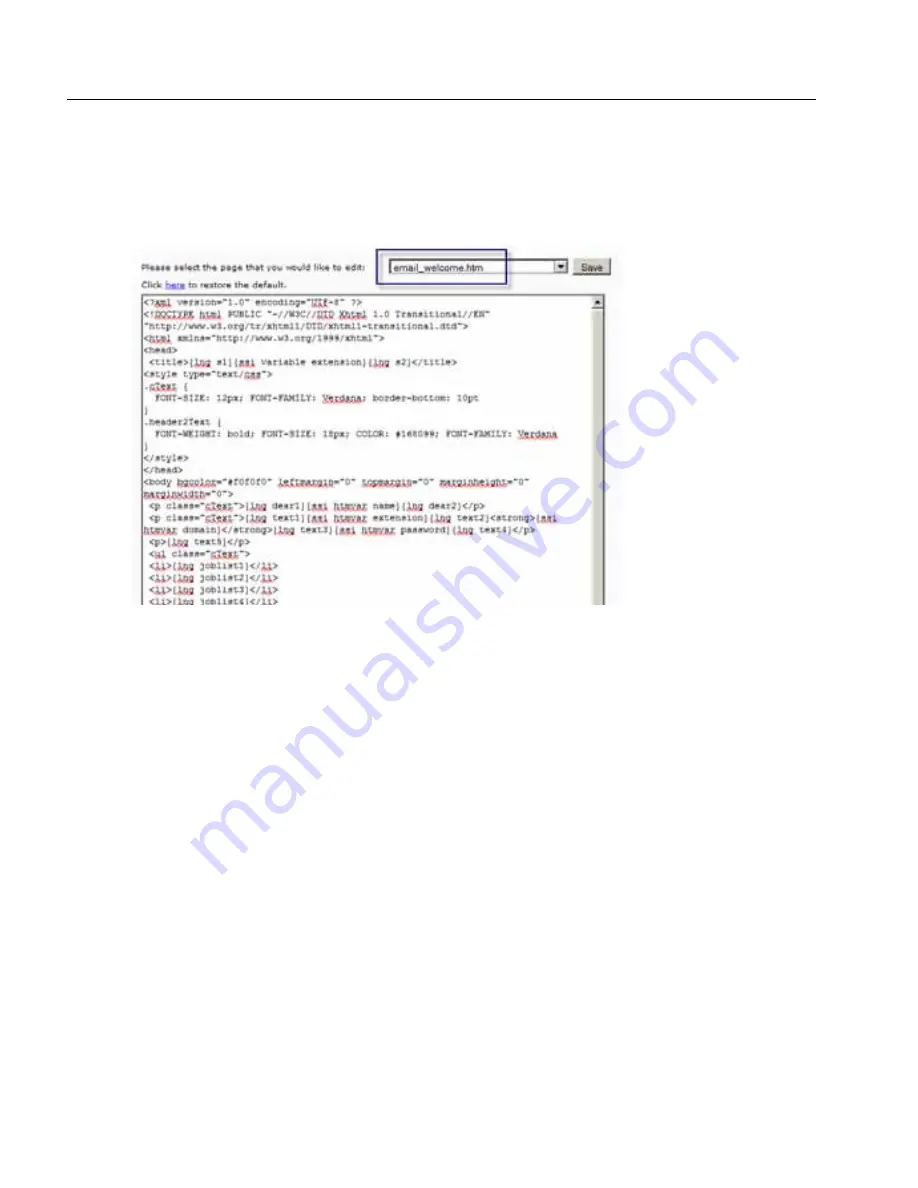
Deploying the snom ONE IP Telephone System
76
To customize the templates, a familiarity with HTML is required.
1. Navigate to
Admin
>
Web Page Control
>
Templates.
2. From the dropdown, make a selection. The HTML will be displayed:
Embedded between the standard HTML tags (e.g.,
<title></title> and
<body></body>
) is additional code (
ssi htmvar password, lng
text4, ssi var link
, etc.) that is used by the system to translate various
parts of the welcome message, e.g., the specific extension that has been created,
the language that has been set for that extension, etc. If these settings are not
important and you prefer to send a static email once an extension has been cre-
ated, you can create a static message similar to the following:
<?xml version=”1.0” encoding=”UTF-8” ?>
<!DOCTYPE html PUBLIC “-//W3C//DTD XHTML 1.0 Transitional//
EN” “http://www.w3.org/TR/xhtml1/DTD/xhtml1-transitional.
dtd”>
<html xmlns=”http://www.w3.org/1999/xhtml”>
<head>
<title>
This email is sent by snom ONE
</title>
<style type=”text/css”>
.normalText {
FONT-SIZE: 12px; FONT-FAMILY: Verdana; border-bottom: 10pt
}
Содержание ONE IP
Страница 4: ......
Страница 19: ...Part I Getting Started...
Страница 20: ...Part I Getting Started...
Страница 47: ...Part II Administering the System...
Страница 48: ...Part II Administering the System...
Страница 195: ...Deploying the snom ONE IP Telephone System 526...
Страница 201: ...Deploying the snom ONE IP Telephone System 532 Figure C 1 Trunk Settings for Configuration with Exchange 2007 2010 UM...
Страница 223: ......






























