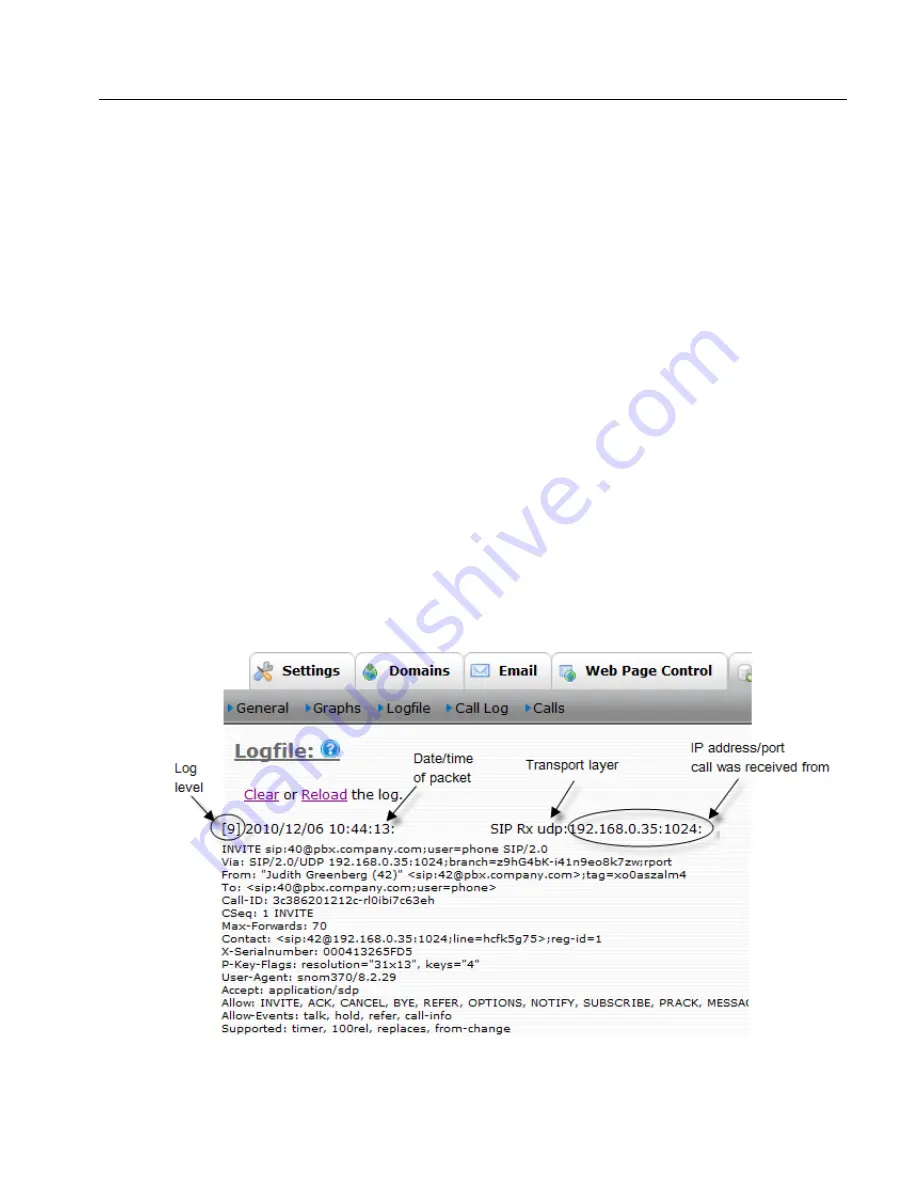
Chapter 2: System Settings
65
Retrieving SIP logging
The SIP log is the most common logging that is requested. Use the following steps to
turn on SIP logging:
1. Navigate to
Admin
>
Settings
>
Logging
.
2. Set Log Level to
7
.
3. Set Log Length to
300
.
4. Under “Specific Events,” enable the following settings:
•
Log general events
•
Log SIP events
•
Log trunk events
5. Under “SIP Logging,” enable Log Other Messages (e.g., INVITE).
6. Click
Save
.
7. Navigate to
Admin
>
Status
>
Logfile
, and click
Clear
. This will clear the page.
8. Make the call.
9. Navigate to
Admin
>
Status
>
Logfile
, and click
Reload
.
Содержание ONE IP
Страница 4: ......
Страница 19: ...Part I Getting Started...
Страница 20: ...Part I Getting Started...
Страница 47: ...Part II Administering the System...
Страница 48: ...Part II Administering the System...
Страница 195: ...Deploying the snom ONE IP Telephone System 526...
Страница 201: ...Deploying the snom ONE IP Telephone System 532 Figure C 1 Trunk Settings for Configuration with Exchange 2007 2010 UM...
Страница 223: ......






























