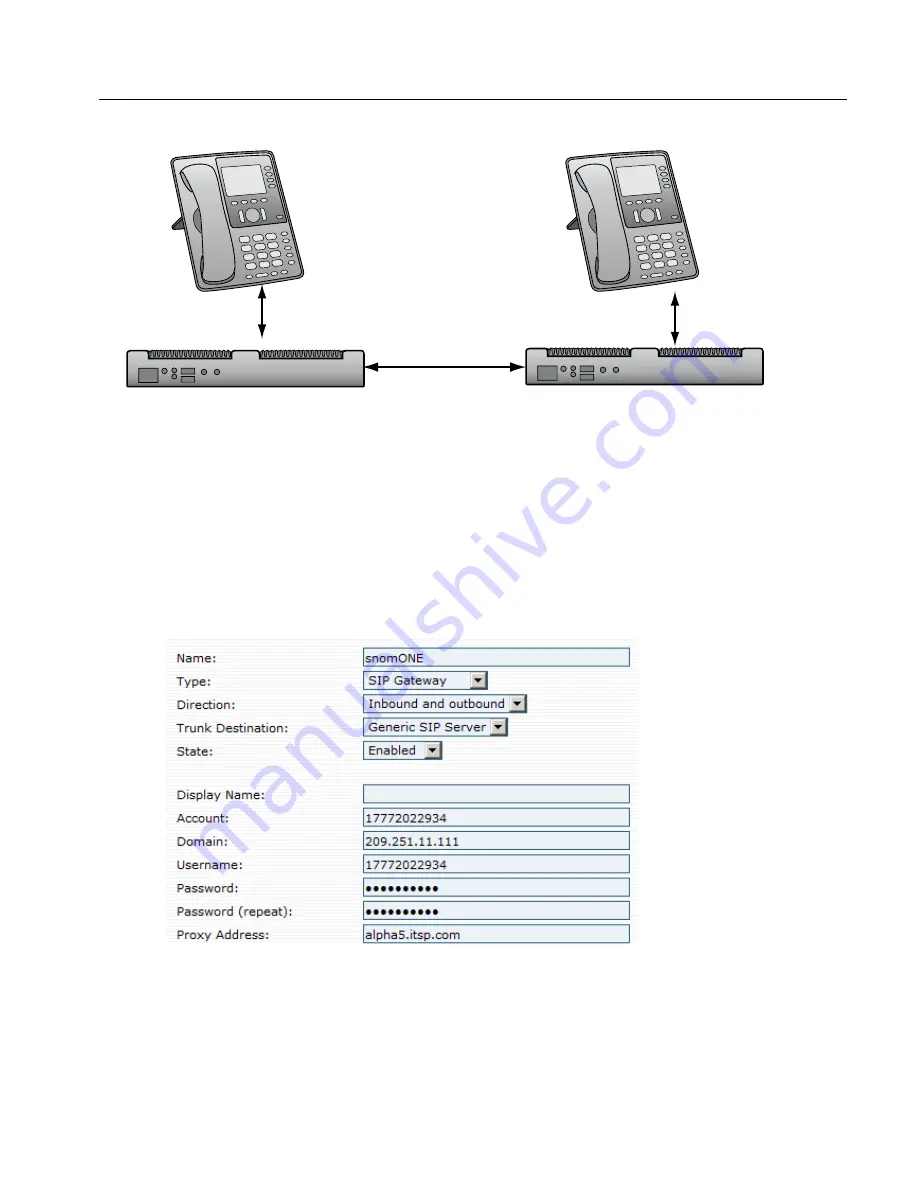
Chapter 4: Trunks
143
5xx
Extensions
6xx
Extensions
Site 1
209.251.11.111
Site 2
151.195.11.111
Public IPs
Figure 4-17.
Connecting Branch Offices Using a Gateway Trunk
Create a trunk for each branch office, using the instructions that are shown below.
Branch Office 1
1. From the
Type
dropdown, select
SIP Gateway
.
2. Enter the IP address into the
Domain
field:
Branch Office 2
1. From the
Type
dropdown, select
SIP Gateway
.
2. Enter the IP address into the
Domain
and
Outbound Proxy
fields:
Содержание ONE IP
Страница 4: ......
Страница 19: ...Part I Getting Started...
Страница 20: ...Part I Getting Started...
Страница 47: ...Part II Administering the System...
Страница 48: ...Part II Administering the System...
Страница 195: ...Deploying the snom ONE IP Telephone System 526...
Страница 201: ...Deploying the snom ONE IP Telephone System 532 Figure C 1 Trunk Settings for Configuration with Exchange 2007 2010 UM...
Страница 223: ......






























