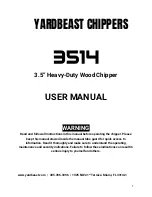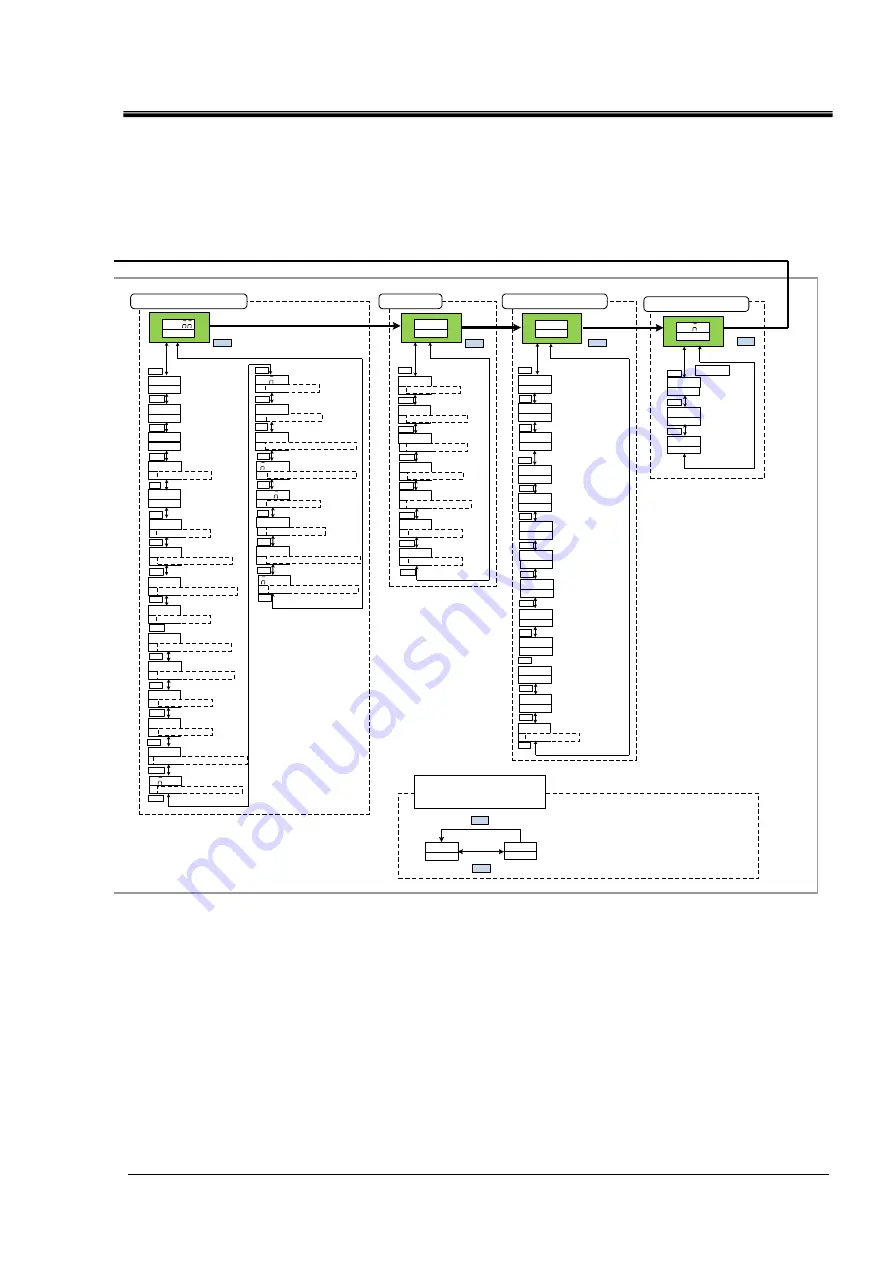
HRX-OM-X084
Chapter 5 Display and Setting of Various Functions
HRR Series
5.2 Function
5-5
Fig 5-4 Key operation (4/4)
ASC
OFF
485
PROT
TYPE
TERM
1
SLAVE
1
9
2
SPEED
T
01
DIN1
ALT
IN
P
1
Serialprotocol
Communicationsp
ecifications
Slaveaddress
Communication speed
RS-485terminal
Contact output signal 1
Selective Maintenance
▲/▼
▲/▼
▲/▼
▲/▼
▲/▼
▲/▼
▲/▼
▲/▼
MENU
OFF
IN
P
2
ALT
IN
P
2
A
IN
P
2
A
OU
T
1
Contact input signal 2
operation
Contact output signal 1
operation
Contact input signal 2
function selection
Contact input signal 2 type
▲/▼
▲/▼
▲/▼
▲/▼
A
IN
P
1
Contact inputsignal 1
operation
▲/▼
D
IN2
⇔
SEL
D
OUT1
⇒
TYPE
SLV
⇔
ADDR
NO
MODE
Setting date reset
RST
MENU
MENU
ALL
⇔
RESET
Communication setting menu
Reset menu
R T
OU
T
2
OU
T
2
A
L
01
OU
T
2
AL
OU
T
3
B
OU
T
3
A
L
01
OU
T
3
Contact output 2
selected alarm
Contact output signal 3
selected alarm
Contact output signal 2
function selection
Contact output signal 2
operation
Contact output signal 3
function selection
Contact output signal 3
operation
▲/▼
▲/▼
▲/▼
▲/▼
▲/▼
▲/▼
D
OUT2
⇔
SEL
D
OUT2
⇔
TYPE
D
OUT3
⇔
SEL
D
OUT3
⇔
TYPE
▲/▼
INFO
MENU
Information moniter menu
MENU
Contact input signal 1 type
OU
T
1
RUN
Contact output signal 1
function selection
▲/▼
D
OUT1
⇒
SEL
OU
T
1
A
L
01
Contact output signal 1
selected alarm
D
IN1
⇒
SW
⇒
TYPE
D
IN1
⇒
CON
⇒
TYPE
D
IN2
⇒
SW
⇒
TYPE
D
IN2
⇒
CON
⇒
TYPE
D
OUT1
⇒
ALARM
⇒
CODE
A
▲/▼
D
OUT2
⇒
ALARM
⇒
CODE
OU
T
1
T
01
Contact output 2
selected maintenance
D
OUT2
⇒
MANT
⇒
CODE
OU
T
1
T
01
Contact output 3
selected maintenance
D
OUT3
⇒
MANT
⇒
CODE
D
OUT3
⇒
ALARM
⇒
CODE
▲/▼
▲/▼
D
OUTI
⇒
MANT
⇒
CODE
AL h
nnn
Alarm history menu
MENU
A
L
17
Alarm
(The latest)
▲/▼
OFF
D
INI
▲/▼
Contact input signal 1
function selection
Example
A
L
10
Alarm
▲/▼
A
L
NN
Alarm
(The oldest)
▲/▼
*1:With electric conductivity
control function only.
*3:For air-cooled type.
*4 In the case of option Z, Z1, non-display.
*5 In the case of option Z non-display.
NO
NO
PROT
Dustproof filter usage
time reset *3
DI filter use time reset
*1
▲/▼
▲/▼
FLT
R
T
⇒
RESET
D
I
T
⇒
RESET
▲/▼
NO
PROT
Reset pump operation
time
▲/▼
PUM
P
T
⇒
RESET
NO
PROT
Resetting compressor
operation time
▲/▼
COM
P
T
⇒
RESET
NO
PROT
Fan operation time
reset *3
▲/▼
FA
N
T
⇒
RESET
OFF
Forced opening of solenoid
valve for DI *1
DI
⇒
VALVE
▲/▼
▲/▼
CO
MENU
D
IN1
⇔
SEL
0
Operation time
Pump operation time
Accumulated operation time
of the dust-proof filter *3
Accumulated operation
time of the DI filter *1
D
I
T
0
RU
N
T
0
PUM
P
T
0
COM
P
T
0
FLTRT
▲/▼
▲/▼
▲/▼
▲/▼
▲/▼
compressor
operation time
0
FA
N
T
▲/▼
Fan operation time
*3
0
0
P
G
VER
Program version
▲/▼
0000
P
G
NO
Program number
▲/▼
▲/▼
hRR
010-R
Model
▲/▼
20-
DMTUYZ
Power Options
▲/▼
0
Number of times of
momentary power failure
PO
W
F
▲/▼
0000
instantaneous power failure
occurrence count
D
I
T
▲/▼
STD
YR001
standard product/
special numbers
▲/▼
SELIAL.NO
COMM
⇒
STUS
When you press " ENT " key, chiller
energizing time at alarm occurrence
is displayed.
A
L
10
123
N
O
2
MENU
ENT
Chiller energizing time at alarm accurrence is displayed
Alarm occurrence number
Содержание HRR010-A-10 Series
Страница 14: ...HRX OM X084 Chapter 1 Safety Instructions 1 8 Material Safety Data Sheet MSDS HRR Series 1 8...
Страница 46: ...HRX OM X084 Chapter 3 Transport and Setting Up 3 5 Fill of circulating fluid HRR Series 3 24...
Страница 120: ...HRX OM X084 Chapter 6 Option 6 5 Option Z HRR Series 6 6...
Страница 141: ...HRX OM X084 Chapter 8 Control Inspection Exchange and Cleaning HRR Series 8 4 Replacement of consumables 8 15...
Страница 146: ...HRX OM X084 Chapter 8 Control Inspection Exchange and Cleaning 8 5 Electrical schematic diagram HRR Series 8 20...
Страница 165: ......