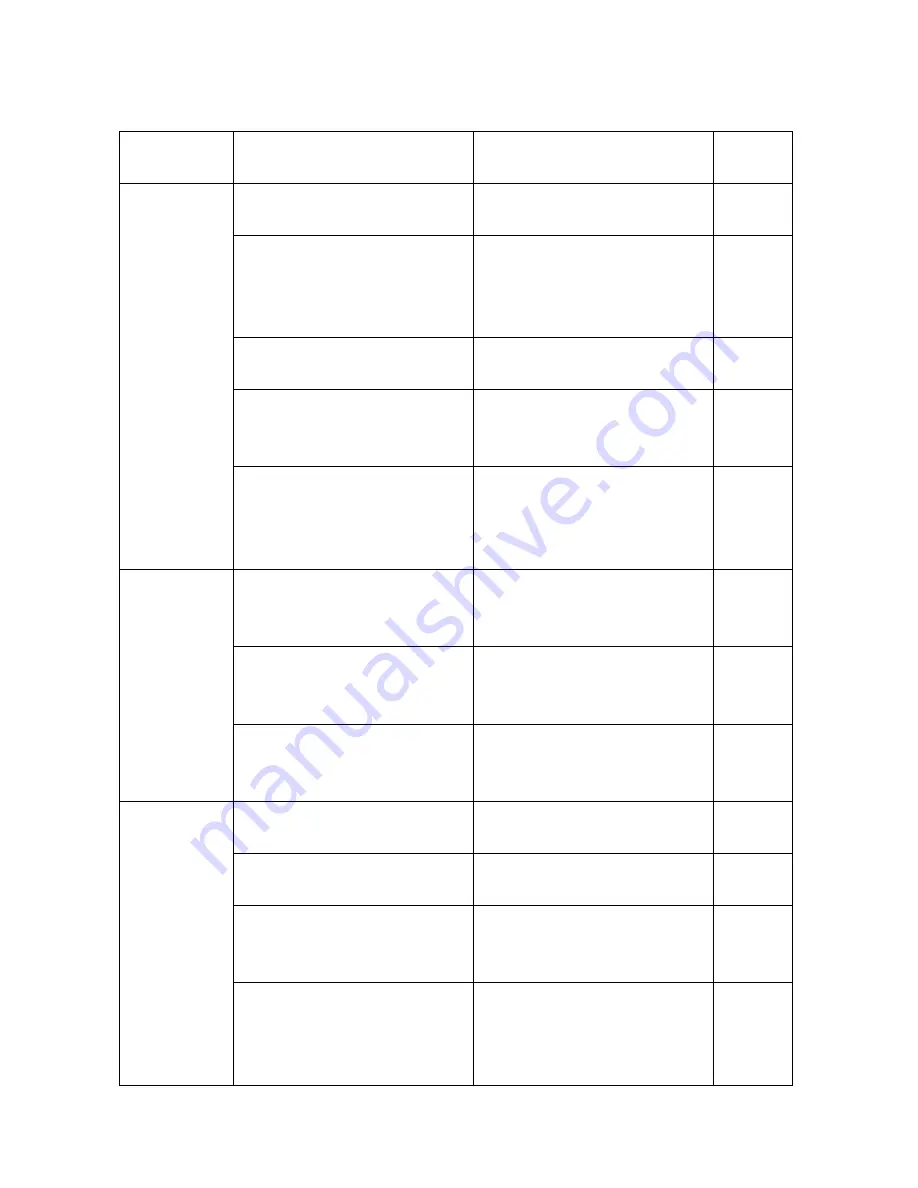
Chapter 10: When the counter does not operate normally
10-1. Troubleshooting
Failure Cause
Countermeasure
Page for
reference
Is the wiring of encoder input
correct?
Refer to “Wiring” and correct the
wiring.
11
Is an encoder output signal
matched with the counter input
type?
Change the setting of A/B
quad-rature input and individual
pulse input according to the
encoder output signals.
9 & 19
Is the counter in count mode?
Press [MODE] key to switch the
current mode to count mode.
14
Is HOLD input OFF?
Turn OFF HOLD input.
Indication does not change while
HOLD input is ON.
7
Does not count
Are the power voltage and
current consumption of the
encoder within the specification
range of the power used?
Use a power suitable for the
encoder specifications.
9
Is the pre-scale setting proper?
Set pre-scale according to the
encoder type and measured
object.
14 & 18
Does the frequency of encoder
output signals exceed the
counting speed?
Reduce the speed and lower the
frequency of encoder output
signals.
9
Miscounting
Is there a source of noise
nearby?
Keep encoder signal wires and
power wires (such as motor)
away from each other at wiring.
13
Is the wiring of preset output
orrect?
c
Refer to “Wiring” and correct the
wiring.
12
Are the values in preset setting
proper?
Set proper setting values,
allowance and output form.
23
Is the output type setting
correct?
Check the output type and
select a proper type from normal
output and binary output types.
5 & 19
Preset output
is not sent
out.
Is the +/
-
sign of the preset
values proper?
Count may be minus depending
on the encoder proceeding
direction. In such a case, set
preset values with minus sign.
17
-
41
-



































