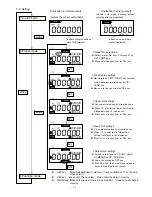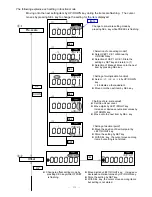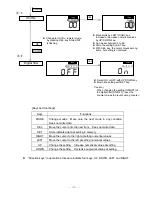7-2. Setting
-
17
-
000000
0 I
BANK
6
COUNT
・
- - - -
000000
I6
67A
COUNT
No.
・
Indicate the current output bank
《
Indication in binary output
》
《
Indication in normal output
》
Indicate only when incoming pulses
matched with the preset data.
000000
000000
0 I
+
+
+
No.
000000
PRESET
1SHOT
・
・
・
000000
000000
0 I
+
+
+
No.
000000
PRESET
1SHOT
・
・
・
000000
000000
0 I
+
+
+
No.
000000
PRESET
1SHOT
・
・
・
000000
000000
0 I
+
+
+
No.
000000
PRESET
1SHOT
・
・
・
000000
000000
0 I
+
+
+
No.
000000
PRESET
COMPARE
・
・
・
①
Count mode
②
Preset mode
③
Function mode
MODE
MODE
MODE
Indicate output condition of
each OUT terminal.
Indication when binary
output is selected.
(
5
)
(
4
)
(
3
)
(
2
)
(
1
)
《
Preset No. selection
》
z
Select preset No. from 1 through 31 by
UP/ DOWN key.
z
Move onto the next item by SEL. key.
SEL
.
《
Preset value setting
》
z
Move digits by LEFT/ RIGHT key. Increase
or decrease numerical values by UP/
DOWN key.
z
Move on to the next item by SEL. key.
SEL
.
《
Upper limit setting
》
z
Set numerical values by direction keys.
z
When
±
is selected, lower limit display
disappears and
±
can be set.
z
Move onto the next item by SEL. key.
SEL
.
《
Lower limit setting
》
z
Set numerical values by direction keys.
z
When
±
is selected in
“
Upper limit
setting,
”
this item is not displayed.
z
Move on to the next item by SEL. key.
SEL
.
《
Output form setting
》
z
Switch output form to 1-SHOT, HOLD,
COMPARE by UP/ DOWN key.
z
Store the setting by SET key.
z
With SEL. key, the cursor moves among
items, but setting is not stored.
SET
z
SET key : Store indicated data in memory, in any condition of (1) to (5), and
move onto (1).
z
SEL key : Move onto the next item. Does not write data in memory.
z
MODE key: Move onto the next mode in any condition. Does not write data in
memory.