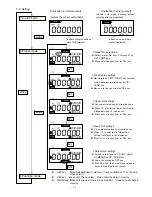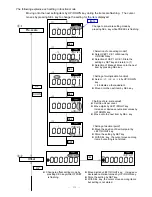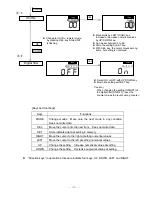7-3-6. Preset output forms list
[ COMPARE ]
: “COMPARE” indicated in LCD.
Without allowance
With allowance
When a count matches with the preset value,
output is ON.
When they are different, output is OFF.
When moved toward (+)
When moved toward (-)
(
+
)
(
-
)
Count direction
Preset value
When a count is within the range of the preset
value + allowance, output is ON.
When a count is out of the setting range again,
output is turned OFF.
When moved toward
(+)
When moved toward
(-)
(
+
)
(
-
)
Count direction
Preset value
Allowance
A
B
[ 1-SHOT ]
: “1SHOT” is indicated in LCD.
Without allowance
With allowance
Output is ON for 100ms when a count crossed
the preset value.
When moved toward (+)
When moved toward
(-)
(
+
)
(
-
)
Count direction
Preset value
Output is ON for 100ms when a count
crossed the preset value + allowance.
When moved toward
(+)
When moved toward
(-)
(
+
)
(
-
)
Count direction
Preset value
Allowance
A
B
[ HOLD ]
: “HOLD” is indicated in LCD.
Without allowance
With allowance
Output is ON when a count crossed the
preset value and the ON state is maintained
until output is released.
Releasing output is done either in power
shut down, reset signal input, set value
change or RS-232C command.
When moved toward
(+)
When moved toward
(-)
(
+
)
(
-
)
Count direction
Preset value
Output is ON when a count crossed the
preset value and the ON state is maintained
even when a count becomes out of the setting
range.
Releasing output is done either in power
shut down, reset signal input, set value
change or RS-232C command.
When moved toward
(+)
When moved toward
(-)
(
+
)
(
-
)
Count direction
Preset value
Allowance
A
B
-
23
-