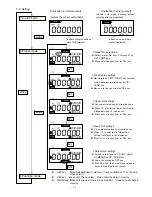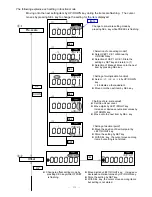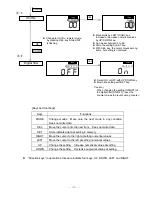-
20
-
③-8
000000
UA IT
FUNC.
Unit No.
SEL
.
DOWN
000000
UA IT
FUNC.
OFF
FUNC.
OA
FUNC.
[Keys and functions]
Keys Functions
MODE
Change modes. Move onto the next mode in any condition.
Does not write data.
SEL.
Move the cursor onto the next item. Does not write data.
SET
Store indicated data at setting in memory.
RIGHT
Move the cursor to the right at setting numerical values.
LEFT
Move the cursor to the left at setting numerical values.
UP
Change the setting. Increase numerical values at setting.
DOWN
Change the setting. Decrease numerical values at setting.
z
“Direction keys” in operation procedure indicate four keys: UP, DOWN, LEFT and RIGHT.
③-9
z
Move digits by LEFT/ RIGHT key.
Increase or decrease numerical values
by UP/ DOWN key.
z
Can be set between 0 to 99.
z
Store the setting by SET key.
z
With SEL. key, the cursor moves among
items, but setting is not stored.
UP
z
Change to Unit No. register mode
by pressing SEL. key while UNIT
is flashing.
SEL
.
Digital filter
DOWN
z
Select ON or OFF with UP DOWN key.
z
Memorize setting with SET key.
Caution)
When changing the setting (ON/OFF) of
the digital filter (ON/OFF), reset the
counter values to prevent wrong counter.