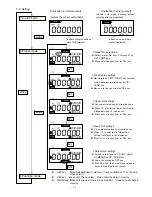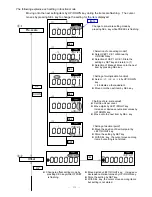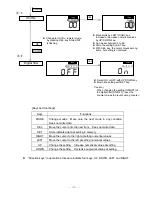-
19
-
DOWN
③-3
Stop output
000
STOP
・
FUNC.
000
0STOP
・
FUNC.
SEL
.
z
Move digits by LEFT/ RIGHT key. Increase or
decrease numerical values by UP/ DOWN key.
z
Unit is 0.1 second.
z
Store the setting by SET key.
z
With SEL. key, the cursor moves among items,
but setting is not stored.
z
Change to the mode of time
setting for stop output sending
by pressing SEL. key while
STOP is flashing.
UP
DOWN
③-4
A6PWAL
OUTPUT
-
FUNC.
6 IAAPY
OUTPUT
FUNC.
SEL
.
Output type
z
Select normal or binary output by UP/
DOWN key.
z
Store the setting by SET key.
z
With SEL. key, the cursor moves among
items, but setting is not stored.
z
Change to output type setting
mode by pressing SEL. key
while OUTPUT is flashing.
UP
DOWN
③-5
2PHASE
IAPUT
FUNC.
UP88WK
IAPUT
FUNC.
Input type
SEL
.
000OFF
6ACKUP
FUNC.
OA
6ACKUP
FUNC.
Counts backup
③-7
③-6
z
Select A/B quadrature input (+/-2PHASE) or
indi-vidual pulse input (+/-UP/ DOWN) by UP/
DOWN key.
When polarity is changed, counter
directions are reversed.
2PHASE
⇔
UP/Down
⇔
–2PHASE
⇔
–UP/Down
z
Store the setting by SET key.
z
With SEL. key, the cursor moves among items,
but setting is not stored.
UP
z
Change to input type setting
mode by pressing SEL. key
while INPUT is flashing.
DOWN
SEL
.
UP
z
Change to counts backup
setting mode by pressing SEL.
key while BACKUP is flashing.
z
Select On or OFF by UP/ DOWN key.
z
Store the setting by SET key.
z
With SEL. key, the cursor moves among items,
but setting is not stored.
DOWN
RS-232C
I9200
RS-
232
6PS
FUNC.
I9200
RS-
232
6PS
FUNC.
SEL
.
UP
z
Change to RS-232C
communication speed
setting mode by pressing
SEL. key while RS-232
is flashing.
z
Select communication speed among 1200, 2400,
4800, 9600 or 19200 by UP/ DOWN key.
z
Store the setting by SET key.
z
With SEL. key, the cursor moves among items, but
setting is not stored.