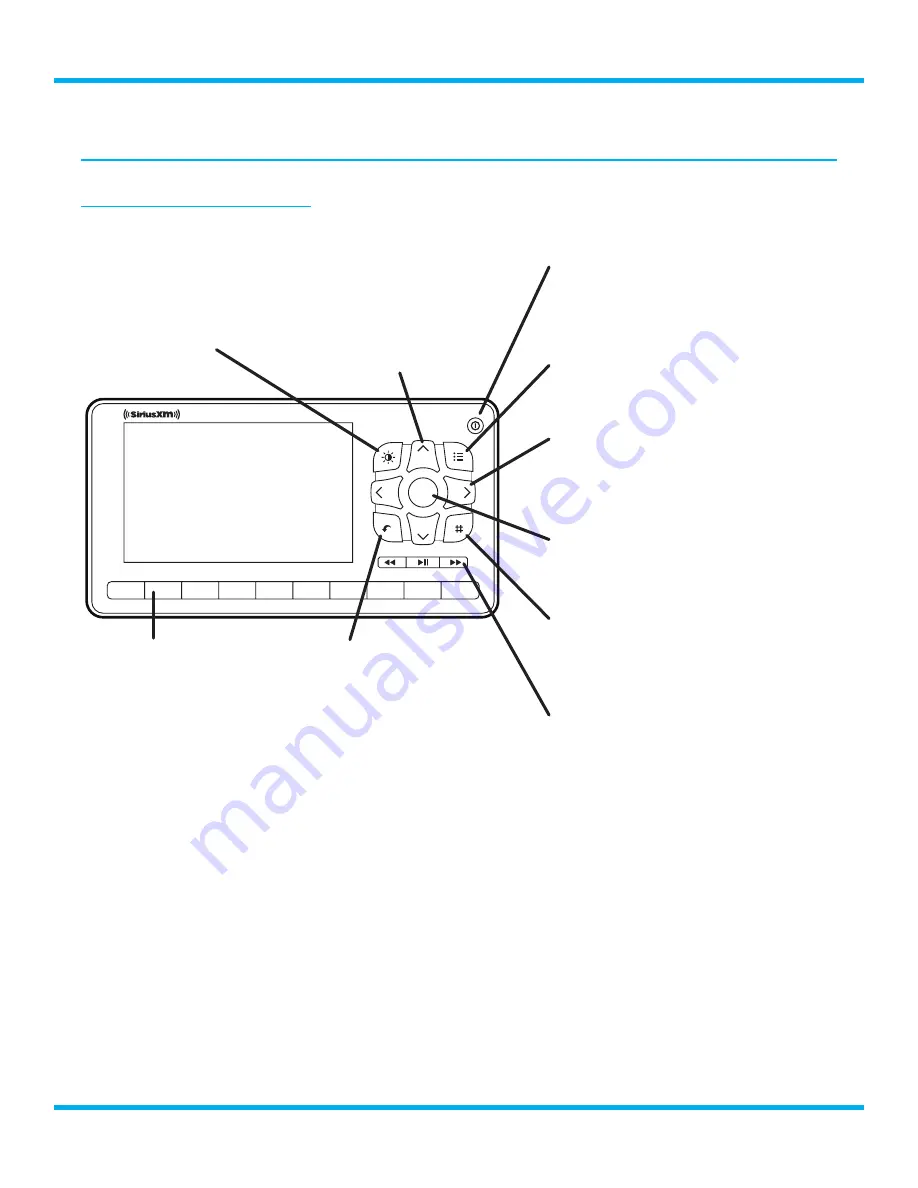
6
Roady BT User Guide
Roady BT Button Functions and Connections
Roady BT Button Functions
Introduction
1
2
3
4
5
6
7
8
9
0
Power Button
Press
to turn Radio on and off .
Left and Right Buttons
Press
to search for channels
by category;
press and hold
to continuously scroll through
categories .
Up and Down Buttons
Press
to preview and tune to
channels through the channel
lineup;
press and hold
to
continuously scroll through
channels; also
press
to scroll
through lists and highlight
items in lists .
Menu Button
Press
to access advanced features
and configuration options; when in
configuration options,
press and hold
to return to Now Playing screen .
Select Button
Press
to confirm selection of
highlighted item in a menu or list;
press and hold
to set a Song, Artist,
or Game Alert at the Now Playing
screen .
Day/Night Brightness
Button
Press
to toggle between
day and night brightness
setting;
press and hold
to
enter display settings in
the menu .
Play/Pause, Rewind, Fast-Forward
Buttons
Play/Pause
:
Press
to pause or resume
playing the channel;
press and hold
to jump to live .
Rewind
:
Press
to skip back to the
beginning of the song/segment; press
and hold to continuously skip back .
Fast-Forward
:
Press
to skip forward
when listening behind live broadcast;
press and hold
to continuously skip
forward when listening behind live
broadcast .
Jump Button
Press
to go back to the
previous channel to
which you were listening .
Favorite Bank/Direct Tune Button
Press
to toggle between favorite
banks A & B;
press and hold
to enter
Direct Tune and enter a channel
number to tune .
Number Buttons
Press
to tune to a stored
favorite channel;
press
and hold
to store a
favorite channel . Also
used to enter channel
numbers when the Direct
Tune button is pressed .





















