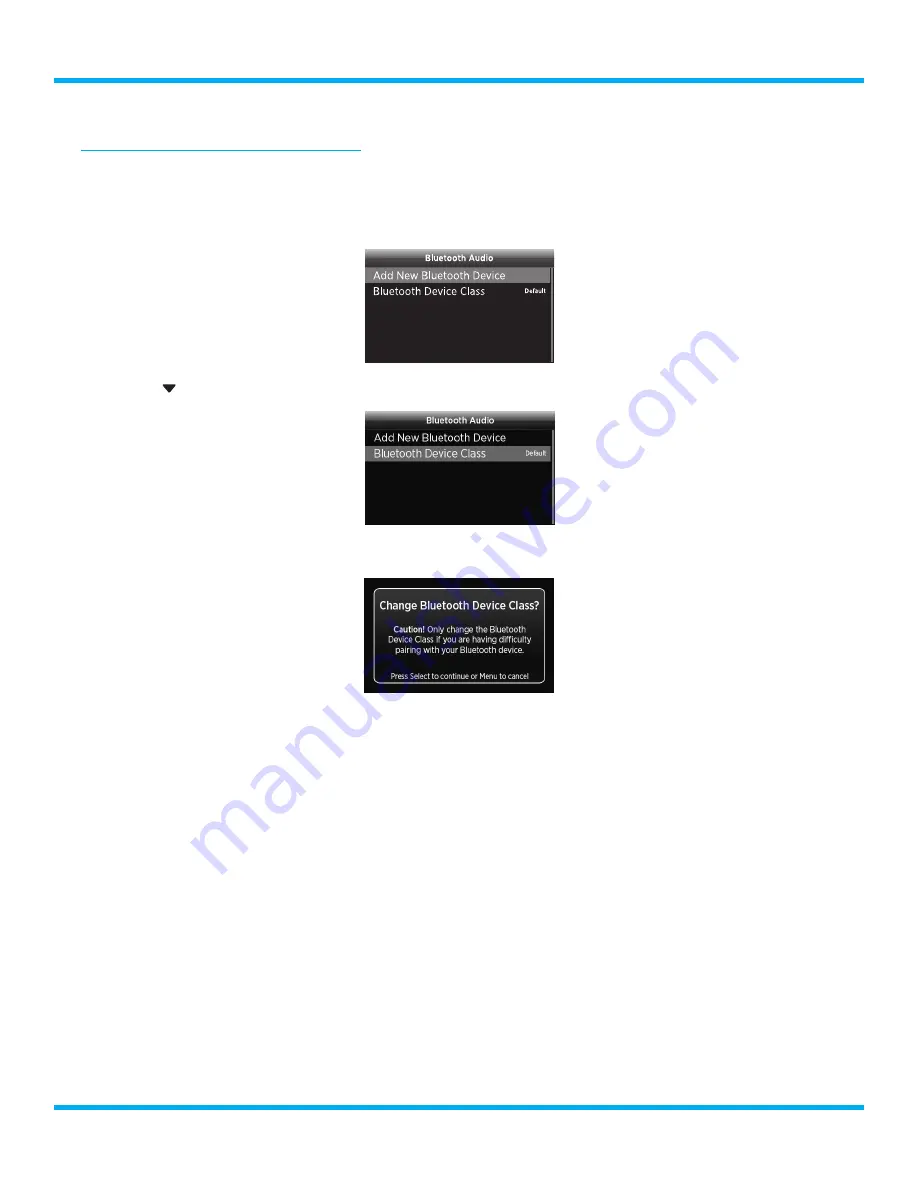
26
Roady BT User Guide
Changing the Bluetooth Device Class
If Bluetooth pairing and connection failed you can try again using the alternate Bluetooth Device
Class . Switch to the class and then return to Method
A
or
B
.
1.
Press
Menu
once or twice to return to the
Bluetooth Audio
screen .
2.
Press to highlight
Bluetooth Device Class
and press the
Select button
.
3.
Press the
Select button
again to confirm changing the Bluetooth Device Class to
alternate
.
4.
For method
A
, continue with step 6 in “Method A: Bluetooth pairing from Roady BT to the
For method
B
continue with step 5 in “Method B: Bluetooth pairing from the vehicle radio/
headunit to Roady BT” on page 24 .
Installation






























