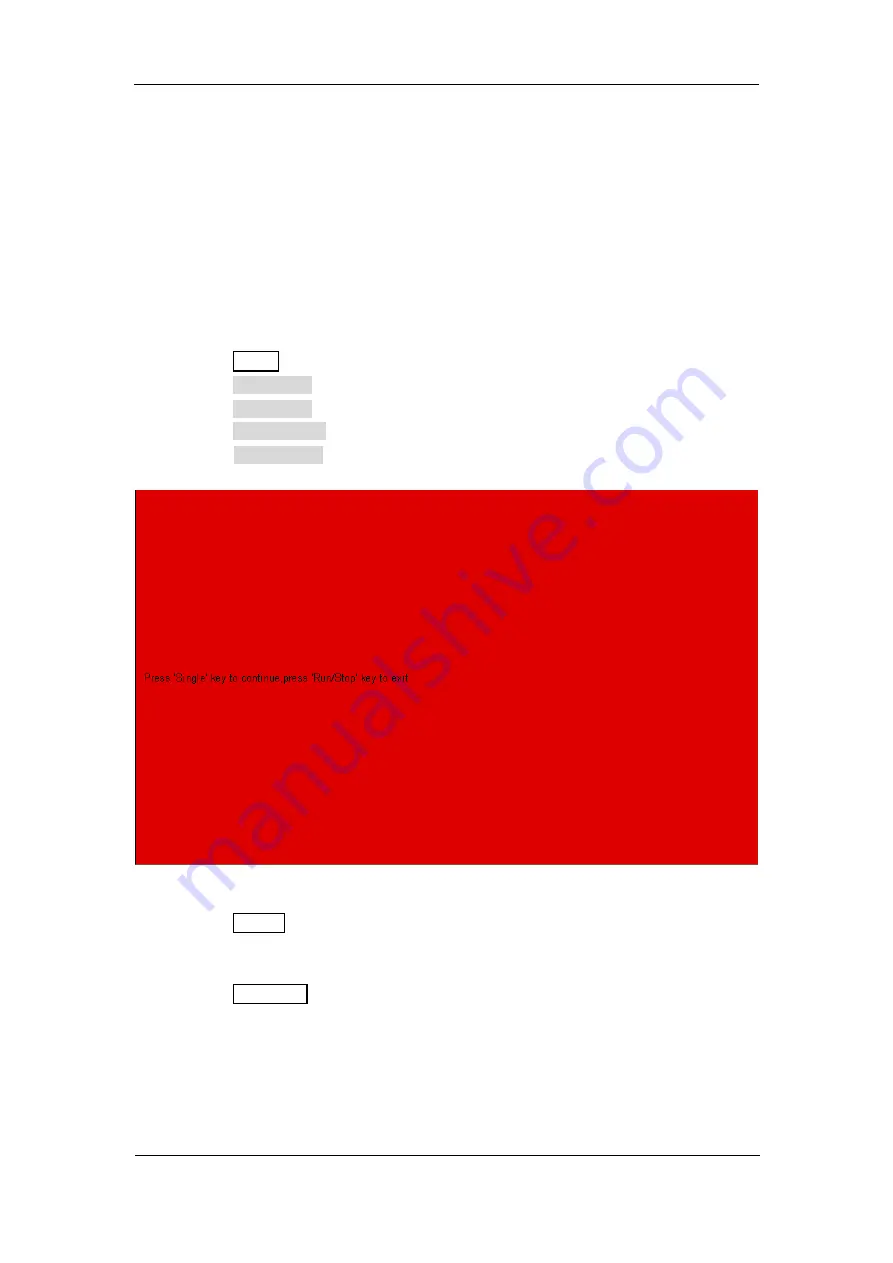
SIG
L
ENT
SDS2000X-E User Manual
183
Do Self-Test
Self-tests include screen test, keyboard test, and LED test. Self-tests used to test the
screen, buttons, knobs and LED lights whether works well.
Screen Test
1. Press the
Utility
button on the front panel to enter the UTILITY function menu.
2. Press the
Next Page
softkey to go to the second page of the UTILITY function menu.
3. Press the
Next Page
softkey to go to the third page of the UTILITY function menu.
4. Press the
Do Self Test
softkey to enter the SELF TEST function menu.
5. Press the
Screen Test
softkey to enter the screen test interface, as the picture shown
below, the screen display is pure red.
Figure 102 Screen Test
6. Press the
Single
button on the front panel continually as it says in the picture above.
The screen displays green, blue and red again. It is easy to check chromatic
aberration, stains and scratches of the screen.
7. Press the
Run/Stop
button on the front panel to exit the screen test program.
Keyboard Test
Keyboard test is used to check the functionality of the keys and knobs on the front
Содержание SDS2000X-E Series
Страница 1: ...User Manual SDS2000X E Series Digital Oscilloscope UM0102E E01A SIGLENT TECHNOLOGIES CO LTD...
Страница 14: ......
Страница 29: ...SIGLENT SDS2000X E User Manual 3 Appearance and Dimensions Figure 1 Front View Figure 2 Top View...
Страница 69: ...SIGLENT SDS2000X E User Manual 43 Figure 13 x Interpolation Figure 14 Sin x x Interpolation...
Страница 98: ...SIGLENT 72 SDS2000X E User Manual Figure 29 Relative Window Trigger...
Страница 100: ...SIGLENT 74 SDS2000X E User Manual Figure 30 Interval Trigger...
Страница 103: ...SIGLENT SDS2000X E User Manual 77 Figure 32 State Dropout Trigger...
Страница 105: ...SIGLENT SDS2000X E User Manual 79 Figure 33 Runt Trigger...
Страница 125: ...SIGLENT SDS2000X E User Manual 99 Figure 49 CAN Trigger...
Страница 129: ...SIGLENT SDS2000X E User Manual 103 Figure 51 LIN Trigger...
Страница 162: ...SIGLENT 136 SDS2000X E User Manual...
Страница 200: ...SIGLENT 174 SDS2000X E User Manual Figure 95 Built in Arb interface...
Страница 206: ...SIGLENT 180 SDS2000X E User Manual Figure 100 WiFi setting menu...
Страница 215: ...SIGLENT SDS2000X E User Manual 189 Figure 108 Option Information...




























