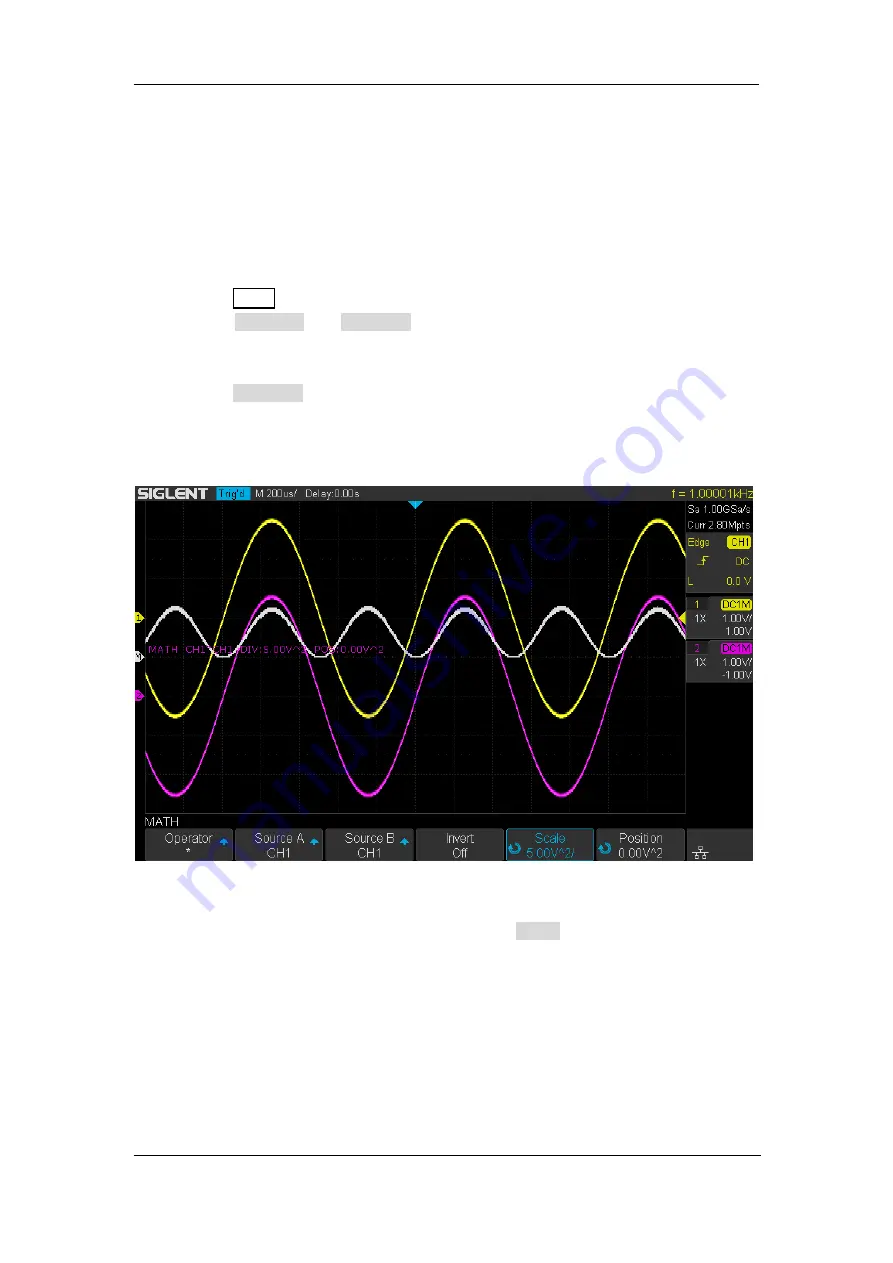
SIG
L
ENT
112
SDS2000X-E
User Manual
Multiplication and Division
Math operators perform arithmetic multiplication or division on any two analog input
channels. When you select multiplication or division, the
Source A
and
Source B
values
are multiplied or divided point by point and the result is displayed.
1. Press the
Math
button on the front panel to enter the MATH function menu.
2. Press the
Source A
and
Source B
softkey respectively, and then turn the
Universal
Knob
to select the source to do math operation. The device supports multiplication
and division between analog channels.
3. Press the
Operator
softkey and then turn the universal to select
*
or to make
multiplication or division operation. The resulting math waveform is displayed in white
and labeled with an “M” icon as shown.
Figure 55 CH1*CH1 Waveform
4. If you want to invert the math waveform, press the
Invert
softkey and set the option to
On
to invert the display of the math waveform.
Содержание SDS2000X-E Series
Страница 1: ...User Manual SDS2000X E Series Digital Oscilloscope UM0102E E01A SIGLENT TECHNOLOGIES CO LTD...
Страница 14: ......
Страница 29: ...SIGLENT SDS2000X E User Manual 3 Appearance and Dimensions Figure 1 Front View Figure 2 Top View...
Страница 69: ...SIGLENT SDS2000X E User Manual 43 Figure 13 x Interpolation Figure 14 Sin x x Interpolation...
Страница 98: ...SIGLENT 72 SDS2000X E User Manual Figure 29 Relative Window Trigger...
Страница 100: ...SIGLENT 74 SDS2000X E User Manual Figure 30 Interval Trigger...
Страница 103: ...SIGLENT SDS2000X E User Manual 77 Figure 32 State Dropout Trigger...
Страница 105: ...SIGLENT SDS2000X E User Manual 79 Figure 33 Runt Trigger...
Страница 125: ...SIGLENT SDS2000X E User Manual 99 Figure 49 CAN Trigger...
Страница 129: ...SIGLENT SDS2000X E User Manual 103 Figure 51 LIN Trigger...
Страница 162: ...SIGLENT 136 SDS2000X E User Manual...
Страница 200: ...SIGLENT 174 SDS2000X E User Manual Figure 95 Built in Arb interface...
Страница 206: ...SIGLENT 180 SDS2000X E User Manual Figure 100 WiFi setting menu...
Страница 215: ...SIGLENT SDS2000X E User Manual 189 Figure 108 Option Information...






























