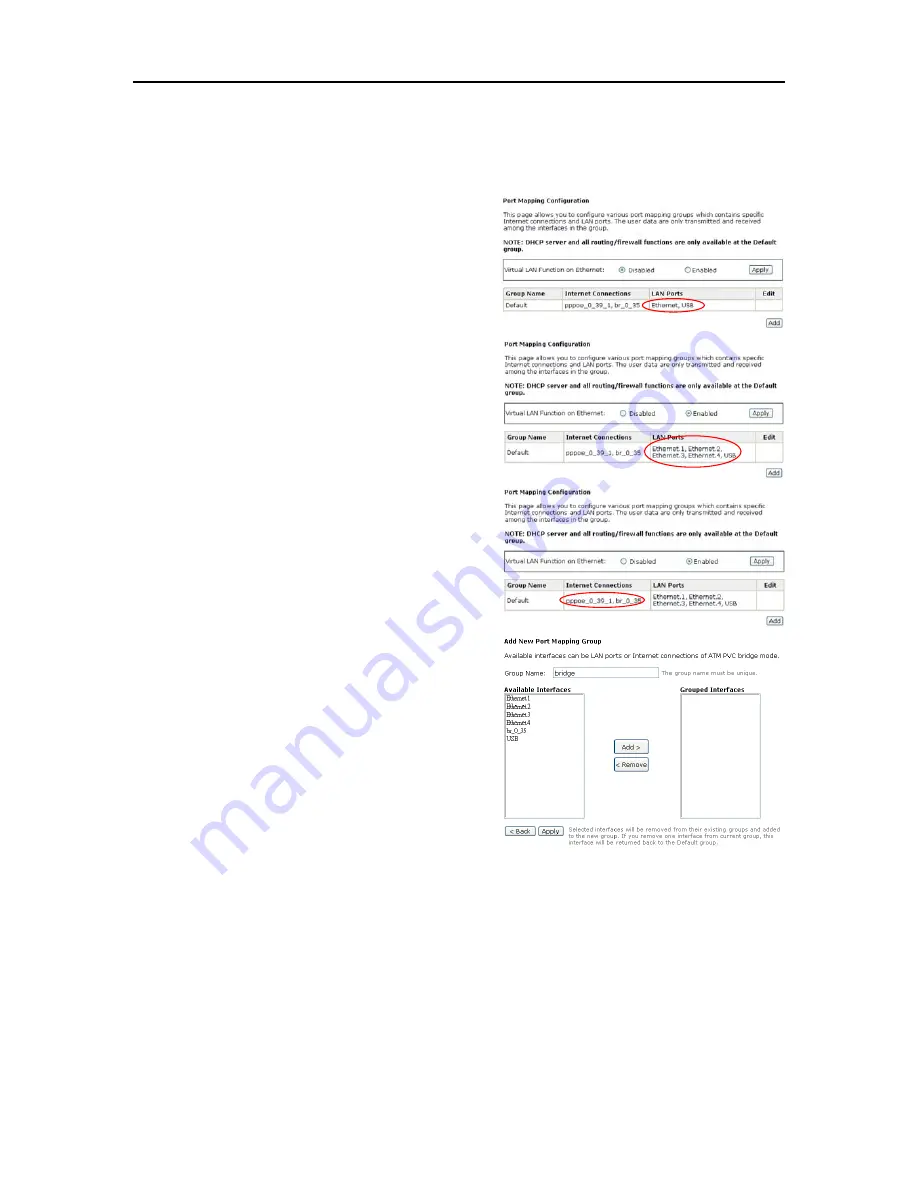
Chapter 4: Web Configuration
Port Mapping
This page allows you to configure various
port mapping groups
which contains
specific Internet connections and LAN ports. The user data will be only transmitted
and received among the interfaces in the group.
Virtual LAN Function on Ethernet:
If you click
Disabled
, the LAN ports
for Ethernet ports will only be shown
as an Ethernet interface.
After applying
Enabled
, the LAN ports
will be viewed as four separated ports
shown on the status chart like the
second figure.
Normally, this function only needed
when more than two PVCs are
available, for example, if we have two
PVCs, one uses PPPoE and the other
uses Bridge mode, we may want to
group certain connection to a specific
port, especially when some devices
may consume higher bandwidth.
In our following demonstration, we
have two PVCs; they are
pppoe_0_39_1
and
br_0_35.
Click
Add
to create a new port
mapping group.
Group Name:
Give a unique name here. The word
length must not be over the length of
the field. In our example,
bridge
.
Available Interfaces:
The available interfaces (such as
Ethernet1-4, USB, etc.) will be
displayed in the left side box. When
you choose it and click
Add
, it will be
transferred into the
Grouped
Interfaces
at the right side box. Yet, if
you want to remove the interface from
the current group, it will be returned
back to the Default group (left side
box) after you click
Remove
.
93
















































