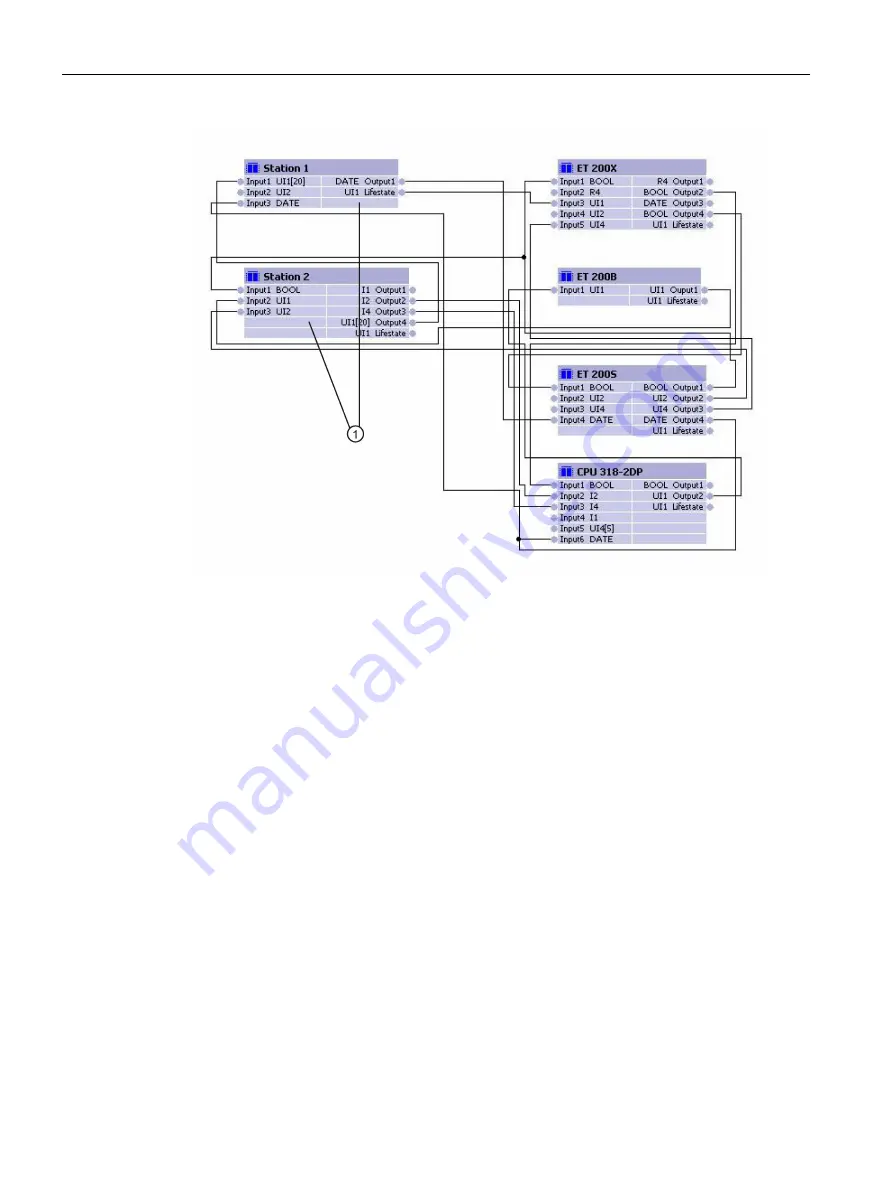
Configuration and operation
6.15 Using the CP for PROFINET CBA
CP 443-1 Advanced (GX30)
90
Manual, 03/2019, C79000-G8976-C256-05
1)
S7400 stations with CP 443-1 Advanced
Figure 6-2
Plant view in SIMATIC iMap
Assigning addresses and properties
You assign addresses and properties depending on the component type of the S7400 station
as follows:
●
S7400 station as singleton component
Addresses and properties can only be changed in STEP 7.
●
S7400 station as standard component
Addresses and properties can only be changed in SIMATIC iMap.
Downloading configuration data
When using PROFINET CBA, downloading configuration data depends on the component
type of the S7400 station, as follows:
Case A: S7400 station as singleton component
To download with STEP 7, follow the steps below:
1.
Download the user program and configuration data to the S7400 station with STEP 7.
2.
Downloading the interconnection information of the process inputs and process outputs to
the PROFINET CBA components over the Ethernet port with SIMATIC iMap.
Содержание SIMATIC NET CP 443-1 Advanced
Страница 8: ...Preface CP 443 1 Advanced GX30 8 Manual 03 2019 C79000 G8976 C256 05 ...
Страница 48: ...Requirements for use 3 5 Programming CP 443 1 Advanced GX30 48 Manual 03 2019 C79000 G8976 C256 05 ...
Страница 116: ...Approvals CP 443 1 Advanced GX30 116 Manual 03 2019 C79000 G8976 C256 05 ...
Страница 126: ...Index CP 443 1 Advanced GX30 126 Manual 03 2019 C79000 G8976 C256 05 ...
















































