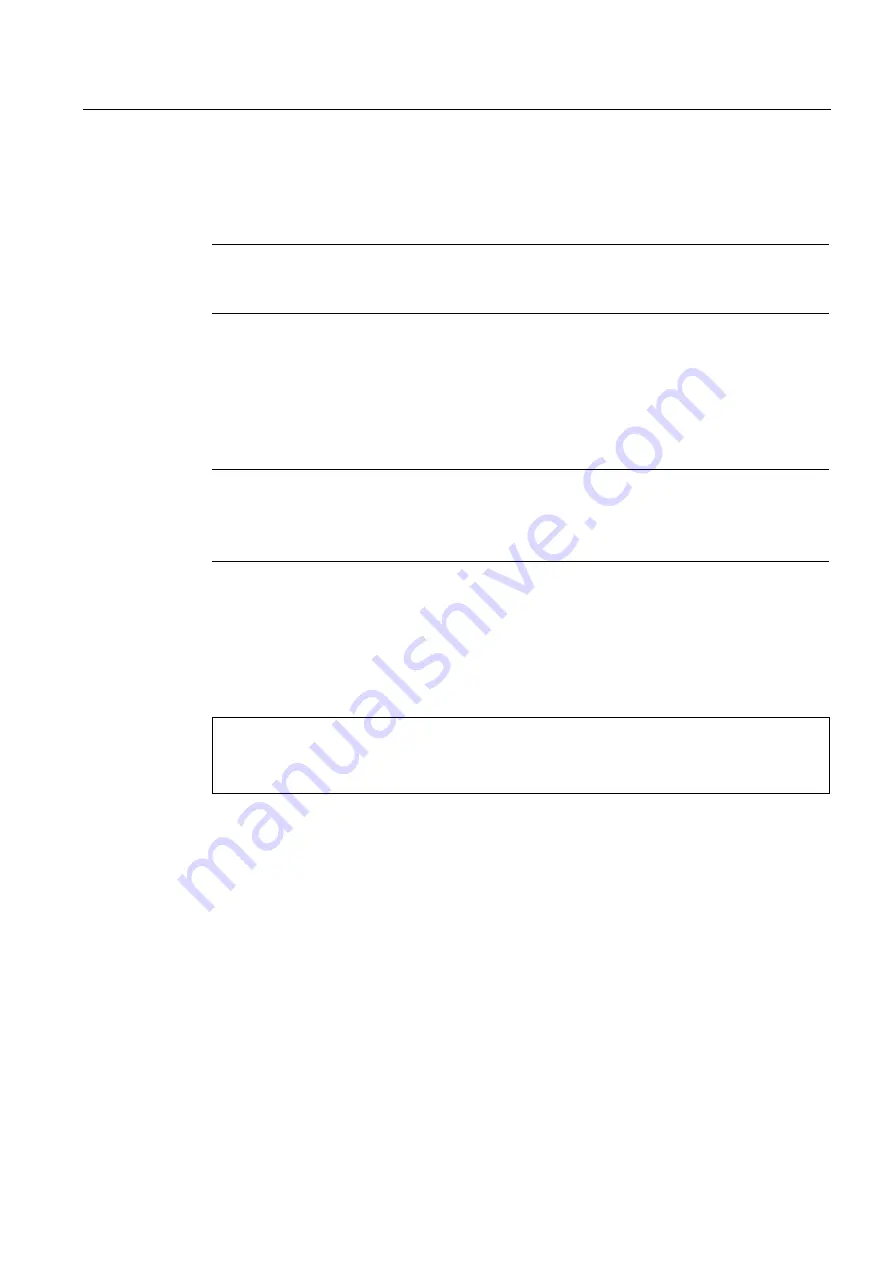
Operating Instructions (compact)
1.9 Commissioning
SIMATIC HMI IPC577C
Operating Instructions (Compact), 05/2009, A5E02368077-01
27
Switching off the device
When you work with Windows Embedded Standard, always shut down the PC with the
command Start > Shut Down.
Note
The Enhanced Write Filter should be enabled following the installation of
Windows Embedded Standard 2009 on a CompactFlash card or SSD or hard disk.
1.9.3
Setting Up the Language Selection
The hard disk version of Windows XP Embedded offers the option of setting the menus and
dialog boxes to a different language. You can select German and English.
Note
Changing the Language Selection
Changing of the language selection under Windows XP Embedded is not possible in the
Compact Flash version.
Setting up the language selection
The default setting on your device is Windows XP Embedded with English menus and dialog
boxes and a US keyboard layout. You can change the language in the Control Panel by
selecting
Start > Control Panel > Regional and Language Options Languages, tab Language used in menus
and dialogs field.
For the Regional and Language Options set the default as non-Unicode programs under Advanced in
addition to the language for menus and dialogs.
























