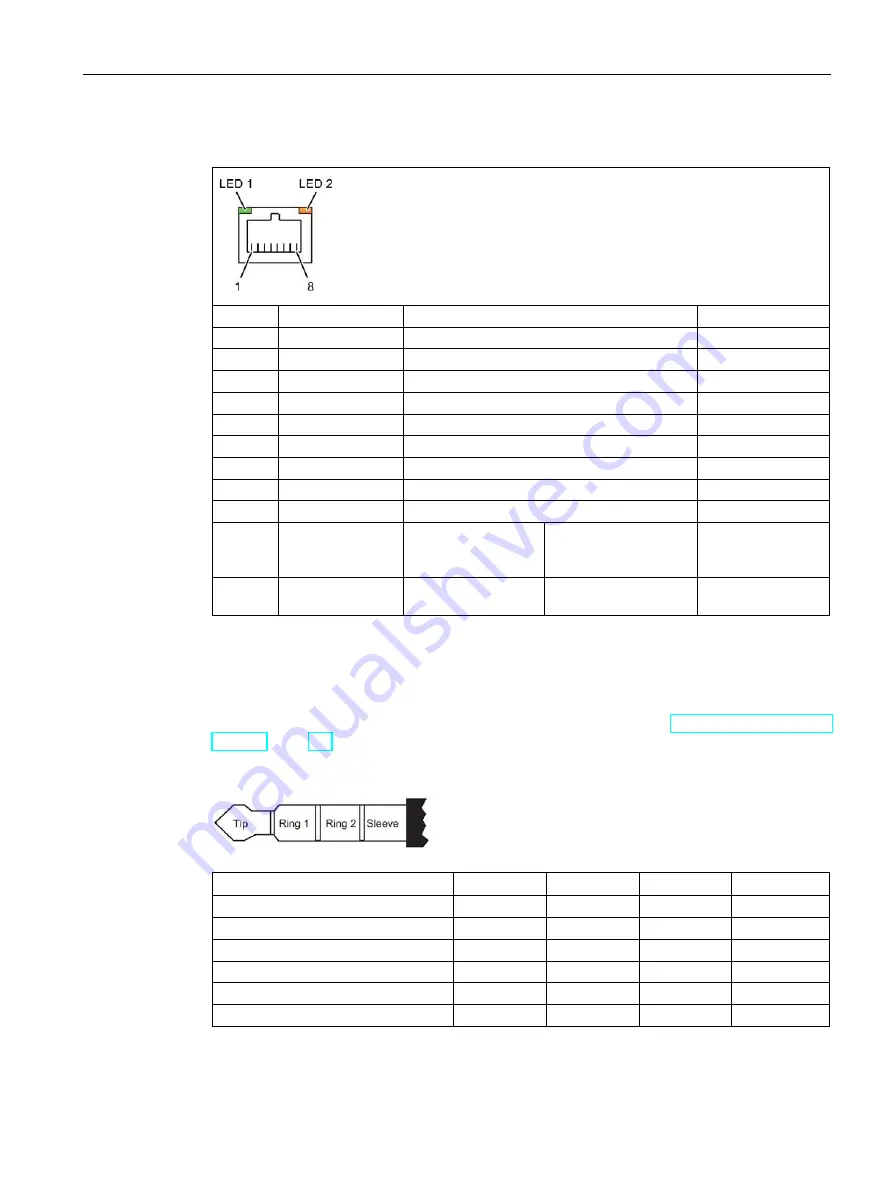
Technical specifications
9.4 Interface description
SIMATIC Field PG M6
Operating Instructions, 12/2018, A5E43198909-AA
89
Ethernet RJ45
Pin no.
Short designation Meaning
Input/output
1
BI_DA+
Bi-directional data A+
Input/output
2
BI_DA-
Bi-directional data A-
Input/output
3
BI_DB+
Bi-directional data B+
Input/output
4
BI_DC+
Bi-directional data C+
Input/output
5
BI_DC-
Bi-directional data C-
Input/output
6
BI_DB-
Bi-directional data B-
Input/output
7
BI_DD+
Bi-directional data D+
Input/output
8
BI_DD-
Bi-directional data D-
Input/output
S
Shielding
–
LED 1
OFF
Lights up green
Lights up orange
10 Mbps
100 Mbps
1 Gbps
–
LED 2
Lights up green
Flashes green
Connection is up
indicates activity
–
UAJ
You can connect various audio devices to the UAJ connection. The audio controller socket
recognizes the pin assignment of the connector, depending on the connected audio device.
Information on connecting the audio devices can be found in section "Connecting peripheral
devices (Page 37)".
The pins of a 3.5 mm jack are assigned as follows depending on the audio device:
Tip
Ring 1
Ring 2
Sleeve
Headphone out (stereo)
L
R
-
GND
Line out (stereo)
L
R
-
GND
Line in (stereo)
L
R
-
GND
Microphone in (mono)
MIC
-
-
GND
Headset (OMTP)
L
R
MIC
GND
Headset (CTIA)
L
R
GND
MIC
















































