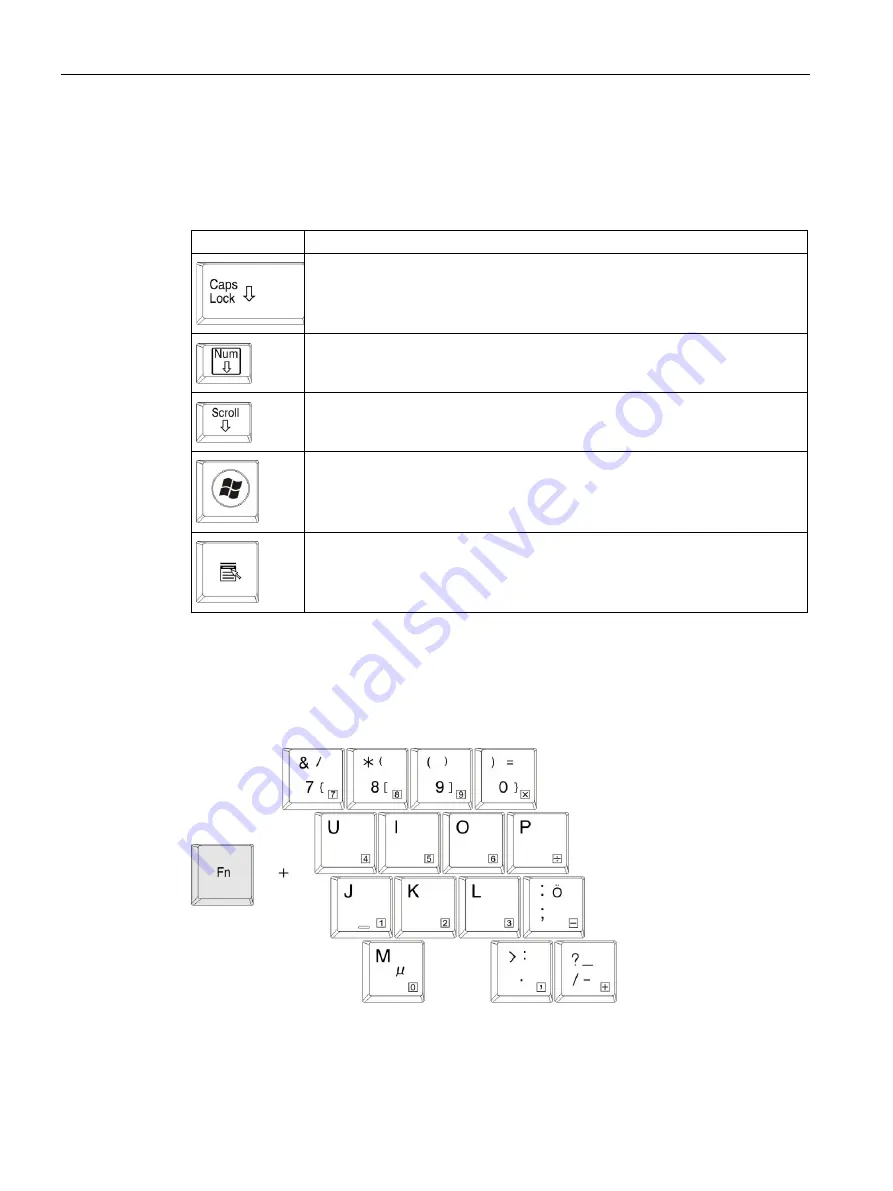
Overview
2.2 Design of the device
SIMATIC Field PG M6
20
Operating Instructions, 12/2018, A5E43198909-AA
Alphanumeric keyboard field
The largest block of keys is the alphanumeric keyboard with all the keys for letters, numerals
and special characters. The arrangement of the characters essentially corresponds to that of
a normal keyboard.
Key
Function
Caps Lock
The caps lock key activates uppercase mode. All the characters are then output
as capital letters. With a multiple labeled key, the upper left character is displayed.
You can switch off the caps lock by pressing the shift key.
Num Lock key
This toggles the emulated numerical keypad between alphanumeric keys and
number keys. The LED display lights up.
Scroll Lock
Use this key to decide whether the cursor keys should move the cursor or the
screen section (this functionality is not supported by every program).
Start key (under Windows)
The start key calls up the Windows Start menu.
Menu key (under Windows)
The menu key calls up the menu for the selected object.
Number pad with Fn key
This function is activated using the Num Lock key. The characters and numbers labeled on
the front of the number pad keys can be used by simultaneously pressing Fn and one of
these keys.














































