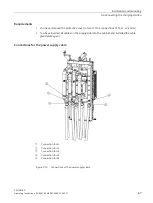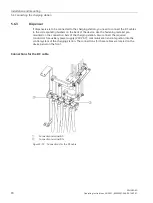SICHARGE D
Operating Instructions, 02/2021, 8EM5907-0AA00-1AA7.01
77
Operation
7
The SICHARGE D charging station is operated via the touch screen. The individual operator
options and menu guidance are described in this section. The illustrations may differ slightly
depending on the firmware of the device.
7.1
Safety instructions
Observe the following safety instructions for safe operation of the charging station.
Operating the touch screen
The touch screen is the central display and operator control of the charging station.
•
Only use your fingers or a touch pen to operate the touch screen.
•
Follow the instructions for cleaning and care.
NOTICE
Damage due to unsuitable objects
If you touch the touch screen with unsuitable objects, you will greatly reduce the service life
of the display. In severe damage occurs, the touch screen may even fail completely.
To avoid damaging the touch screen, follow the instructions below:
•
Never touch the touch screen with pointed or sharp objects.
•
Avoid shock or impact with hard objects.
•
Only touch the touch screen with your fingers or a touch pen.