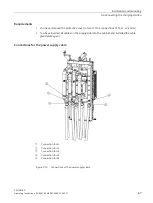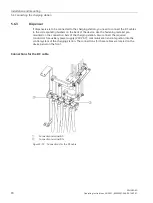Installation and mounting
5.5 Setting up the charging station
SICHARGE D
62
Operating Instructions, 02/2021, 8EM5907-0AA00-1AA7.01
Securing the charging station
Use the four studs in the prepared base (Page 54) to secure the charging station. Use
washers, spring washers and nuts to secure the charging station. Select the tightening torque
according to your selected bolt anchor.
5.5.5
Install the cable gland plate
After you have secured the charging station, re-install the cable gland plate.
Mains connection
The number and cross-sections of the power supply cables can vary depending on the
selected mains connection and the power drawn. Adapt the cable gland plate according to
your connection. To do this, proceed as follows:
1.
Open the device door.
2.
For each conductor of the mains connection, drill a hole at the relevant position in the cable
gland plate so that you can optimally pass the conductors through and connect them.
3.
If you wish to connect to your charging station via Ethernet, also drill a hole for the external
Ethernet cable in the cable gland plate.
4.
In each drill hole, insert a cable gland according to the cross-section of the individual
conductors.
5.
Pull the cables through the holes in the cable gland plate.
6.
Secure the cable gland plate with a tightening torque of 4 Nm.
7.
If necessary, seal the plate with suitable materials to prevent the ingress of moisture and
small animals.
Figure 5-7
Cable gland plate