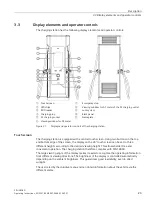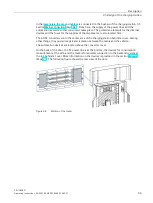Description
3.3 Display elements and operator controls
SICHARGE D
28
Operating Instructions, 02/2021, 8EM5907-0AA00-1AA7.01
The lock cylinder can be removed by loosening the fixing screw on the back of the cover.
Insert the new cylinder and secure it. Observe the maximum torque of 2.5 Nm. Then mount
the cover back on the charging station.
On the back of the charging station, there are two further lock cylinders in the two swiveling
levers. Unlock the levers to deflect them. By rotating them inwards, the rear device door can
be lifted and removed.
Remove the fixing screw in the deflected lever to replace the lock cylinders. Proceed in the
same way as for the front side.
Figure 3-4
Lock cylinder, rear
Position switches detect whether the doors are closed. If the doors are opened without
authorization during operation, despite the lock system, a hazard shutdown is initiated. The
circuit breaker is triggered and interrupts the power supply to the power branches. Power
supply to the control system is maintained.
If the doors are to be opened, the charging station must first be shut down. This is performed
preferably by switching off the circuit breaker via the configuration backend or by the
upstream switching device (see section 6.3 (Page 76)). After switch-off via the backend, the
charging station also needs to be disconnected via the upstream switching device.
Black panel
The black panel is the black glass unit on the front of the charging station. Various devices are
installed with it, for example, the display, the emergency stop switch, the AC charging socket
and the RFID reader.