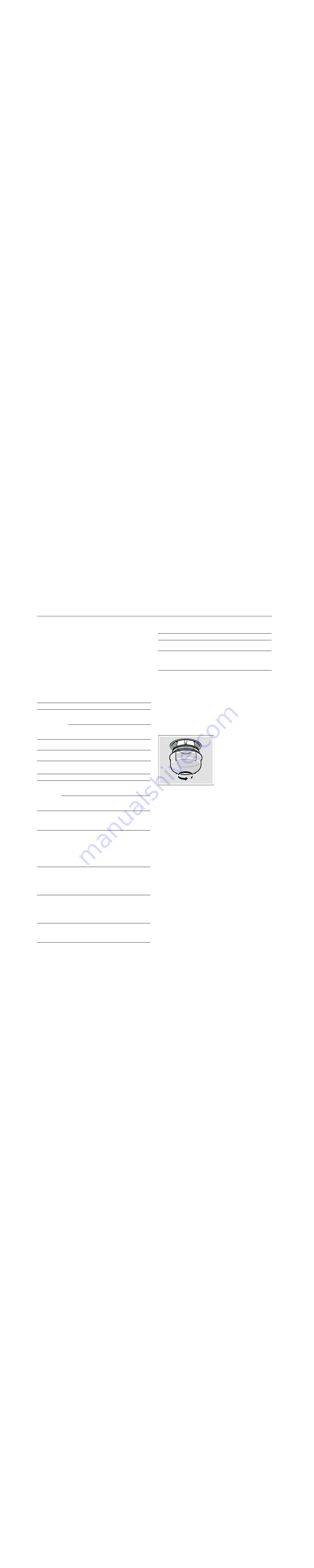
19
Troubleshooting
Malfunctions often have simple explanations. Refer to the table
before calling the after-sales service as you may be able to
remedy the fault yourself.
Oven
Malfunction table
If a dish doesn't turn out as well as you had hoped, refer to the
section
Tested for you in our cooking studio
, where you will
find plenty of cooking tips and tricks.
ã=
Risk of electric shock!
Incorrect repairs are dangerous. Repairs may only be carried
out by one of our trained after-sales engineers.
Hob
Replacing the bulb in the oven ceiling light
If the bulb in the oven light fails, it must be replaced. Heat-
resistant, 40 watt spare bulbs can be obtained from our after-
sales service or a specialist retailer. Only use these bulbs.
ã=
Risk of electric shock!
Switch off the circuit breaker in the fuse box.
1.
Place a tea towel in the oven when it is cold to prevent
damage.
2.
Unscrew the glass cover by turning it anti-clockwise.
3.
Replace the bulb with one of the same type.
4.
Screw the glass cover back in.
5.
Remove the tea towel and switch on the circuit breaker.
Glass cover
You must replace a damaged glass cover. Suitable glass
covers may be obtained from the after-sales service. Please
specify the E number and FD number of your appliance.
Problem
Possible cause Remedy/information
The oven does
not work.
The circuit
breaker is
defective.
Look in the fuse box and
check that the circuit
breaker is in working order.
Power cut
Check whether the kitchen
light or other kitchen appli-
ances are working.
The clock dis-
play flashes.
Power cut
Reset the clock.
The oven does
not heat up.
There is dust on
the contacts.
Turn the control knobs back
and forth several times.
Problem
Possible cause
Remedy/information
The appli-
ance does
not work.
The circuit
breaker is defec-
tive.
Look in the fuse box and
check that the circuit breaker
is in working order.
Power cut
Check whether the kitchen
light or other kitchen appli-
ances are working.
“
is flashing The control panel
is damp or an
object is resting
on it.
Dry the control panel or
remove the object.
Ҥ
+
number
š
+ number
¡
+ number
or
”‹
/
”Š
Electronic fault.
Switch the appliance off and
back on again after about
30 seconds using either the
household fuse or the circuit
breaker in the fuse box. Con-
tact the after-sales service if
this appears in the display
again.
”ƒ
The electronics
have overheated
and have
switched off the
corresponding
hotplate.
Wait until the electronics
have cooled down suffi-
ciently. Touch any symbol
relating to this hotplate. The
display goes out.*
”…
The electronics
have overheated
and have
switched off the
corresponding
hotplate.
Wait until the electronics
have cooled down suffi-
ciently. Touch any symbol on
the control panel.*
”‰
The hotplate was
in operation for
too long and has
switched itself off.
You can switch the hotplate
back on again immediately.
* Do not place hot pans close to or on the control panel.
—‚
Incorrect connec-
tion
The appliance must be con-
nected by a licensed expert.
—ƒ
/
—„
The hotplate has
overheated and
switched itself off
to protect the hob
Wait until the hotplate has
cooled down.
Problem
Possible cause
Remedy/information
* Do not place hot pans close to or on the control panel.
Содержание HC748 40 Series
Страница 1: ... en Instruction manual HC748 40 Free standing cooker ...
Страница 2: ......
Страница 30: ......
Страница 31: ......
Страница 32: ...Siemens Electrogeräte GmbH Carl Wery Straße 34 81739 München Germany 9000713651 9000713651 911013 ...














































