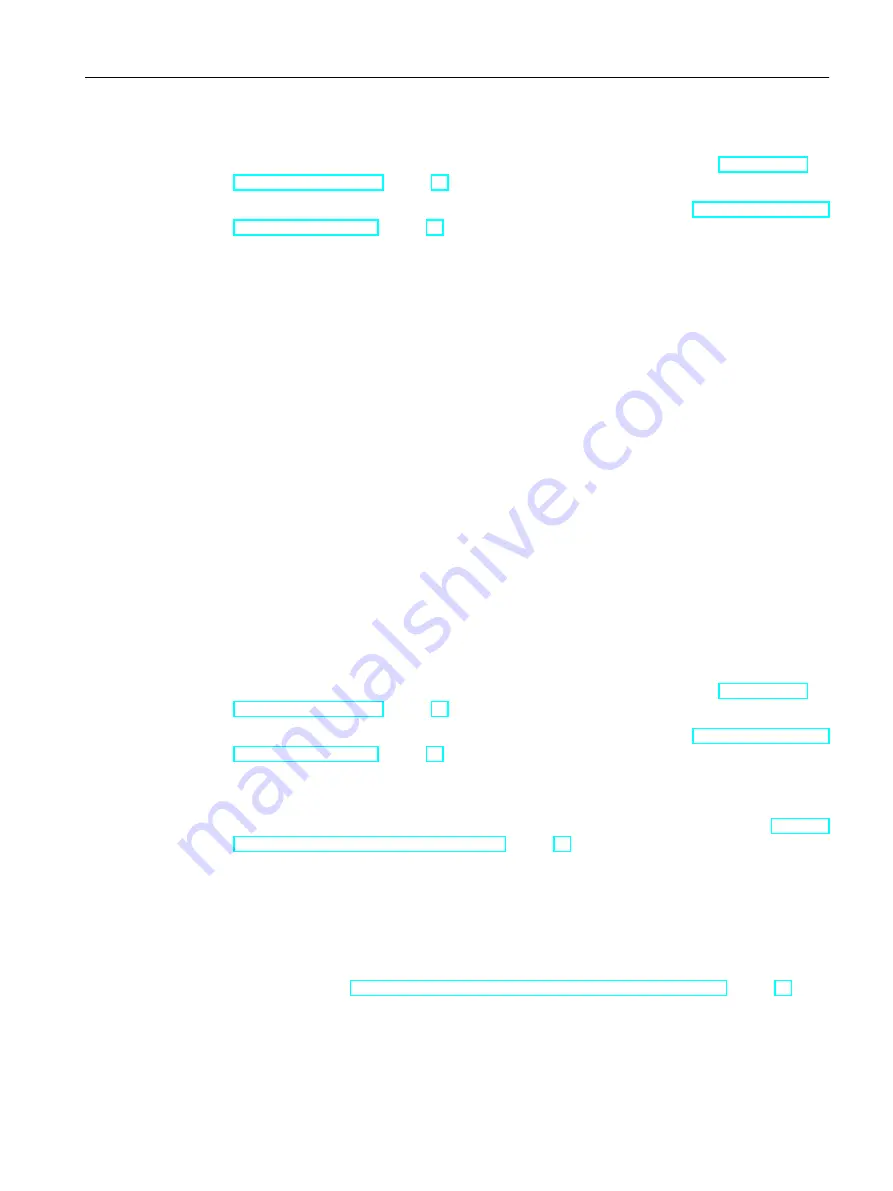
Requirement
● Observing the workflow for configuration of pipe specs. See also chapter Overview for
configuring pipe specs (Page 79).
● You have loaded a pipe spec in PipeSpec Designer. See also chapter Loading a pipe spec
in PipeSpec Designer (Page 71).
● The "Pipe spec limits" tab is open.
Procedure
1. For each row, define the pressure/temperature rating for a property, for example, the "liquid"
and "gas" properties.
2. Enter the temperature and the pressure in the "Temp<Counter>" and "Pres<Counter>"
columns.
3. Save your entries.
8.2.5
Defining the outer diameter and wall thickness
In the "Characteristics series" of the "Characteristics" tab, the values in the "Outer diameter"
and "Wall thickness" columns are either entered by the user or taken from the "standard
geometry tables" standard catalog.
If the characteristics are to be taken from the standard catalog, specify which basic table is to
be used on the "PipeSpec limits" tab.
Requirement
● Observing the workflow for configuration of pipe specs. See also chapter Overview for
configuring pipe specs (Page 79).
● You have loaded a pipe spec in PipeSpec Designer. See also chapter Loading a pipe spec
in PipeSpec Designer (Page 71).
● The "Pipe spec limits" tab is open.
● In the "Class characteristics nominal-diameter-dependent" attribute on the "Characteristics"
tab, the "OnShow" script block is implemented as in the database. See also chapter Defining
nominal-diameter-dependent parameters (Page 85).
Procedure
1. Click on the "..." button on the right of the "Catalog name for outer diameters" or "Catalog
name for wall thicknesses" field.
2. Select a geometry table in the catalog.
See also chapter Structure of the standard catalog for geometry standards (Page 21).
3. Click "OK" to confirm.
A reference to the geometry table is entered in the "Catalog name <...>" field.
Configuring pipe specs
8.2 Configuring the "PipeSpec limits" tab
PipeSpec Designer
Operating Manual, 09/2014, A5E32076948-AA
83
Содержание COMOS
Страница 8: ...Table of contents PipeSpec Designer 8 Operating Manual 09 2014 A5E32076948 AA ...
Страница 10: ...Publisher PipeSpec Designer 10 Operating Manual 09 2014 A5E32076948 AA ...
Страница 70: ...Calling the PipeSpec Designer PipeSpec Designer 70 Operating Manual 09 2014 A5E32076948 AA ...
Страница 118: ...Documenting pipe specs PipeSpec Designer 118 Operating Manual 09 2014 A5E32076948 AA ...
Страница 120: ...Creating a revision of pipe specs PipeSpec Designer 120 Operating Manual 09 2014 A5E32076948 AA ...






























