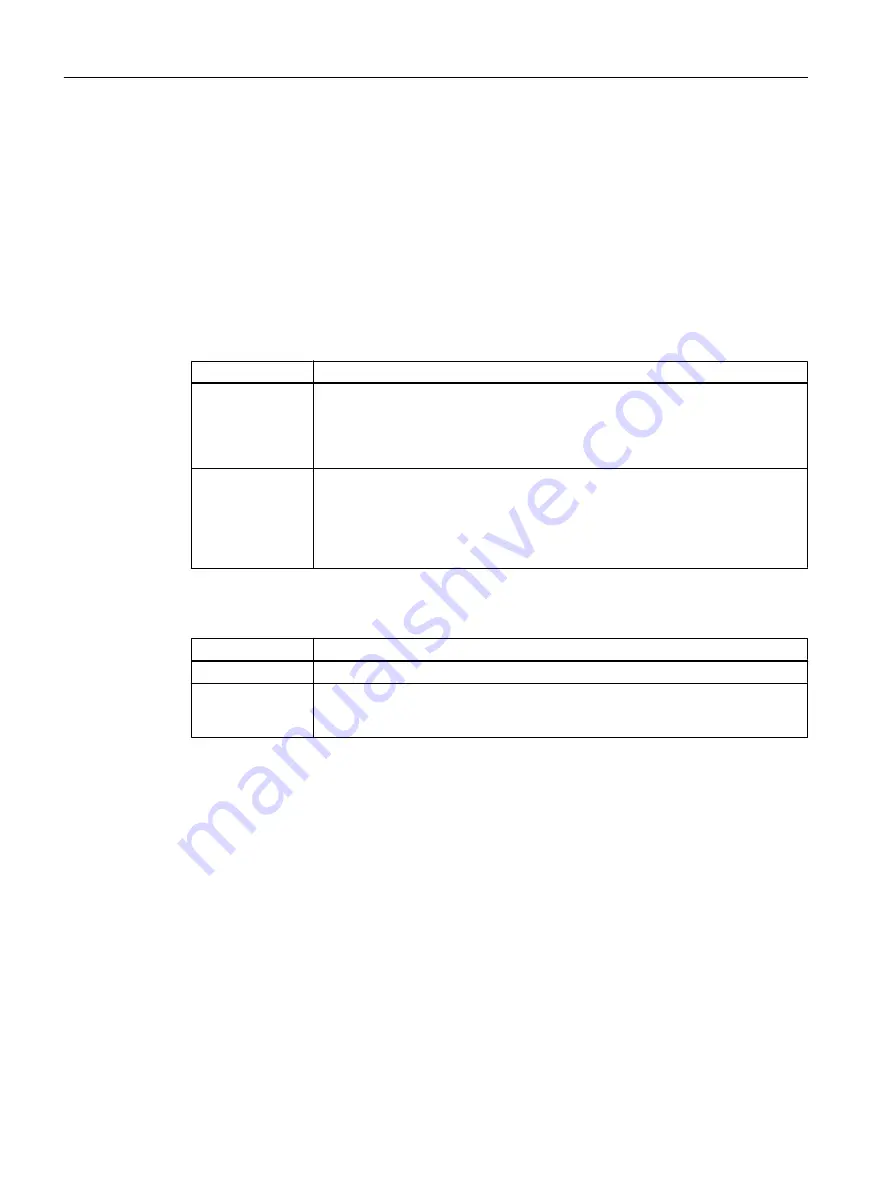
● "Nominal diameter from" and "Nominal diameter to":
Defines the nominal diameter range in which the pipe spec element is available in the pipe
spec. Only nominal diameters from the current nominal diameter range of the pipe spec
can be selected.
● "Branch parts":
This option is activated by default for pipes and branch parts depending on the function
code. These components are copied to the branch table.
"Recursive on pipe specs" option
This option is relevant when you are working with nested pipe specs.
Option
Description
Deactivated
The following objects are visible in the pipe part table:
● The pipe spec elements you assigned directly to the pipe spec loaded in the
PipeSpec Designer.
● The base object of the nested pipe spec.
Activated
● An additional column appears in the pipe part table: The "Pipe class" column
which reads out the name of the pipe spec under which a pipe part is located
in the base data.
● The table lists the same objects as when the option is deactivated, plus the
members of the nested pipe spec.
"Show filtered object query" option
Option
Description
Deactivated
Conventional creation of pipe spec with drag&drop
Activated
If you have prepared filtered queries for a pipe spec, the results are displayed in
the upper area of the "Pipe parts" tab. You can drag the pipe spec elements to the
lower area with drag&drop and add them to the pipe spec.
8.4.2
Assigning a new pipe part
Requirement
● You have opened the "Base objects" tab in the Navigator.
● The pipe part catalog is open.
Procedure
1. Select the desired pipe part in the Navigator.
2. Drag&drop it from the Navigator to the pipe part table.
3. Save.
Configuring pipe specs
8.4 Configuring the "Components" tab
PipeSpec Designer
88
Operating Manual, 09/2014, A5E32076948-AA
Содержание COMOS
Страница 8: ...Table of contents PipeSpec Designer 8 Operating Manual 09 2014 A5E32076948 AA ...
Страница 10: ...Publisher PipeSpec Designer 10 Operating Manual 09 2014 A5E32076948 AA ...
Страница 70: ...Calling the PipeSpec Designer PipeSpec Designer 70 Operating Manual 09 2014 A5E32076948 AA ...
Страница 118: ...Documenting pipe specs PipeSpec Designer 118 Operating Manual 09 2014 A5E32076948 AA ...
Страница 120: ...Creating a revision of pipe specs PipeSpec Designer 120 Operating Manual 09 2014 A5E32076948 AA ...
















































