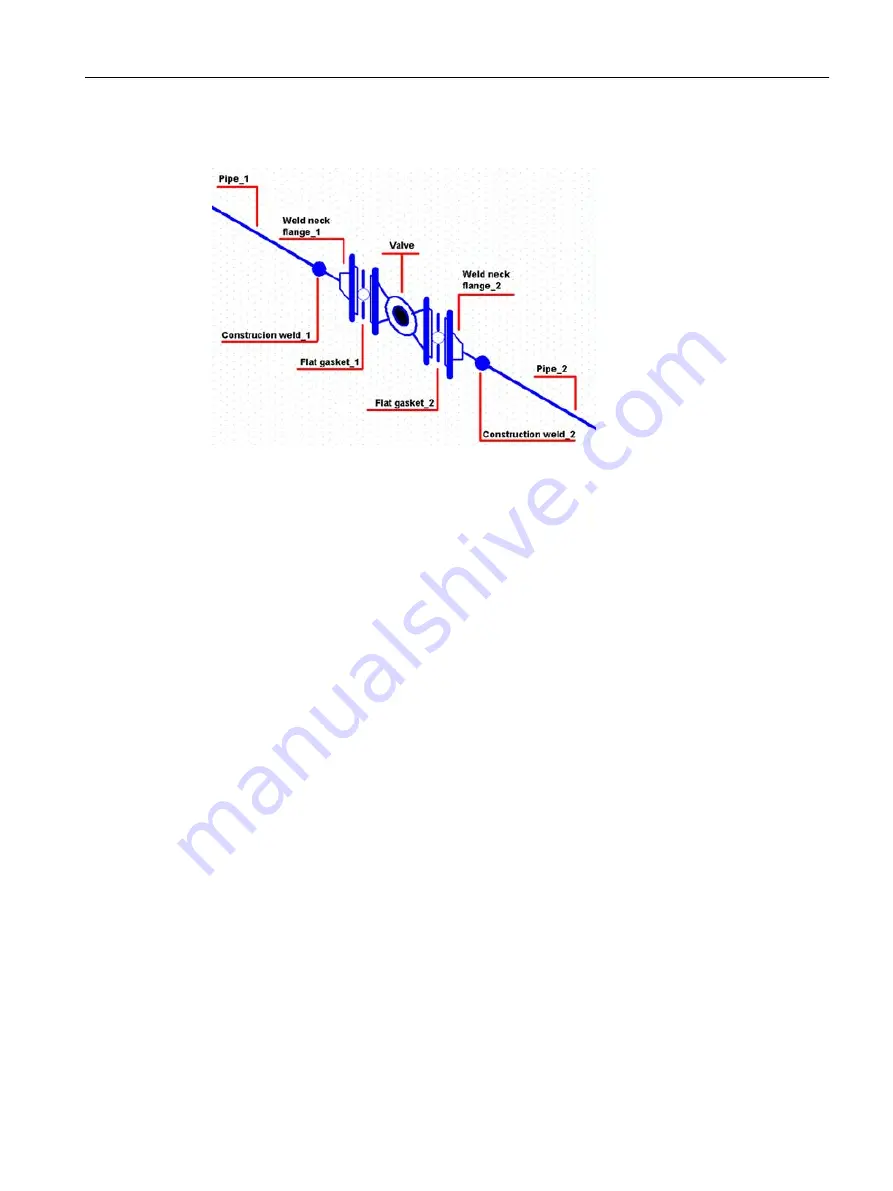
Result on the isometric drawing
8.8
"Fastening table" tab
8.8.1
General information
This tab is only available for COMOS pipe specs.
On the "Fastening table" tab, you determine the combinations for attachment types for certain
connection types.
8.8.2
Configuring the fastening table
The table is composed of the values that have been selected at the pipe part in use on the
"Attributes > Connector <1-n>" tab, "Attachment type" list.
Requirement
● You have drawn pipe parts with fastening connectors onto the "Pipe parts" tab.
Connections: "CM<counter>"
Example: Pipe with flange
● You have drawn fastening parts onto the "Pipe parts" tab.
● You have opened the "Fastening table" tab.
Configuring pipe specs
8.8 "Fastening table" tab
PipeSpec Designer
Operating Manual, 09/2014, A5E32076948-AA
105
Содержание COMOS
Страница 8: ...Table of contents PipeSpec Designer 8 Operating Manual 09 2014 A5E32076948 AA ...
Страница 10: ...Publisher PipeSpec Designer 10 Operating Manual 09 2014 A5E32076948 AA ...
Страница 70: ...Calling the PipeSpec Designer PipeSpec Designer 70 Operating Manual 09 2014 A5E32076948 AA ...
Страница 118: ...Documenting pipe specs PipeSpec Designer 118 Operating Manual 09 2014 A5E32076948 AA ...
Страница 120: ...Creating a revision of pipe specs PipeSpec Designer 120 Operating Manual 09 2014 A5E32076948 AA ...
















































