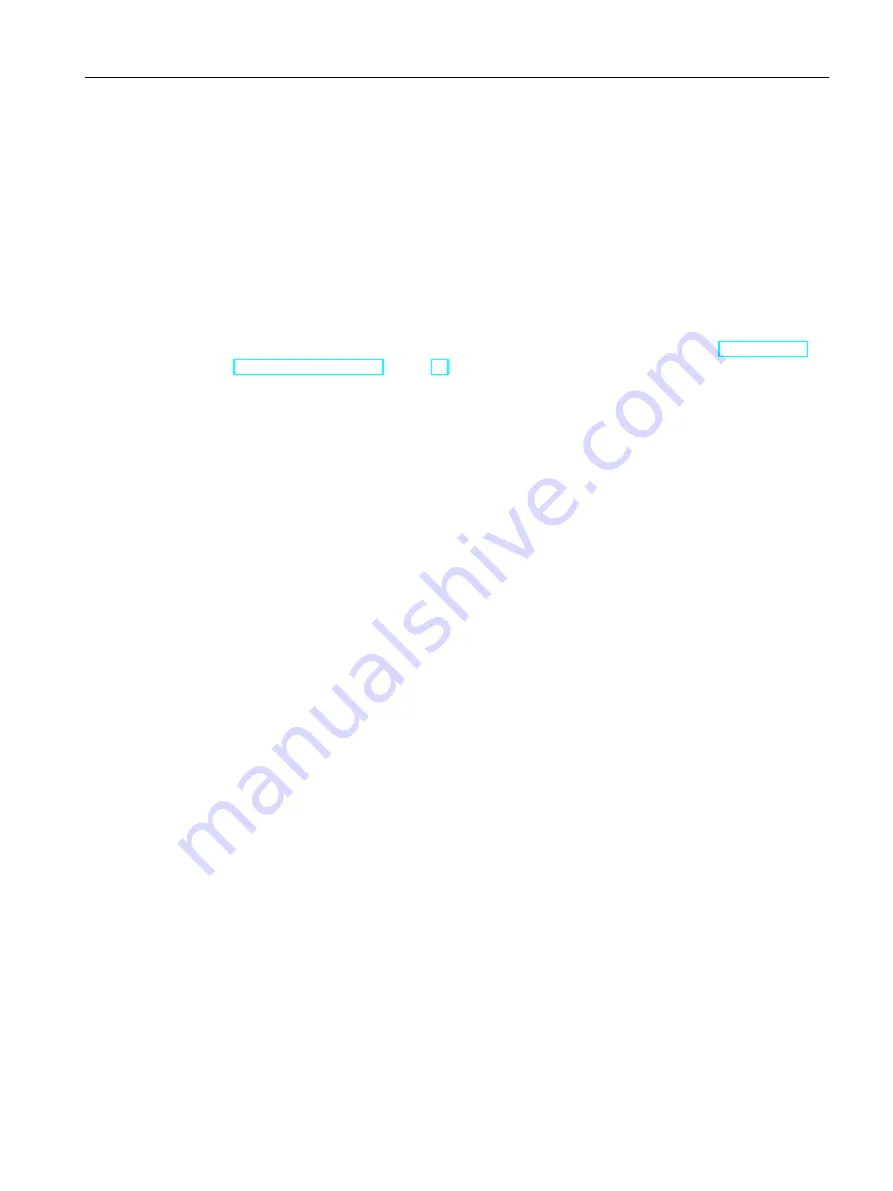
Procedure
1. Select a fluid group.
2. Save your entries.
8.3.3
Defining other characteristics of the pipe spec
Requirement
● Observing the workflow for configuration of pipe specs. See also chapter Overview for
configuring pipe specs (Page 79).
● You have opened the "Characteristics" tab.
● You are working in the "Class characteristics" and "Connector descriptions" control groups.
Procedure
1. Select a material in the "Pipe material" field.
The corresponding material number is automatically transferred to the "Material number"
attribute.
2. Enter the material density in the "Material density" field. The material density can be used
for further calculations.
3. Select the primary contact face in the "Contact face" field.
4. Select the strength grade of screws in the "Strength grade screws" field and the strength
grade of nuts in the "Strength grade nuts" field.
5. Save your entries.
8.3.4
Defining nominal-diameter-dependent parameters
In the "Classes characteristics nominal-diameter-dependent" control group define the nominal-
diameter-dependent characteristics in a table.
The table is used for pipe spec documentation.
Exception: You enter pipe-spec-dependent outer diameters and wall thicknesses in a table
and a pipe spec element is assigned its outer diameter and wall thickness via the calculation
Configuring pipe specs
8.3 Configuring the "Characteristics" tab
PipeSpec Designer
Operating Manual, 09/2014, A5E32076948-AA
85
Содержание COMOS
Страница 8: ...Table of contents PipeSpec Designer 8 Operating Manual 09 2014 A5E32076948 AA ...
Страница 10: ...Publisher PipeSpec Designer 10 Operating Manual 09 2014 A5E32076948 AA ...
Страница 70: ...Calling the PipeSpec Designer PipeSpec Designer 70 Operating Manual 09 2014 A5E32076948 AA ...
Страница 118: ...Documenting pipe specs PipeSpec Designer 118 Operating Manual 09 2014 A5E32076948 AA ...
Страница 120: ...Creating a revision of pipe specs PipeSpec Designer 120 Operating Manual 09 2014 A5E32076948 AA ...
















































