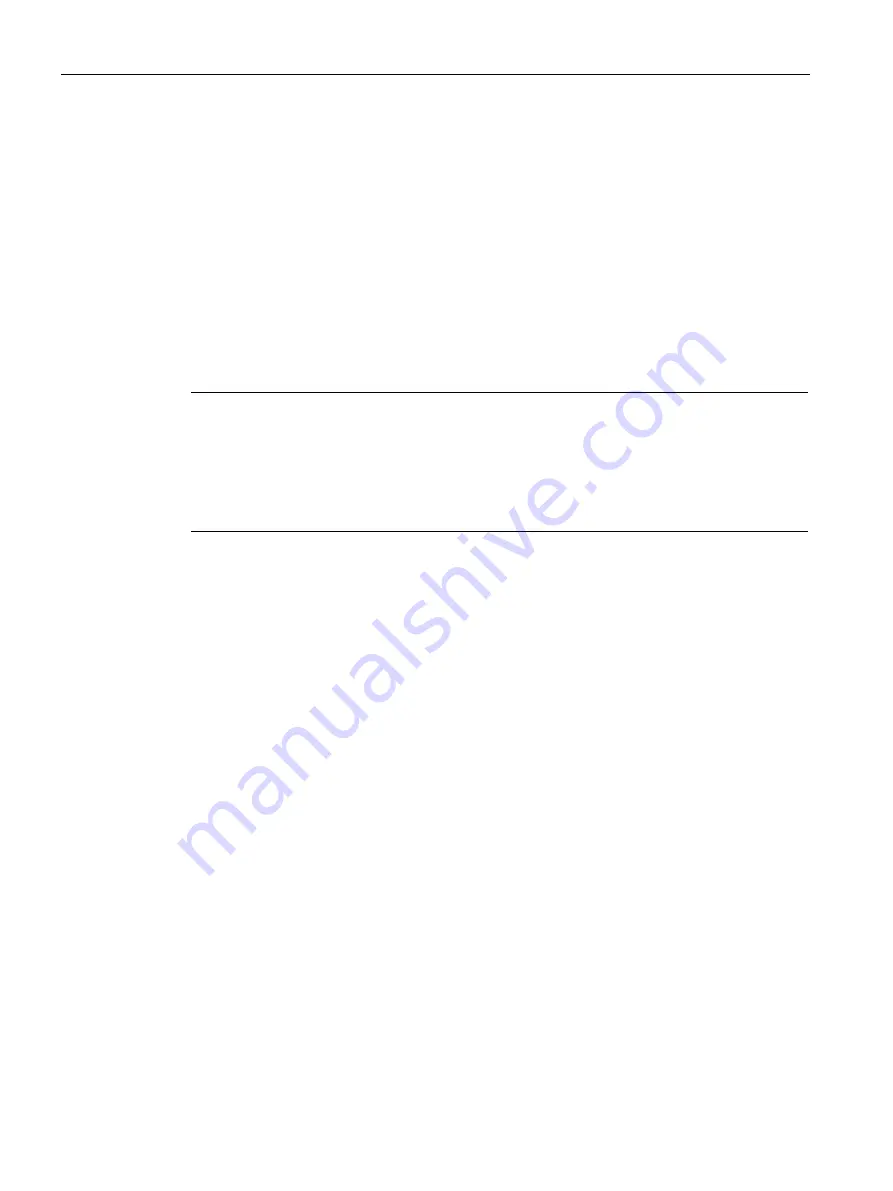
Maintenance and servicing
9.4 Perform the firmware update using micro SD memory card (3RW5 HMI High feature)
3RW51 Soft Starter
138
Manual, 06/2019, A5E37108631002A/RS-AB/002
9.4
Perform the firmware update using micro SD memory card (3RW5
HMI High feature)
Requirements
●
Micro SD memory card with valid firmware file (*.upd)
●
The valid firmware file is located in the root directory (topmost level)
●
You are in menu "Memory Card > FW Update"
Procedure
Note
Access to micro SD memory card.
Please note that the micro SD memory card is located in the 3RW5 HMI High Feature during
updating of the firmware.
Premature removal of the micro SD memory card from the 3RW5 HMI High Feature is not
permissible and will terminate updating of the firmware. Data could also be lost.
●
Select the folder of the respective device.
●
Select the firmware file of the device and confirm with "OK".
You can see the firmware update is being performed from the progress bar on the
display.
Following successful updating of the firmware, the respective device then restarts
automatically.
●
Check the new firmware version in the "Overview" menu.
Result
You have performed a firmware update for a selected device using the micro SD memory
card. The firmware update is documented in the device logbook.
Содержание 3RW51 Series
Страница 142: ...Maintenance and servicing 9 5 Restore factory setting 3RW51 Soft Starter 142 Manual 06 2019 A5E37108631002A RS AB 002 ...
Страница 146: ...Dimension drawings 11 1 CAx data 3RW51 Soft Starter 146 Manual 06 2019 A5E37108631002A RS AB 002 ...
Страница 148: ...Circuit diagrams 12 1 CAx data 3RW51 Soft Starter 148 Manual 06 2019 A5E37108631002A RS AB 002 ...
Страница 169: ...Example circuits A 2 Control circuit connection 3RW51 Soft Starter Manual 06 2019 A5E37108631002A RS AB 002 169 ...
Страница 190: ...Glossary 3RW51 Soft Starter 190 Manual 06 2019 A5E37108631002A RS AB 002 ...
Страница 192: ...Index 3RW51 Soft Starter 192 Manual 06 2019 A5E37108631002A RS AB 002 ...






























