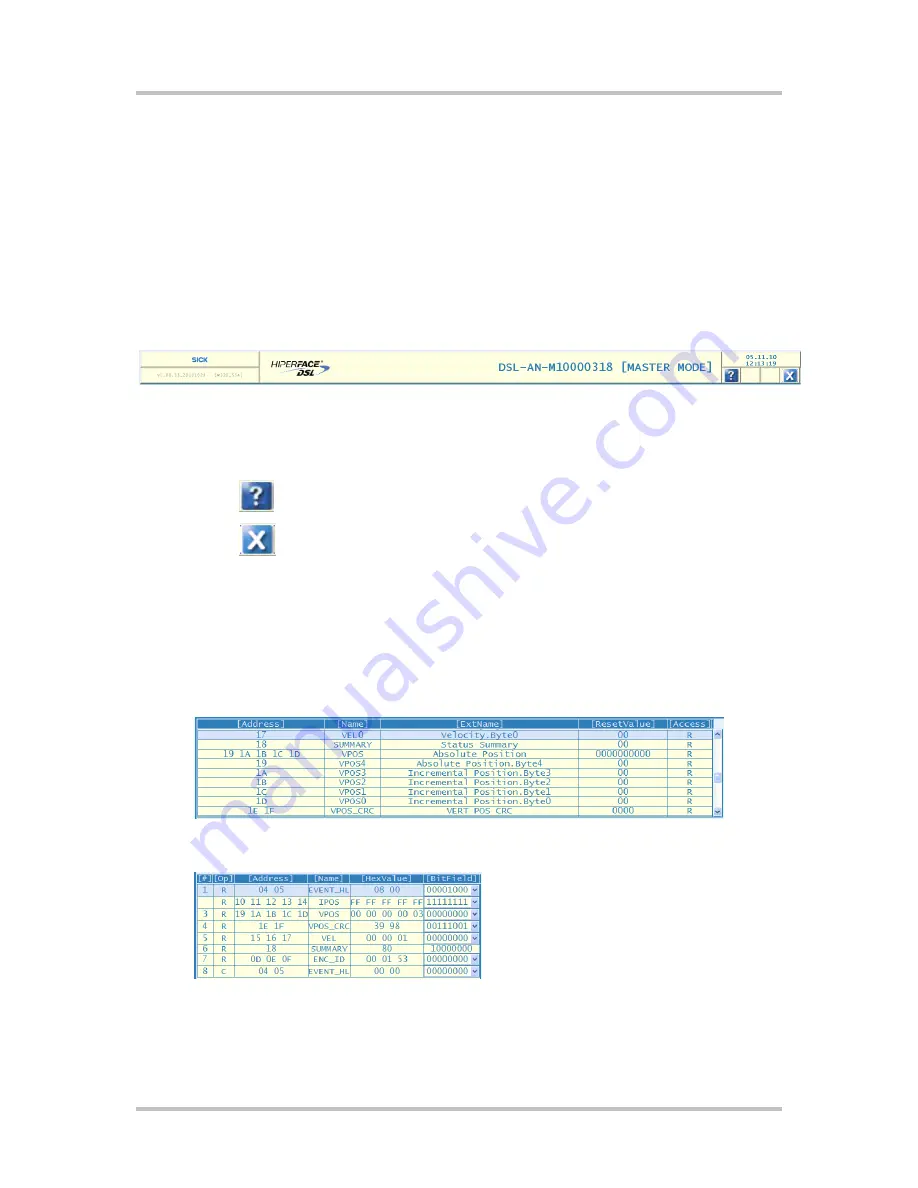
Manual
PGT-09-S
28
SICK STEGMANN GmbH
Subject to change without notice
4.4 Page Layout
The page layout is common to all operating modes. The layout contains three areas:
Header
Main Windows
Status Bar
The header integrates different information (logos, timestamp, tool name, mode) along with
some push buttons, as shown below:
Please note that the name of the tool (DSL-AN-111111111) and the current selected mode
(MASTER) are located inside the central bar as a big title.
Two buttons are located on the right-hand side:
for showing a quick guide.
for saving the current workspace and returning to the splash page.
The main window is reserved to the actual workspace. It is restored on startup if previously
saved. At the top of the workspace are horizontally aligned tabs. Each is related to a specific
function and can be pushed to activate (and show) or deactivate (and hide) the function itself.
For most functions the workspace is filled by the following objects:
A list-view at the top, to be used as an
“item pool” (e.g.: registers or resources).
A list-view
(“sequencer”) for acting on the items selected from the previous list-view .
















































