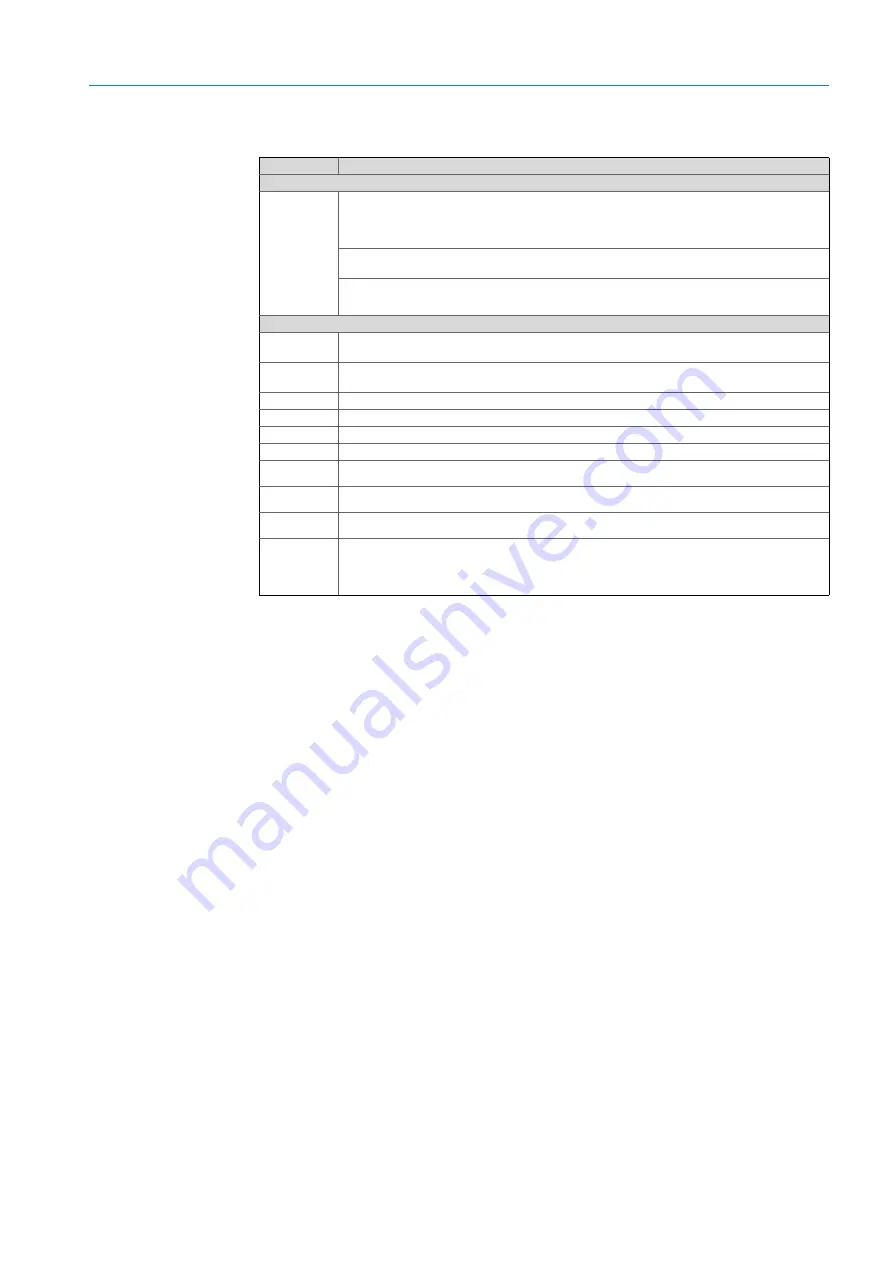
35
8013741/16LH/V1-7/2020-04| SICK
O P E R A T I N G I N S T R U C T I O N S | MCS300P Ex
Subject to change without notice
OPERATION
4
4.1.1
Button assignment
Button
Significance
<MEAS> button
<MEAS>
Back to the Measuring screen from any menu.
– Press
<Save>
to store any changes made. Otherwise the changes are lost.
– When the MCS300P Ex is set to
“Maintenance”
see “Classification, LEDs”, page 36
Pressing the <MEAS> button does not affect the “
Maintenance
” state.
In the Measuring screen: Toggle between list, bar and line representation (
).
To set the contrast: Press the MEAS button for longer than 2 seconds.
Function buttons (menu-dependent buttons)
<Menu>
Return to the main menu (
).
If the <Menu> button is not shown: Press <MEAS> first.
<Back>
Return to the higher level menu.
Press
<Save>
to store any changes made. Otherwise the changes are lost.
<Enter>
Open the selected menu.
<Save>
Save changed parameters.
<Start>
Start the displayed action.
<Set>
Set the value.
Move/scroll downward.
Move/scroll upward. When numbers are entered: Next higher number.
Moves to the right in the line.
<Diag>
Diag
is shown only when there is a message.
To display the message: Press this button.
More information on diagnosis,
see “Diagnosis/error messages and Diag button”, page 50
.
List of error messages,






























