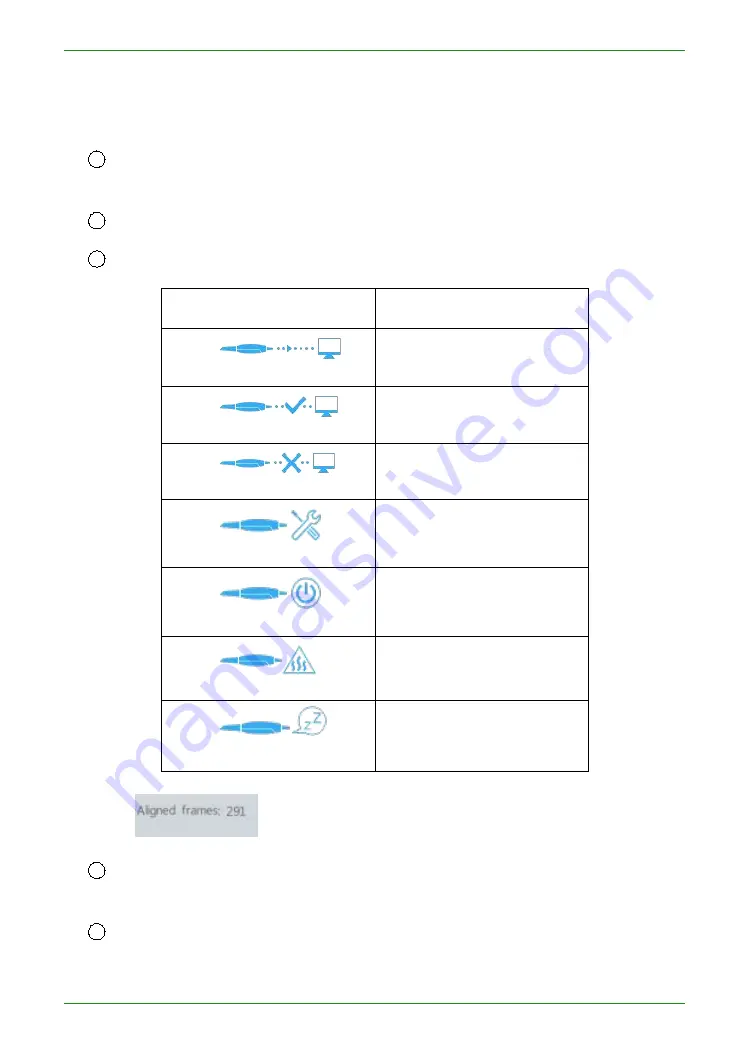
60
Intraoral Scanner User Manual
window.
⑤ Reset Camera Offset: Restores the cropping parameter values read in the
camera.
7
About: View the version number, the software dongle serial number, and the
number of days remaining for authorization;
8
Help: Open the user manual of the software;
9
Display device status icons during non-scanning:
Icon Example
Description
Connecting
Connected
Not connected
Connection error
Standby
Overheat
Sleeping mode
During the scanning process, the number of scanning frames is displayed
here
.
10
3D View: Displays the 3D model data acquired by the scan. Support the left mouse
button to rotate the 3D model, and the right mouse button to translate the 3D model data.
11
The software supports the IMU operation, holding the scanner in a pen position to
maintain a horizontal still state, and perform the following actions:
Содержание Aoralscan 2
Страница 42: ...42 Intraoral Scanner User Manual View lower jaw View the occlusal effect ...
Страница 45: ...45 Intraoral Scanner User Manual ...
Страница 65: ...65 Intraoral Scanner User Manual Figure 1 Scanning process to support edge sweep optimization ...
Страница 70: ...70 Intraoral Scanner User Manual Figure 1 Selecting the implant area ...
Страница 74: ...74 Intraoral Scanner User Manual ...
Страница 75: ...75 Intraoral Scanner User Manual Scan a three piece full jaw example ...
Страница 83: ...83 Intraoral Scanner User Manual undercut area ...
Страница 85: ...85 Intraoral Scanner User Manual Figure 1 Two jaw tile effect ...
Страница 87: ...87 Intraoral Scanner User Manual Dental Manager Pro for details ...
















































