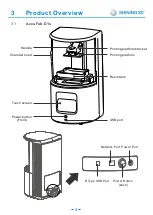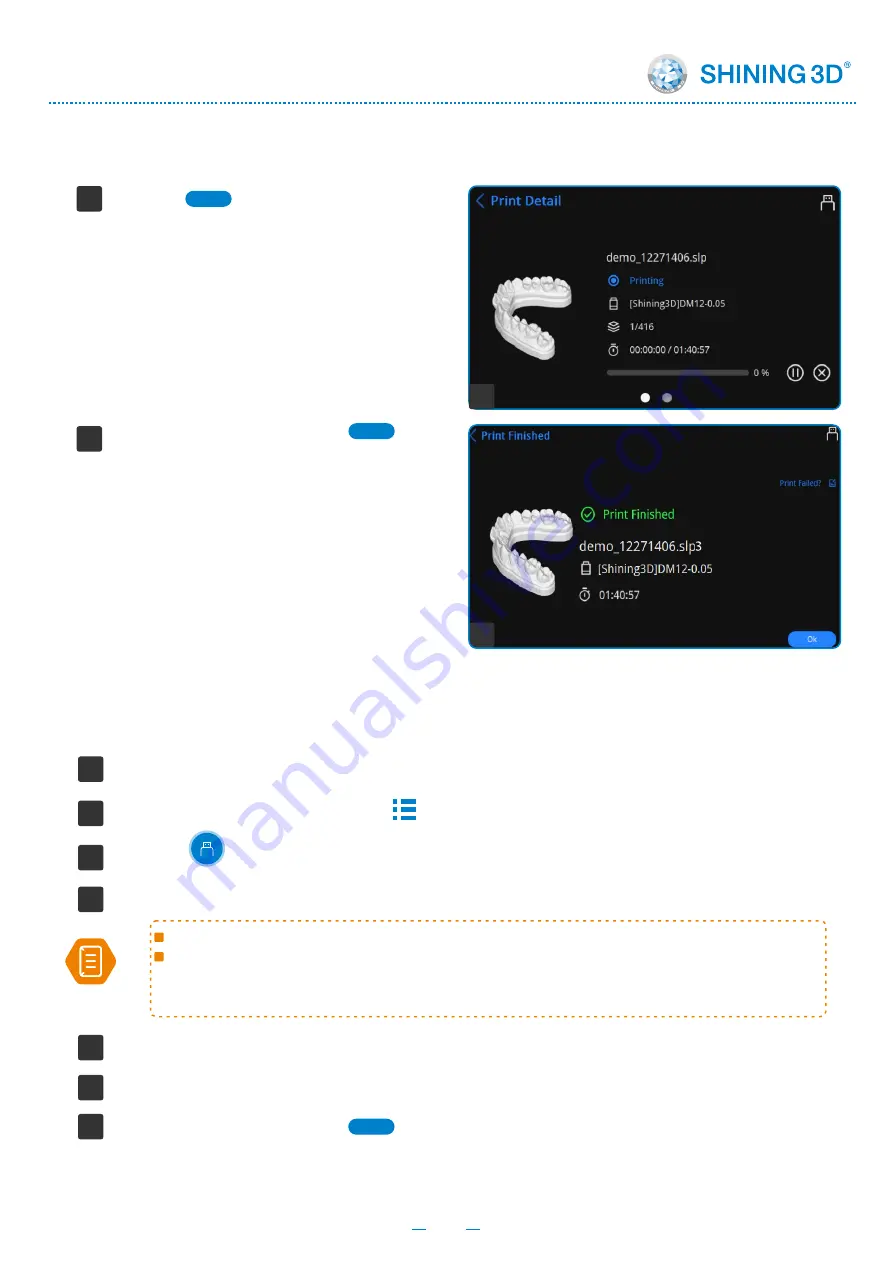
6
1
2
3
4
5
6
Insert the USB flash drive with sliced files into the Printer.
On FabWare main interface, tap to enter the printing interface.
Tap to enter the USB flash drive.
Select files to be printed.
Path for the saved sliced file:
This PC/Documents/3DDlpDocuments3/DlpGenerateOut/"Folder
(with corresponding Printer serial number)"
The Printer recognizes FAT32 format only.
7
Confirm printing prompts and tap Next.
Tap Next to start printing process.
After finishing printing,tap
to finish.
Ok
6.5.2
Flash Drive Printing
3
5
6
6
After finishing printing,tap
to finish.
Ok
5
Tap to start printing process.
Next
6.5.1
Local Printing
17
Содержание AccuFab-D1s
Страница 1: ...User Manual V3 3 20 AccuFab D1s ...
Страница 26: ...Technical resource Support Center Aftersales service ...