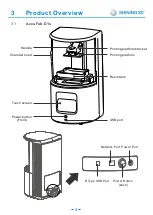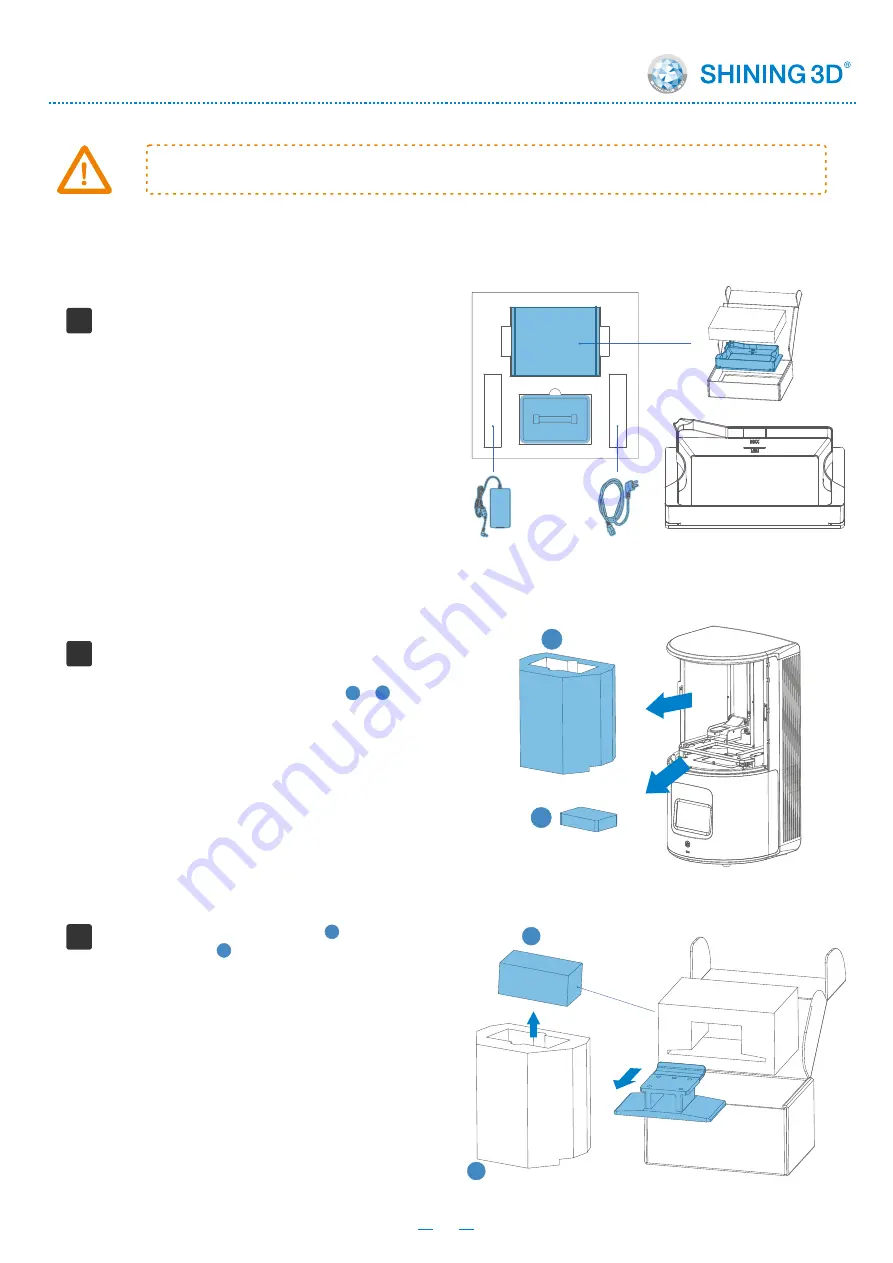
4.1
4
Precaution: Do not plug in the printer before the unpacking process iscomplete. Or the
initialization action may cause stuck of the filling materials inside printer
1
2
3
1
1
2
2
1
3
4
3
4
Remove the package and place the
printer on the table. Remove the
fixing foam .
Take out accessory box from fixing
foam .
Take out the printer from the package.
Unpacking
Connect the power supply and press
the power button on right side of the
printer. During printer initialization.
Platform will go to the top position.
Printer Setup
5
Remove resin tank .
Remove the foam for fixing.
1
1
5
6
Open the cover, take out accessory
box, resin tank x 2, power adaptor
and power cable from fixing foam.
1
2
Take out resin tanks and remove
the protective films.
1
3
1
2
Take out the printer and remove PE bag
and wrapping film. Open the chamber
door, take out the fix foam & .
3
Take out build platform in the
fix foam .
1
6
Содержание AccuFab-D1s
Страница 1: ...User Manual V3 3 20 AccuFab D1s ...
Страница 26: ...Technical resource Support Center Aftersales service ...