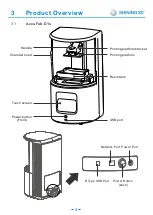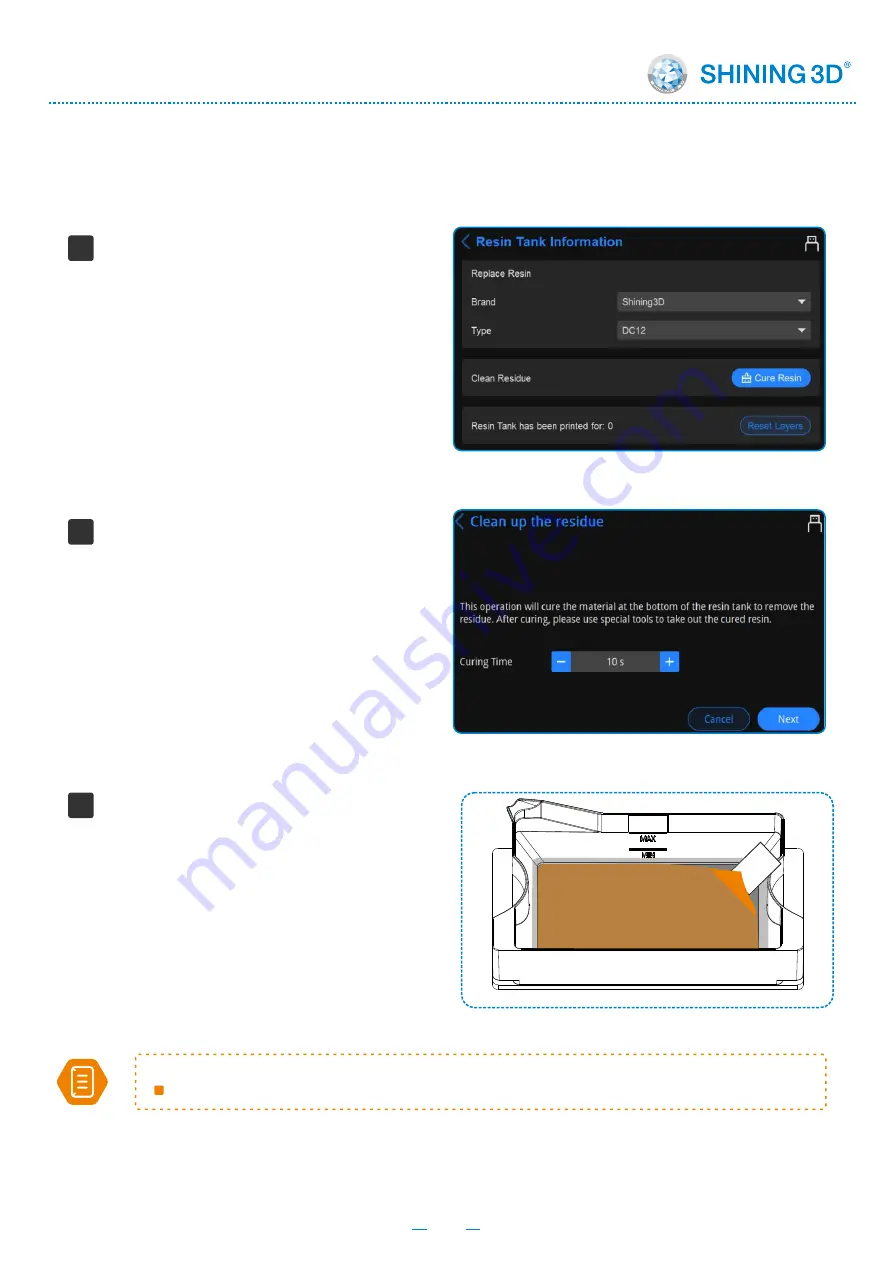
6.4
Clean Resin Tank (Optional)
6
Clean Resin tank is a function that can be used after a print failure. To clean some residue the
failed print left in the resin tank.
On the FabWare main interface, tap
resin tank area to enter the Resin
Tank Information.
Tap Cure Resin to proceed.
2
Select curing time and tap Next.
Change the curing time if the default
time is not sufficient.
DO NOT use sharp tools or it may damage the film and lead to material leakage.
1
6.3
(Optional) Clean Resin Tank
2
Clean Resin tank is a function that user can use after a print failure. To clean some residue the
failed print left in the resin tank.
On the Fabware main interface, tap
resin tank area to enter the Resin
Tank Information.
3
After curing materials, remove the
cured material with PET card in
the tool box.
1
Click on Cure Resin close to proceed.
2
3
3
4
Note:
4
15
Содержание AccuFab-D1s
Страница 1: ...User Manual V3 3 20 AccuFab D1s ...
Страница 26: ...Technical resource Support Center Aftersales service ...